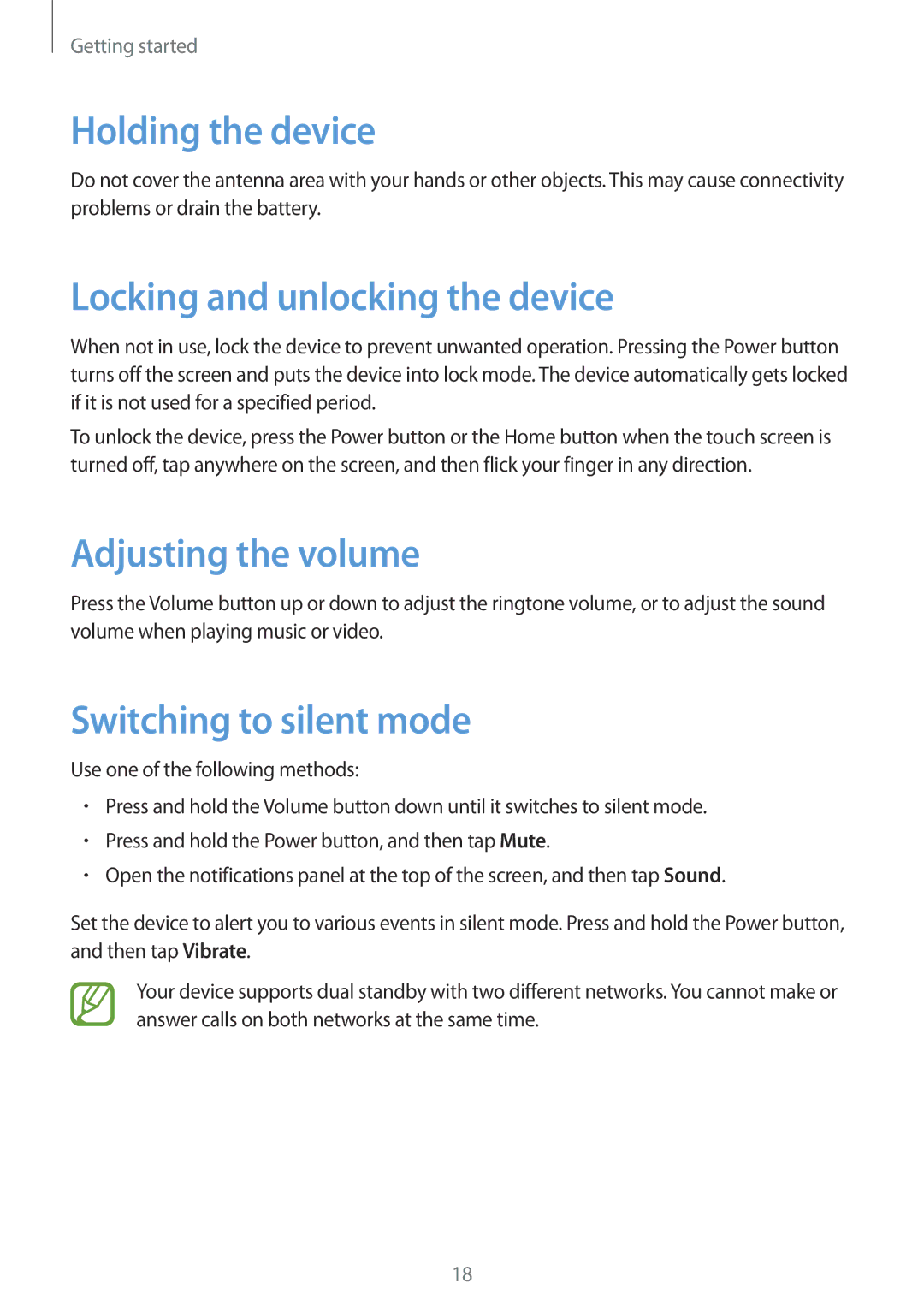Getting started
Holding the device
Do not cover the antenna area with your hands or other objects. This may cause connectivity problems or drain the battery.
Locking and unlocking the device
When not in use, lock the device to prevent unwanted operation. Pressing the Power button turns off the screen and puts the device into lock mode. The device automatically gets locked if it is not used for a specified period.
To unlock the device, press the Power button or the Home button when the touch screen is turned off, tap anywhere on the screen, and then flick your finger in any direction.
Adjusting the volume
Press the Volume button up or down to adjust the ringtone volume, or to adjust the sound volume when playing music or video.
Switching to silent mode
Use one of the following methods:
•Press and hold the Volume button down until it switches to silent mode.
•Press and hold the Power button, and then tap Mute.
•Open the notifications panel at the top of the screen, and then tap Sound.
Set the device to alert you to various events in silent mode. Press and hold the Power button, and then tap Vibrate.
Your device supports dual standby with two different networks. You cannot make or answer calls on both networks at the same time.
18