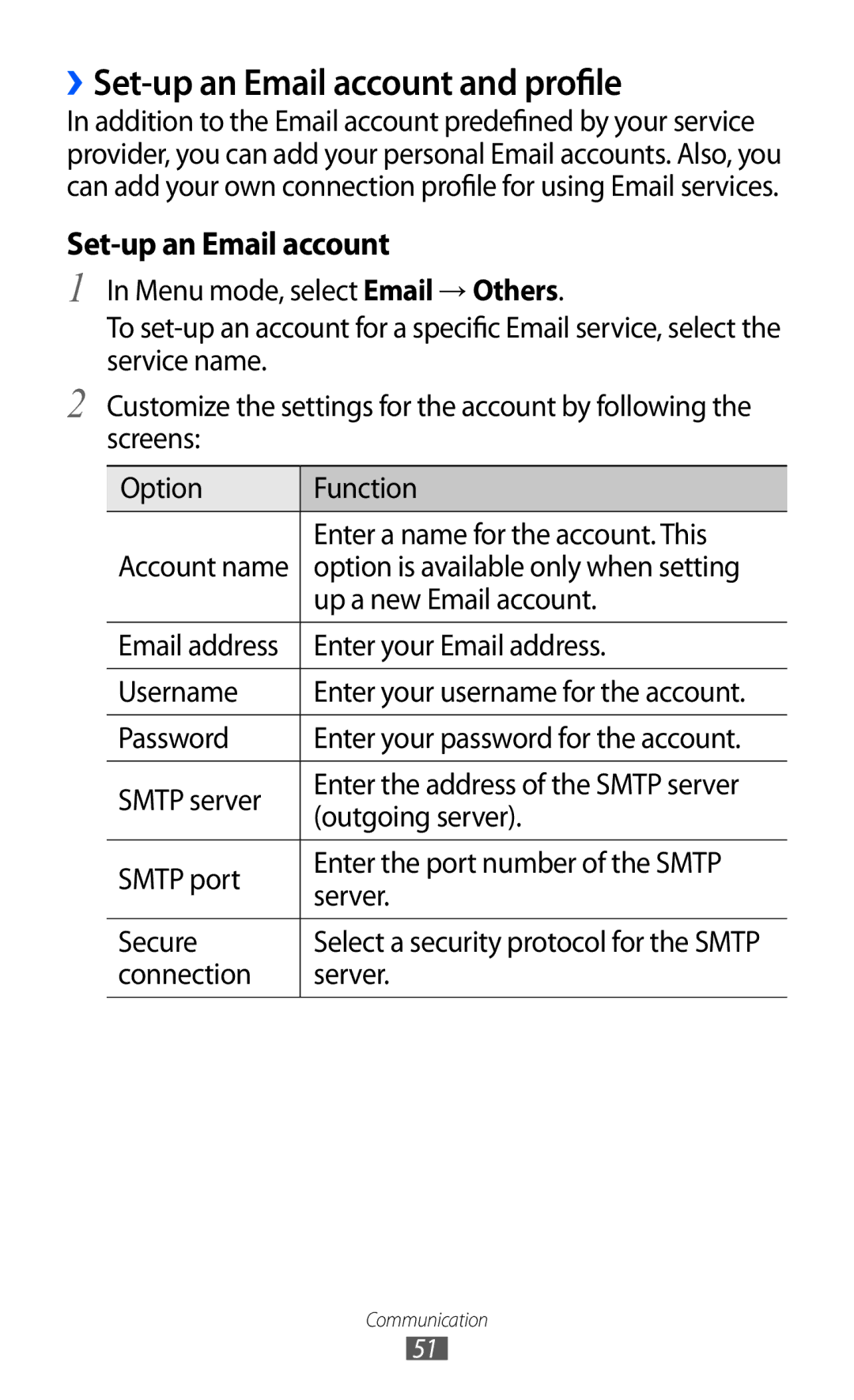GT-S5780D
Read me first
Using this manual
Represents the Power/Lock key
Instructional icons
Please keep this manual for future reference
Copyright
Trademarks
Copyright 2011 Samsung Electronics
Contents
Entertainment
110
102
104
105
Unpack
Assembling
Assembling
Insert the battery Replace the back cover
Charge the battery
››Charge with a travel adapter
››Charge with a PC data cable
Insert a memory card
››Format the memory card
››Remove the memory card
Attach a hand strap
Next
→ Flight mode
Getting started
Turn your device on and off
››Device layout
Get to know your device
››Idle screen
Keys
››Indicator icons
››Shortcuts panel
Use the touch screen
Select a menu or application
Access menus
››Organize applications in Menu mode
Press to return to Idle mode
Select Done at the top left of the screen
››Use the task manager
Launch and manage applications
››Add new main menu screens
››Launch multiple applications
››Open the widget toolbar
Use widgets
››Set the current time and date
Customize your device
››Manage web-based widgets
››Add new panels to the idle screen
››Set-up a sound profile
››Adjust the volume of system sounds
››Switch to the silent profile
Menu mode, select Settings → Sound profiles
››Lock your device
››Adjust the brightness of the display
Menu mode, select Settings → Display and light
››Select a wallpaper for the idle screen
››Lock your SIM or Usim card
Select Mobile tracker
››Activate the mobile tracker
››Change the text input method
Enter text
Keyboard
››Enter text using input methods
Green
Symbol You want
Symbol
Select an appropriate virtual key until
Repeat steps 2-5 to complete your text
››Copy and paste text
Access help information
Make a call
Communication
Calling
››Make and answer a call
Or select to dial the number
Answer a call
Reject a call
Call an international number
Switch to video call
››Use a headset
››Use options during a voice call
Select → Transfer. You will be disconnected
››Use options during a video call
Set auto rejection
››Use additional features
Settings
››View and dial missed calls
Make a fake call
Select Back → Save
Use Fixed Dialing Number FDN mode
Set call diverting
Select Fake caller image
Set call waiting
Select Activate Your setting will be sent to the network
Log
Set call barring
››View the log manager
››View call and message logs
Cost of all calls. You can also set
Messages
››Send a text message
Option Function
Select Send to send the message
››Set-up an MMS profile
→ Multimedia messages → Multimedia message profiles
››Send a multimedia message
Linger Time
Sec Responses from the network Advanced
→ Broadcast messages
››View a text or multimedia message
→ Delete
Search
››Listen to voice mail messages
››Use message templates
Create a text template
Select → My folders → Create
››Create a folder to manage messages
Create a multimedia template
Attachments, to use as your template. p
Set-up an Email account
››Set-up an Email account and profile
Email profiles
››Send an Email message
Select an Email profile
Network → Connections → Yes
››View an Email message
››Synchronize Emails with the Exchange server
→ Email accounts → Add account → Exchange ActiveSync
Option Function Password
Domain
Server URL
Social Hub
Idle mode, press to turn on the camera
Entertainment
Camera
››Capture a photo
Entertainment
››Capture a photo by using preset options for various scenes
Select → Self-portrait
››Capture a photo in Self shot mode
››Capture a photo in Smile shot mode
Make any necessary adjustments Press to take a photo
››Capture a panoramic photo
Customize camera settings
››Record a video
Recorded according to available memory
To use additional features, select
Video is saved automatically
Upload Post the video to a community website or blog
››Play a video
Customize camcorder settings
Reset menus and recording options
Video player
Control playback with the following keys Number Function
Customize video player settings
Music
››Add music files to your device
››Play music
››Create a playlist
File, or repeating all files
Select Playlists → → Create
Recognition
››Add a song to the quick list
››Find information of music
››Add a song to the wish list
Music library screen
››Customize music player settings
FM radio
››Listen to the FM radio
Entertainment
Select My files→ Sounds → Go to
››Save a radio station automatically
››Add a radio station to the favorites list
Record a song from the FM radio
Frequency
››Customize FM radio settings
Signal is weak
Games
››Play games or launch applications
››Download games and applications
››Find a contact
Personal information
Contacts
››Create a contact
Menu mode, select Contacts → Favorites → Add
››Set a favorite number
Friends
››Create your namecard
››Retrieve contacts from your community accounts
››Create a group of contacts
››View events
Calendar
Copy contacts
››Create an event
››Stop an event alarm
Task
››Create a task
››Create a memo
→ Print via Bluetooth
Memo
View tasks
››Play a voice memo
Voice recorder
››View memos
››Record a voice memo
→ Yes
Playback
Web
Internet
››Set-up an internet profile
››Browse web pages
››Bookmark your favorite web pages
Add an RSS feed address
››Customize browser settings
Update and read RSS feeds
››Use the RSS reader
Navigating the web
Password or delete data stored while
Cookies, IDs, and passwords
Information from recently accessed
Samsung Apps
Navigation
Synchronize
››Set-up a synchronization profile
Sync type
Be synchronized
YouTube
››Start synchronization
Option Function Sync server
Bluetooth
››Turn on the Bluetooth wireless feature
Connectivity
››Find and pair with other Bluetooth-enabled devices
→ Settings → My phone’s visibility → Always On → Set
To allow other devices to locate your device, select
Delete
››Receive data using the Bluetooth wireless feature
Select a paired device and use the following options
List
Select → Settings → Remote SIM mode
Wi-Fi
››Use Remote SIM mode
››Activate the Wlan feature
››Find and connect to a Wlan
››Customize the connection profile
Select the discovered Wlan AP
Setup WPS
Mobile AP
Forget
When you are finished, select Back
Device
Activate the tethering function to
››Enhance the GPS functionality
››Activate the GPS feature
Select Enable location services
Select Enable advanced GPS
Select Enable network position
PC connections
››View your location
››Connect as a mass storage device
››Install Samsung Kies
››Use your device as a wireless modem
Tools
Calculator
Clock
››Use the stopwatch
››Stop an alarm
››Delete an alarm
››Create a world clock
Select Add account
››Use the count-down timer
My accounts
››Create a web account
My files
››Delete or edit my accounts
››Change the auto sync schedule
Supported file formats
››View a file
Your device supports the following file formats
Visibility
Edit images and apply fun effects
Adjust an image
››Edit an image
Apply effects to images
Transform an image
Insert a visual feature
Select → Print via Bluetooth
››Print an image
››Search by keyword
Search
››Set an image as your wallpaper
››Set a sound clip as your ringtone
Menu mode, select Settings
Settings
Access the Settings menu
Flight mode
Sound profiles
Call
Message and Email
General
Display and light
Date and time
Widget
Menu and widgets
Applications
››Call
Video call
General settings
››Messages
Voice call
Sending options
Text messages
Push messages
Receiving options
Broadcast messages
››Email
120
››Internet
Customize the settings for the internet browser. p
››Contacts
››Calendar
››Samsung Apps
››Photo upload settings
››Installation settings
››Media player
Change PIN Change the PIN used to access SIM or Usim data
Security
Memory
Reset
Software update
About phone
Troubleshooting
Calls are being dropped
Others cannot hear you speaking on a call
If using a headset, ensure that it is properly connected
Your device is hot if touched
Another Bluetooth device is not located
Handle and dispose of batteries and chargers with care
Safety precautions
Turn off your device where prohibited
Turn off the device in potentially explosive environments
Proper care and use of your mobile device
Do not store your device near magnetic fields
Do not bite or suck on the device or the battery
Do not disassemble, modify, or repair your device
Specific Absorption Rate SAR certification information
Correct disposal of this product
Disclaimer
To install Kies PC Sync