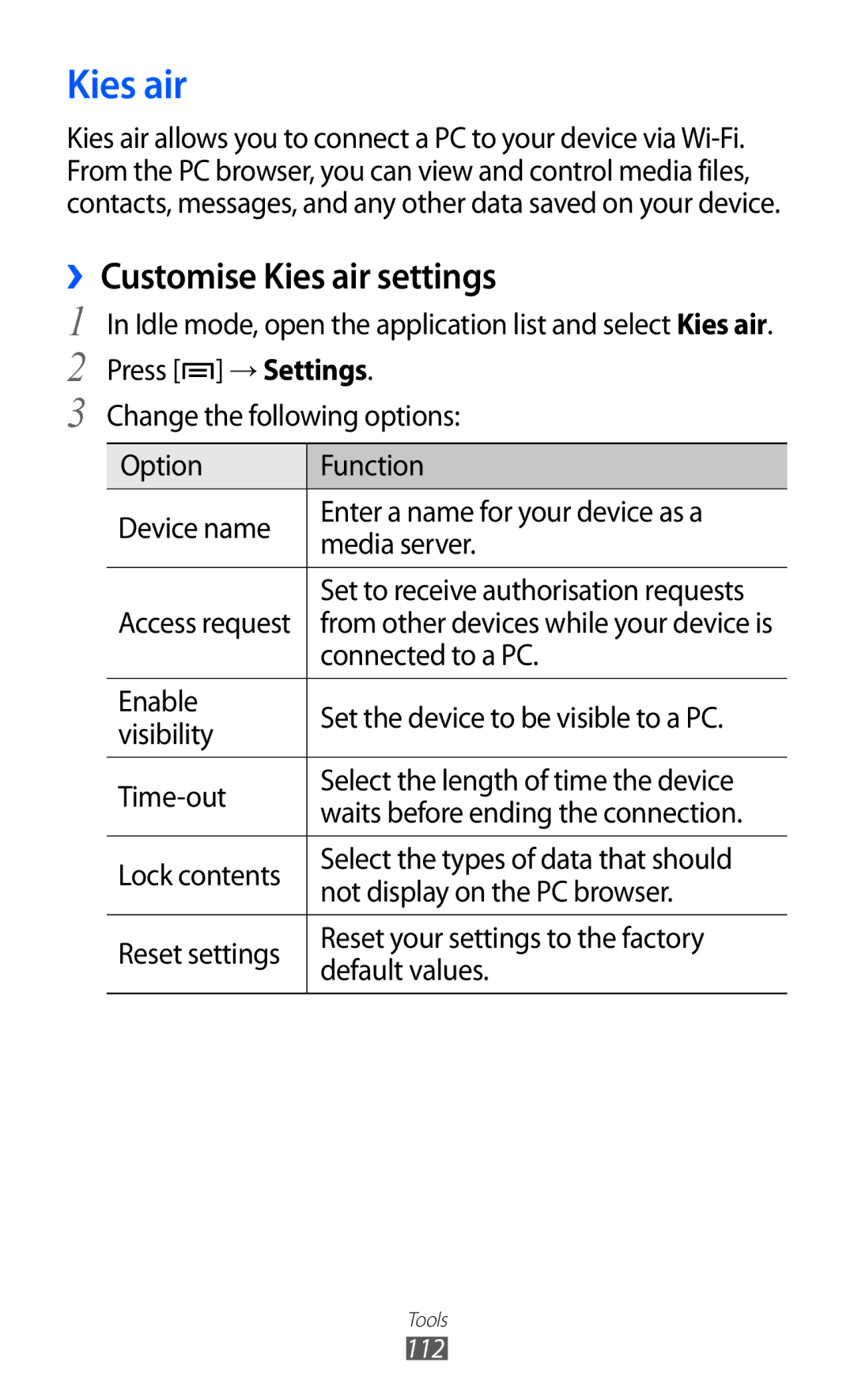Kies air
Kies air allows you to connect a PC to your device via
››Customise Kies air settings | |
1 | In Idle mode, open the application list and select Kies air. |
2 | Press [ ] → Settings. |
3 | Change the following options: |
Option | Function | |
Device name | Enter a name for your device as a | |
media server. | ||
| ||
|
| |
| Set to receive authorisation requests | |
Access request | from other devices while your device is | |
| connected to a PC. | |
|
| |
Enable | Set the device to be visible to a PC. | |
visibility | ||
| ||
Select the length of time the device | ||
waits before ending the connection. | ||
| ||
|
| |
Lock contents | Select the types of data that should | |
not display on the PC browser. | ||
| ||
|
| |
Reset settings | Reset your settings to the factory | |
default values. | ||
| ||
|
|
Tools
112