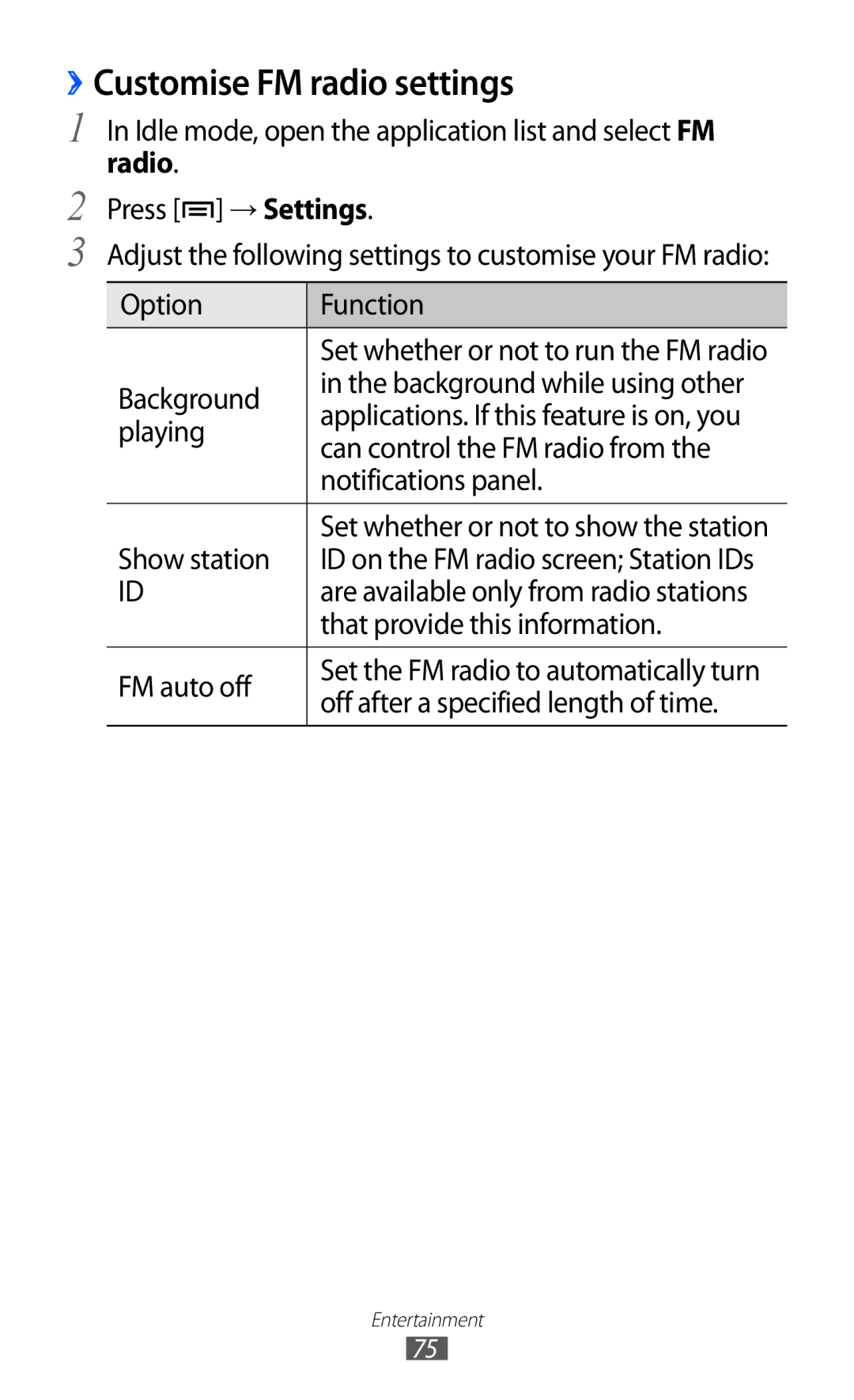››Customise FM radio settings
1
2
3
In Idle mode, open the application list and select FM radio.
Press [![]() ] → Settings.
] → Settings.
Adjust the following settings to customise your FM radio:
Option | Function | |
| Set whether or not to run the FM radio | |
Background | in the background while using other | |
applications. If this feature is on, you | ||
playing | ||
can control the FM radio from the | ||
| ||
| notifications panel. | |
|
| |
Show station | Set whether or not to show the station | |
ID on the FM radio screen; Station IDs | ||
ID | are available only from radio stations | |
| that provide this information. | |
|
| |
FM auto off | Set the FM radio to automatically turn | |
off after a specified length of time. | ||
|
Entertainment
75