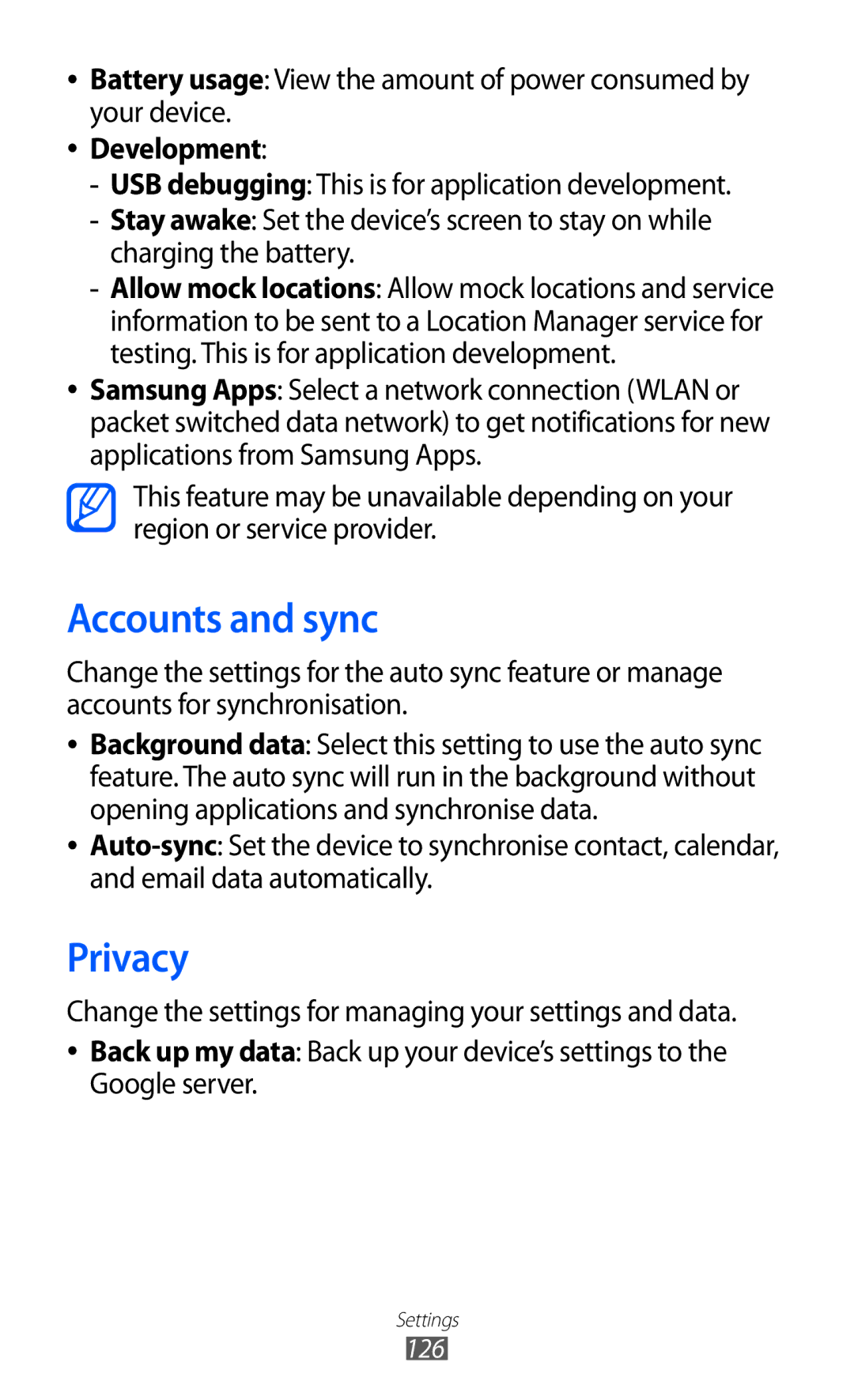●●
●●
●●
Battery usage: View the amount of power consumed by your device.
Development:
Samsung Apps: Select a network connection (WLAN or packet switched data network) to get notifications for new applications from Samsung Apps.
This feature may be unavailable depending on your region or service provider.
Accounts and sync
Change the settings for the auto sync feature or manage accounts for synchronisation.
●●
●●
Background data: Select this setting to use the auto sync feature. The auto sync will run in the background without opening applications and synchronise data.
Privacy
Change the settings for managing your settings and data.
●● Back up my data: Back up your device’s settings to the Google server.
Settings