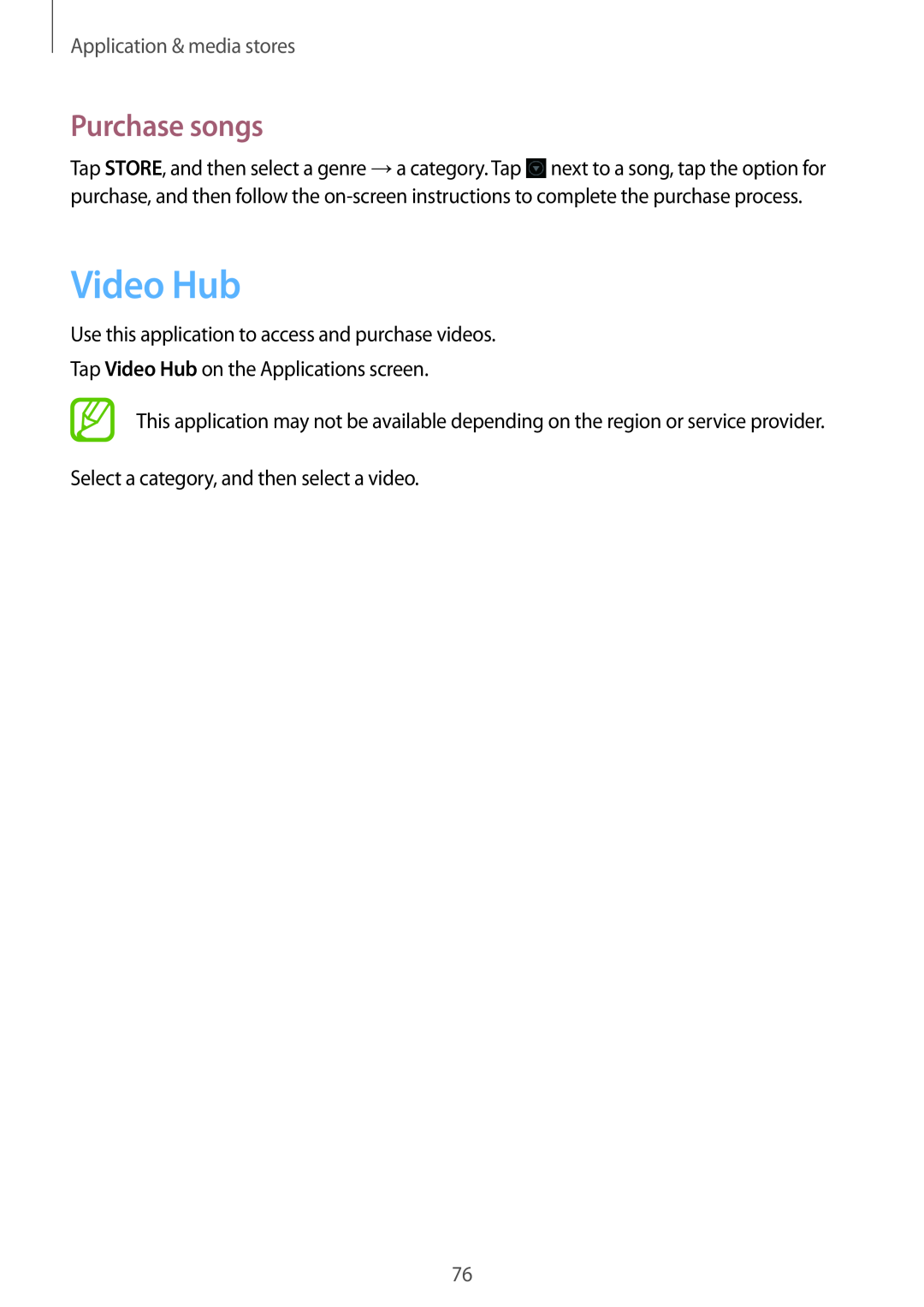Application & media stores
Purchase songs
Tap STORE, and then select a genre →a category. Tap ![]() next to a song, tap the option for purchase, and then follow the
next to a song, tap the option for purchase, and then follow the
Video Hub
Use this application to access and purchase videos.
Tap Video Hub on the Applications screen.
This application may not be available depending on the region or service provider.
Select a category, and then select a video.
76