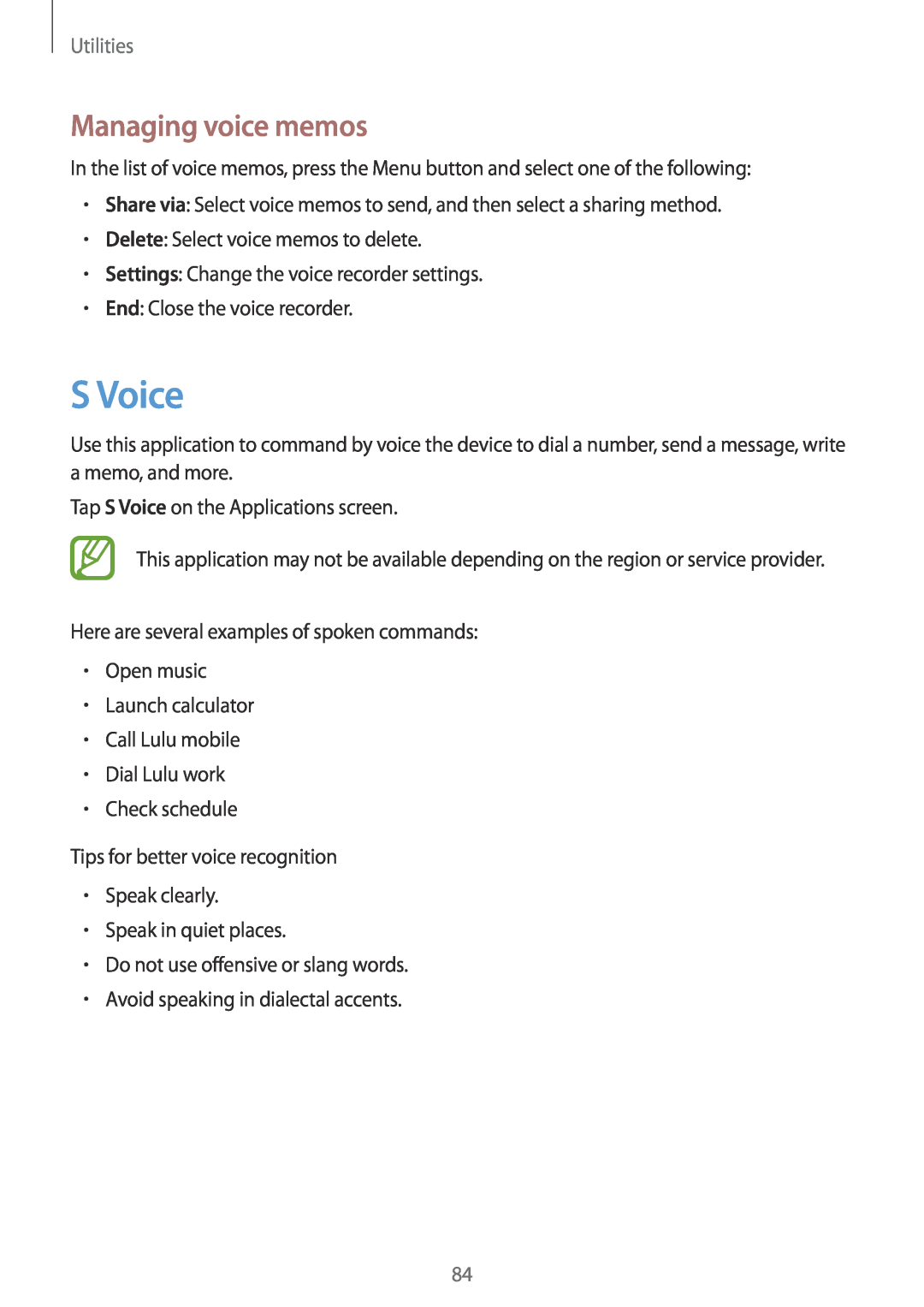Utilities
Managing voice memos
In the list of voice memos, press the Menu button and select one of the following:
•Share via: Select voice memos to send, and then select a sharing method.
•Delete: Select voice memos to delete.
•Settings: Change the voice recorder settings.
•End: Close the voice recorder.
S Voice
Use this application to command by voice the device to dial a number, send a message, write a memo, and more.
Tap S Voice on the Applications screen.
This application may not be available depending on the region or service provider.
Here are several examples of spoken commands:
•Open music
•Launch calculator
•Call Lulu mobile
•Dial Lulu work
•Check schedule
Tips for better voice recognition
•Speak clearly.
•Speak in quiet places.
•Do not use offensive or slang words.
•Avoid speaking in dialectal accents.
84