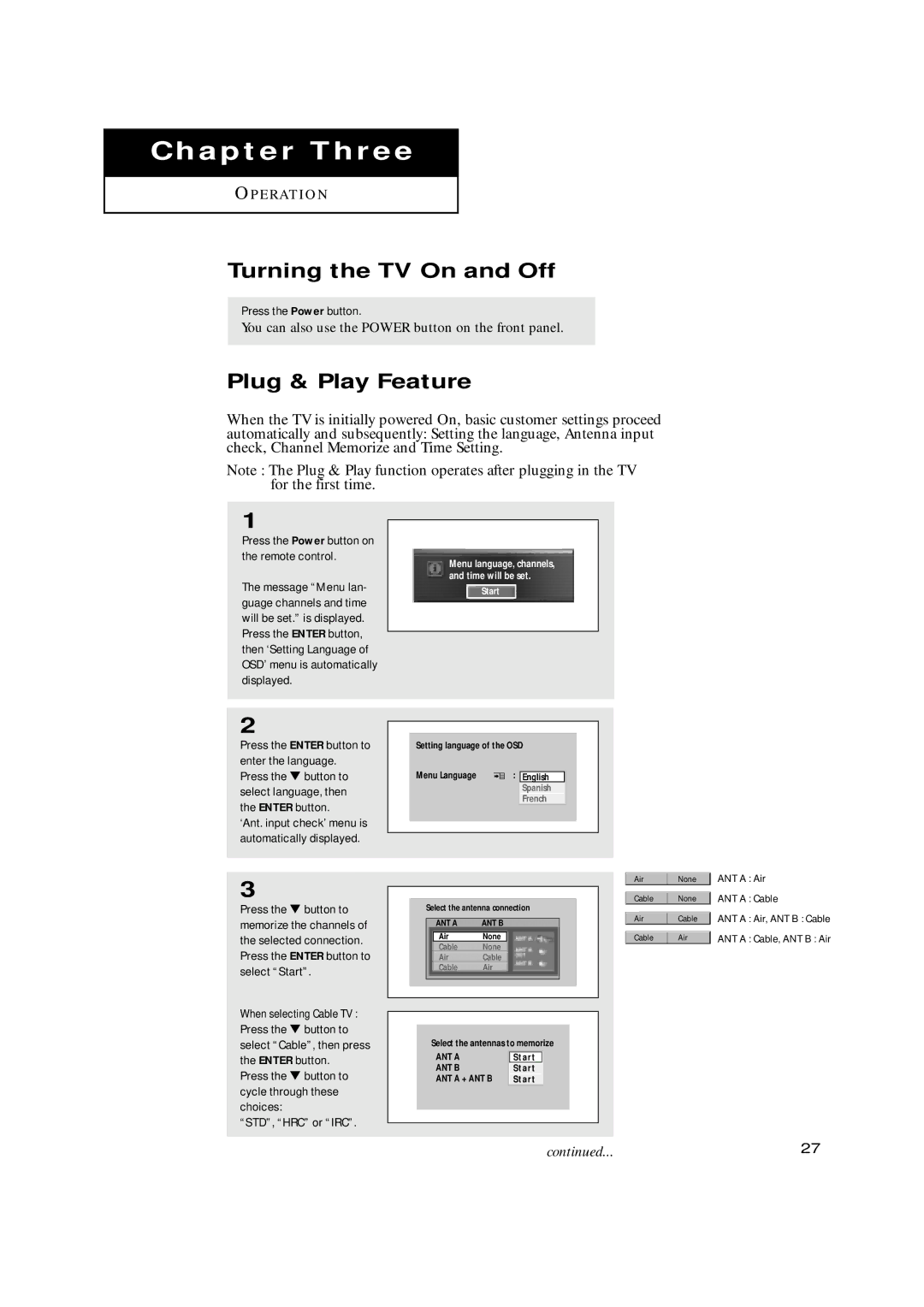Chapter Three
O P E R AT I O N
Turning the TV On and Off
Press the Power button.
You can also use the POWER button on the front panel.
Plug & Play Feature
When the TV is initially powered On, basic customer settings proceed automatically and subsequently: Setting the language, Antenna input check, Channel Memorize and Time Setting.
Note : The Plug & Play function operates after plugging in the TV for the first time.
1
Press the Power button on the remote control.
The message “Menu lan- guage channels and time will be set.” is displayed. Press the ENTER button, then ‘Setting Language of OSD’ menu is automatically displayed.
2
Press the ENTER button to enter the language.
Press the ▼ button to select language, then the ENTER button.
‘Ant. input check’ menu is automatically displayed.
Menu language, channels, and time will be set.
Start
Setting language of the OSD
Menu Language |
|
| : | English |
|
| |||
|
|
|
| Spanish |
|
|
|
| French |
|
|
|
|
|
3
Press the ▼ button to memorize the channels of the selected connection. Press the ENTER button to select “Start”.
When selecting Cable TV : Press the ▼ button to select “Cable”, then press the ENTER button.
Press the ▼ button to cycle through these choices:
“STD”, “HRC” or “IRC”.
Select the antenna connection
| ANT A | ANT B | |
|
|
|
|
| Air | None |
|
| Cable | None | |
| Air | Cable | |
| Cable | Air | |
|
|
|
|
Select the antennas to memorize
ANT A | Start |
ANT B | Start |
ANT A + ANT B | Start |
Air | None |
|
|
Cable | None |
|
|
Air | Cable |
|
|
Cable | Air |
ANT A : Air
ANT A : Cable
ANT A : Air, ANT B : Cable
ANT A : Cable, ANT B : Air
continued...27