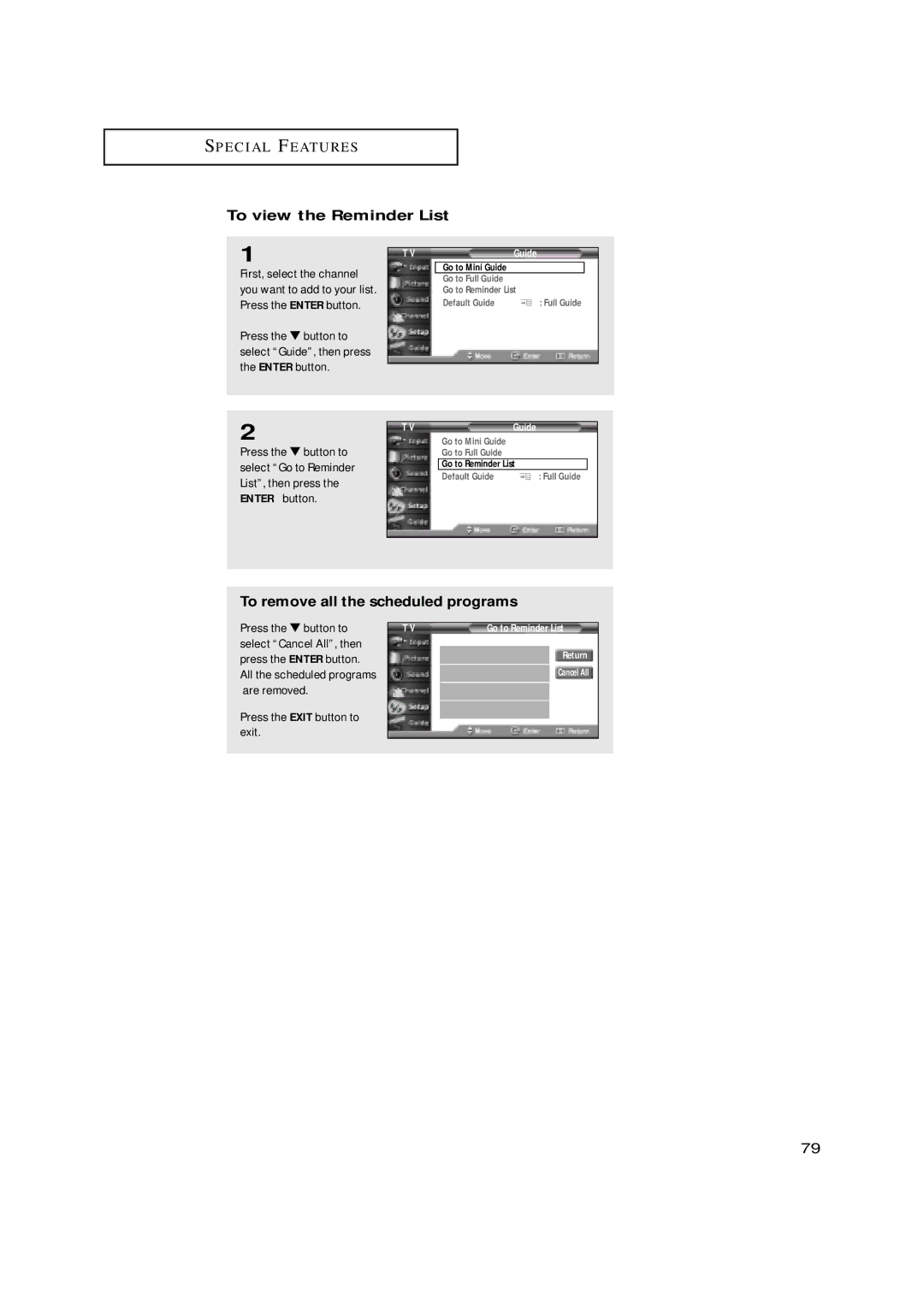S P E C I A L F E AT U R E S
To view the Reminder List
1
First, select the channel you want to add to your list. Press the ENTER button.
Press the ▼ button to select “Guide”, then press the ENTER button.
T V
Guide
Go to Mini Guide
Go to Full Guide
Go to Reminder List
Default Guide |
|
| : Full Guide |
2
Press the ▼ button to select “Go to Reminder List”, then press the ENTER button.
T VGuide
Go to Mini Guide
Go to Full Guide
Go to Reminder List
Default Guide |
|
| : Full Guide |
To remove all the scheduled programs
Press the ▼ button to select “Cancel All”, then press the ENTER button. All the scheduled programs are removed.
Press the EXIT button to exit.
T V | Go to Reminder List |
Return
Cancel All
79