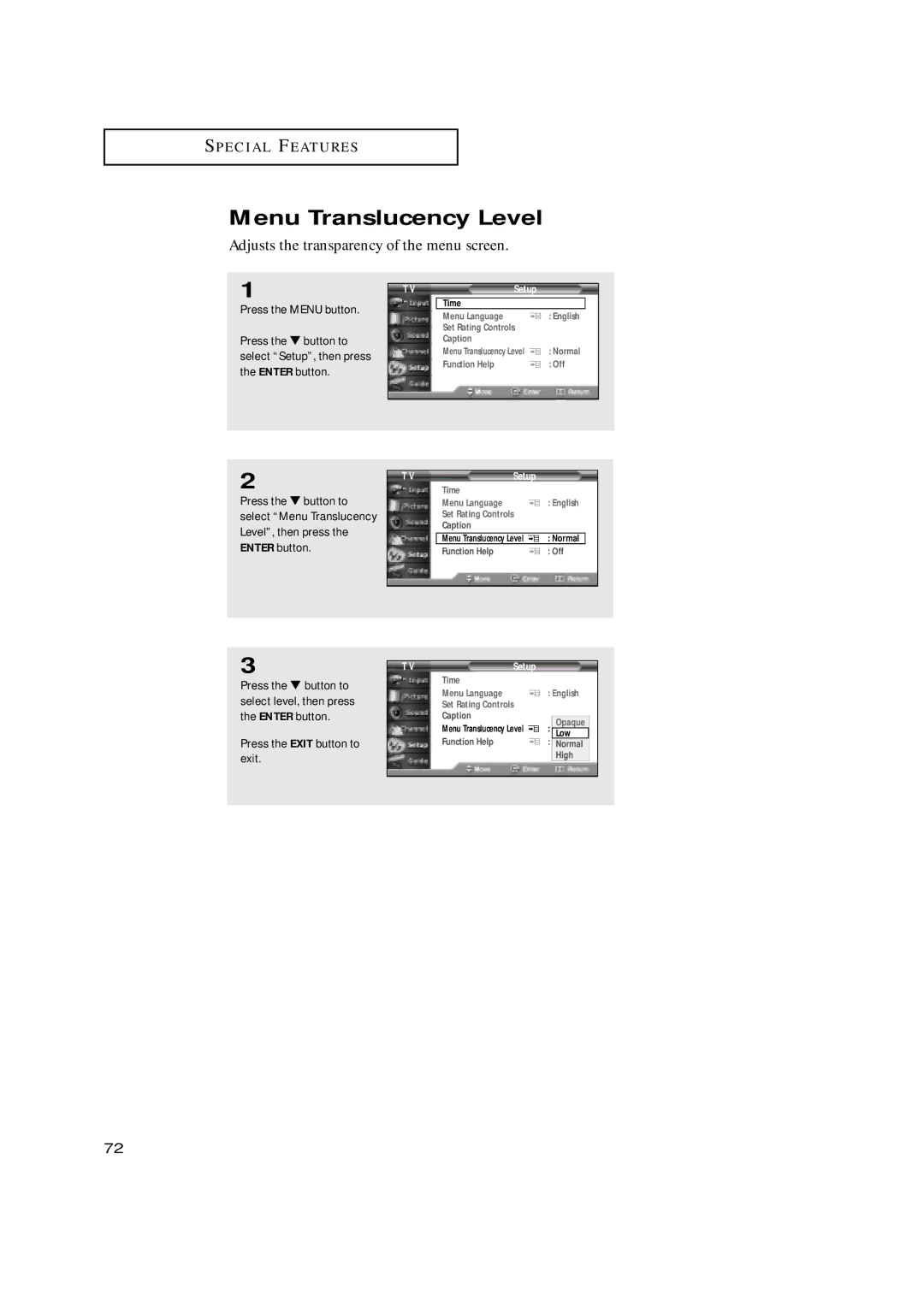S P E C I A L F E AT U R E S
Menu Translucency Level
Adjusts the transparency of the menu screen.
1
Press the MENU button.
Press the ▼ button to select “Setup”, then press the ENTER button.
T V | Setup |
|
| ||||
| Time |
|
| ||||
| Menu Language |
|
|
|
| : English | |
|
|
|
|
| |||
| Set Rating Controls |
|
| ||||
| Caption |
|
| ||||
| Menu Translucency Level |
| : Normal | ||||
| Function Help |
|
|
|
| : Off | |
|
|
|
|
|
|
|
|
2
Press the ▼ button to select “Menu Translucency Level”, then press the ENTER button.
T V
Setup |
| ||||||
Time |
| ||||||
Menu Language |
| : English | |||||
|
|
|
|
| |||
Set Rating Controls |
| ||||||
Caption |
| ||||||
|
|
|
|
|
| ||
Menu Translucency Level |
|
|
|
|
|
| : Normal |
Function Help |
|
|
|
|
| : Off | |
|
|
|
|
| |||
3
Press the ▼ button to select level, then press the ENTER button.
Press the EXIT button to exit.
T V | Setup |
Time
Menu Language
Set Rating Controls
Caption
Menu Translucency Level
Function Help
: English
Opaque
: Normal
Low
: Off
Normal
High
72