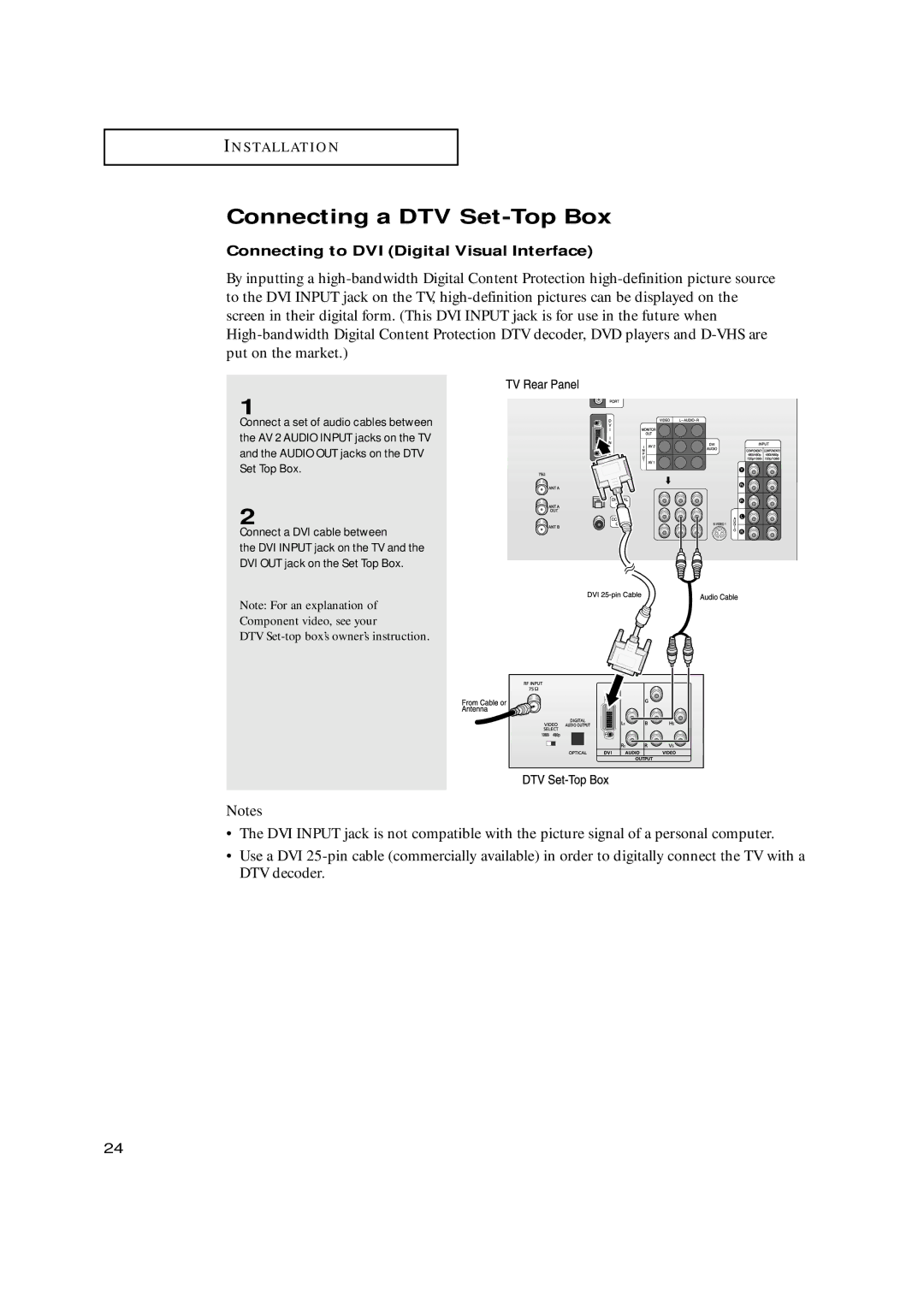I N S T A L L AT I O N
Connecting a DTV Set-Top Box
Connecting to DVI (Digital Visual Interface)
By inputting a
1
Connect a set of audio cables between the AV 2 AUDIO INPUT jacks on the TV and the AUDIO OUT jacks on the DTV Set Top Box.
2
Connect a DVI cable between
the DVI INPUT jack on the TV and the DVI OUT jack on the Set Top Box.
Note: For an explanation of
Component video, see your
DTV
Notes
•The DVI INPUT jack is not compatible with the picture signal of a personal computer.
•Use a DVI
24