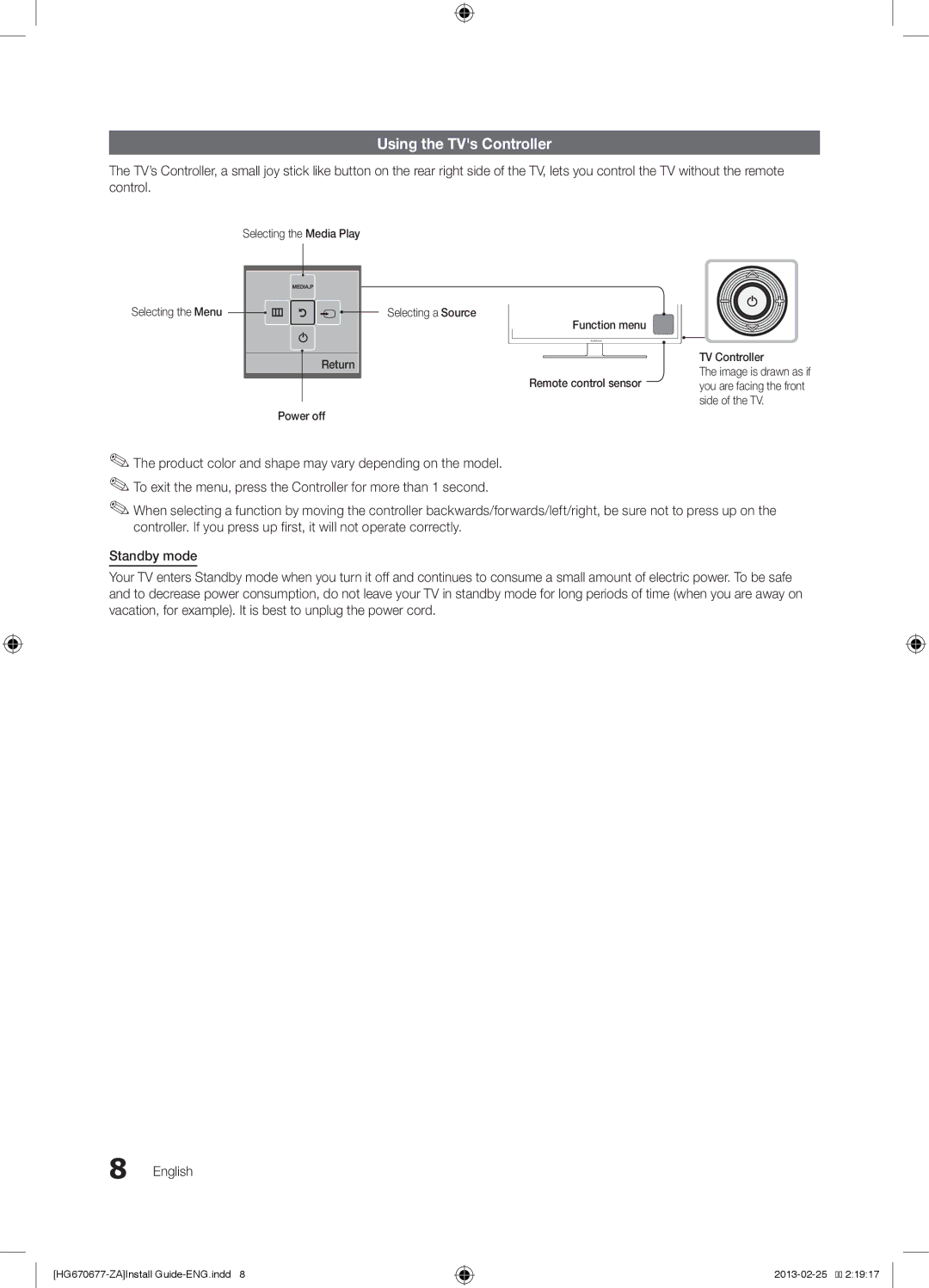Using the TV's Controller
The TV’s Controller, a small joy stick like button on the rear right side of the TV, lets you control the TV without the remote control.
Selecting the Media Play
Selecting the Menu ![]()
![]()
![]()
Return
Power off
Selecting a Source
Function menu
Remote control sensor
TV Controller
The image is drawn as if you are facing the front side of the TV.
✎✎The product color and shape may vary depending on the model. ✎✎To exit the menu, press the Controller for more than 1 second.
✎✎When selecting a function by moving the controller backwards/forwards/left/right, be sure not to press up on the controller. If you press up first, it will not operate correctly.
Standby mode
Your TV enters Standby mode when you turn it off and continues to consume a small amount of electric power. To be safe and to decrease power consumption, do not leave your TV in standby mode for long periods of time (when you are away on vacation, for example). It is best to unplug the power cord.
8 English
![]()
![]() 2:19:17
2:19:17