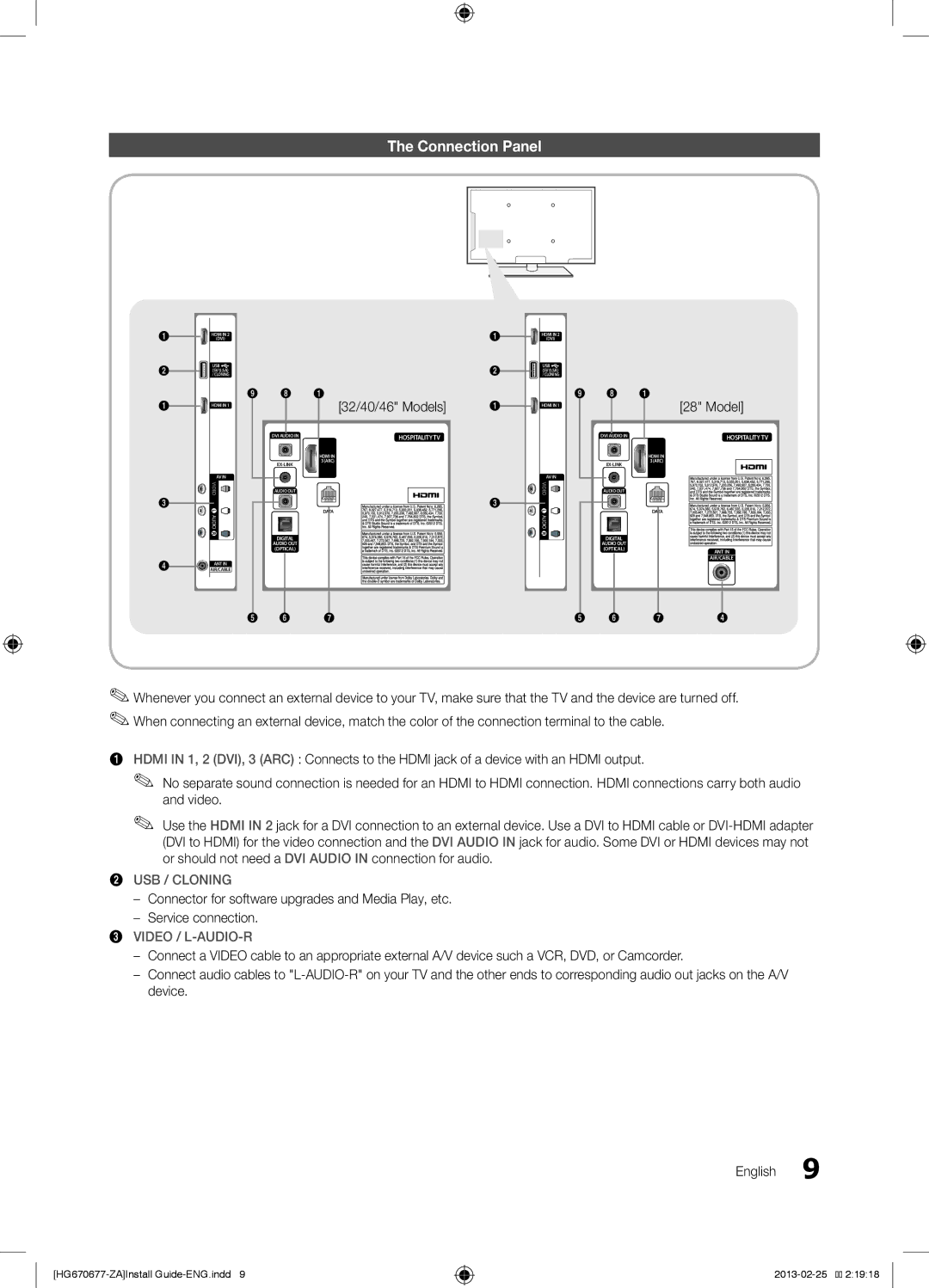The Connection Panel
1
2
1
3
4
HDMI IN 2 |
|
|
|
| 1 |
(DVI) |
|
|
|
| |
USB |
|
|
|
| 2 |
(5V 0.5A) |
|
|
|
| |
/ CLONING |
|
|
|
|
|
9 | 8 |
| 1 | 1 | |
HDMI IN 1 |
|
|
| [32/40/46" Models] | |
| DVI AUDIO IN | HOSPITALITYTV |
| ||
|
|
|
| HDMI IN |
|
| 3 (ARC) |
| |||
|
|
| |||
O |
|
|
|
|
|
AV IN |
|
|
|
|
|
VIDE | AUDIO OUT |
|
| ||
|
|
|
|
| 3 |
AUDIO |
|
|
| DATA |
|
|
|
|
|
| |
|
|
|
|
| |
|
|
|
|
|
|
DIGITAL
AUDIO OUT
(OPTICAL)
ANT IN
AIR/CABLE
5 6 7
HDMI IN 2
(DVI)
USB
(5V 0.5A) / CLONING
9 | 8 |
| 1 | [28" Model] | |
HDMI IN 1 |
|
|
|
| |
|
|
|
|
|
|
| DVI AUDIO IN |
| HOSPITALITYTV | ||
|
|
|
| HDMI IN |
|
| 3 (ARC) |
| |||
|
|
| |||
O |
|
|
|
|
|
AV IN |
|
|
|
|
|
VIDE | AUDIO OUT |
|
| ||
AUDIO |
|
|
|
|
|
|
|
|
|
| |
| DIGITAL |
|
| ||
| AUDIO OUT |
|
| ||
| (OPTICAL) |
| ANT IN | ||
|
|
|
|
| |
|
|
|
|
| AIR/CABLE |
|
|
|
|
|
|
5 | 6 |
| 7 | 4 | |
✎✎Whenever you connect an external device to your TV, make sure that the TV and the device are turned off. ✎✎When connecting an external device, match the color of the connection terminal to the cable.
1HDMI IN 1, 2 (DVI), 3 (ARC) : Connects to the HDMI jack of a device with an HDMI output.
✎✎ No separate sound connection is needed for an HDMI to HDMI connection. HDMI connections carry both audio and video.
✎✎ Use the HDMI IN 2 jack for a DVI connection to an external device. Use a DVI to HDMI cable or
2USB / CLONING
––Connector for software upgrades and Media Play, etc.
––Service connection.
3VIDEO / L-AUDIO-R
––Connect a VIDEO cable to an appropriate external A/V device such a VCR, DVD, or Camcorder.
––Connect audio cables to
English 9
![]()
![]() 2:19:18
2:19:18