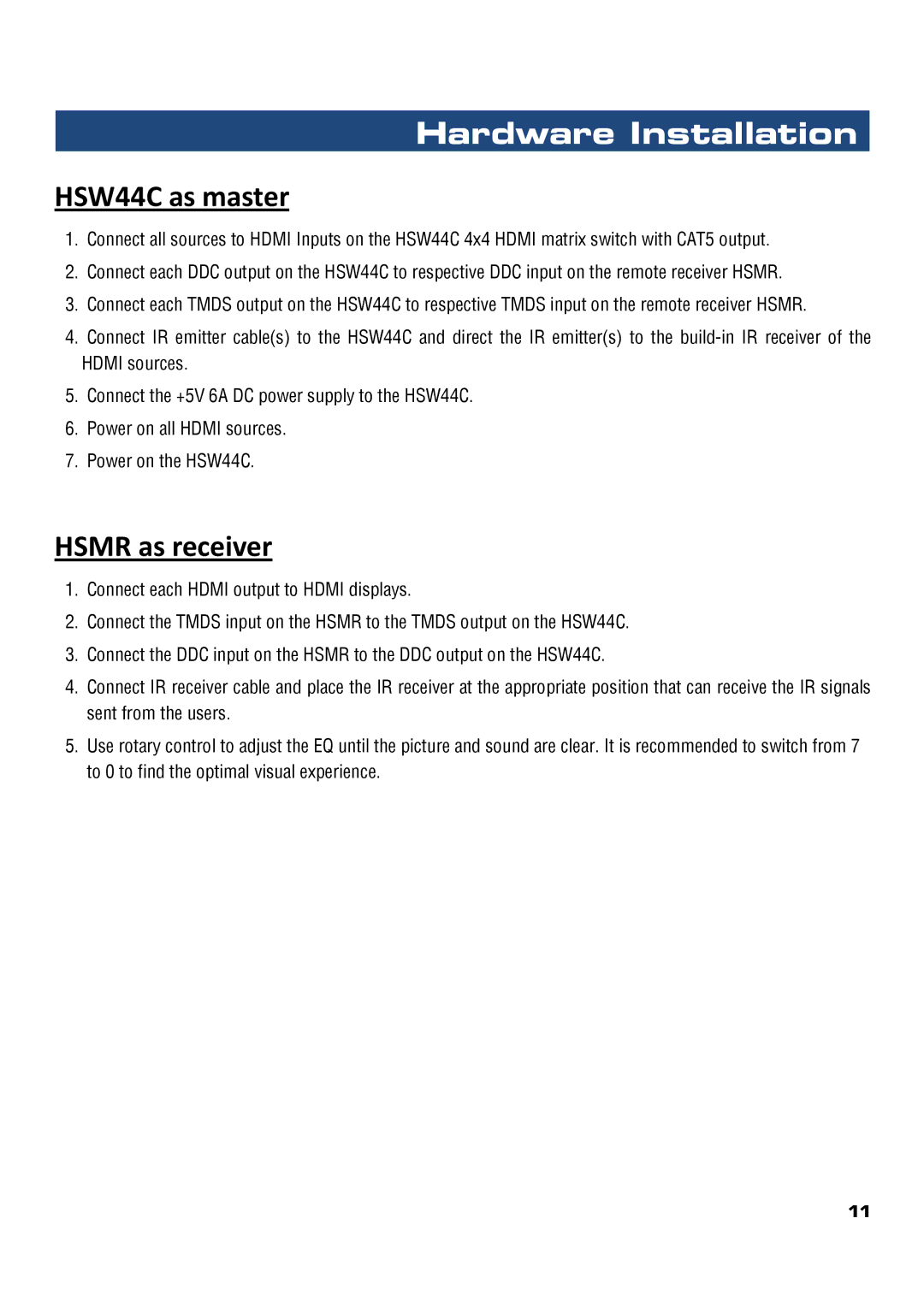Hardware Installation
HSW44C as master
1.Connect all sources to HDMI Inputs on the HSW44C 4x4 HDMI matrix switch with CAT5 output.
2.Connect each DDC output on the HSW44C to respective DDC input on the remote receiver HSMR.
3.Connect each TMDS output on the HSW44C to respective TMDS input on the remote receiver HSMR.
4.Connect IR emitter cable(s) to the HSW44C and direct the IR emitter(s) to the
5.Connect the +5V 6A DC power supply to the HSW44C.
6.Power on all HDMI sources.
7.Power on the HSW44C.
HSMR as receiver
1.Connect each HDMI output to HDMI displays.
2.Connect the TMDS input on the HSMR to the TMDS output on the HSW44C.
3.Connect the DDC input on the HSMR to the DDC output on the HSW44C.
4.Connect IR receiver cable and place the IR receiver at the appropriate position that can receive the IR signals sent from the users.
5.Use rotary control to adjust the EQ until the picture and sound are clear. It is recommended to switch from 7 to 0 to find the optimal visual experience.
11