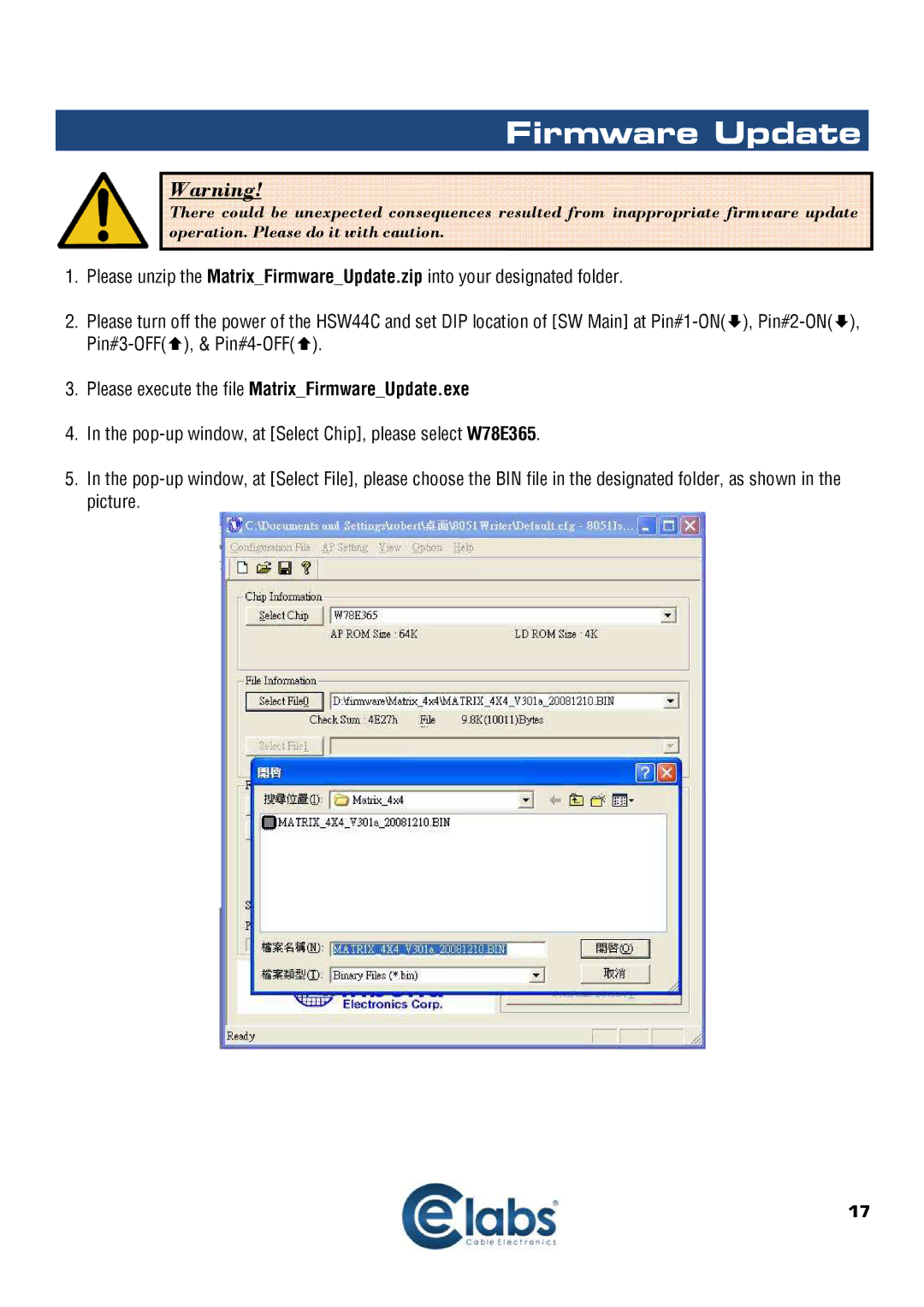Firmware Update
Warning!
There could be unexpected consequences resulted from inappropriate firmware update operation. Please do it with caution.
1.Please unzip the Matrix_Firmware_Update.zip into your designated folder.
2.Please turn off the power of the HSW44C and set DIP location of [SW Main] at
3.Please execute the file Matrix_Firmware_Update.exe
4.In the
5.In the
17