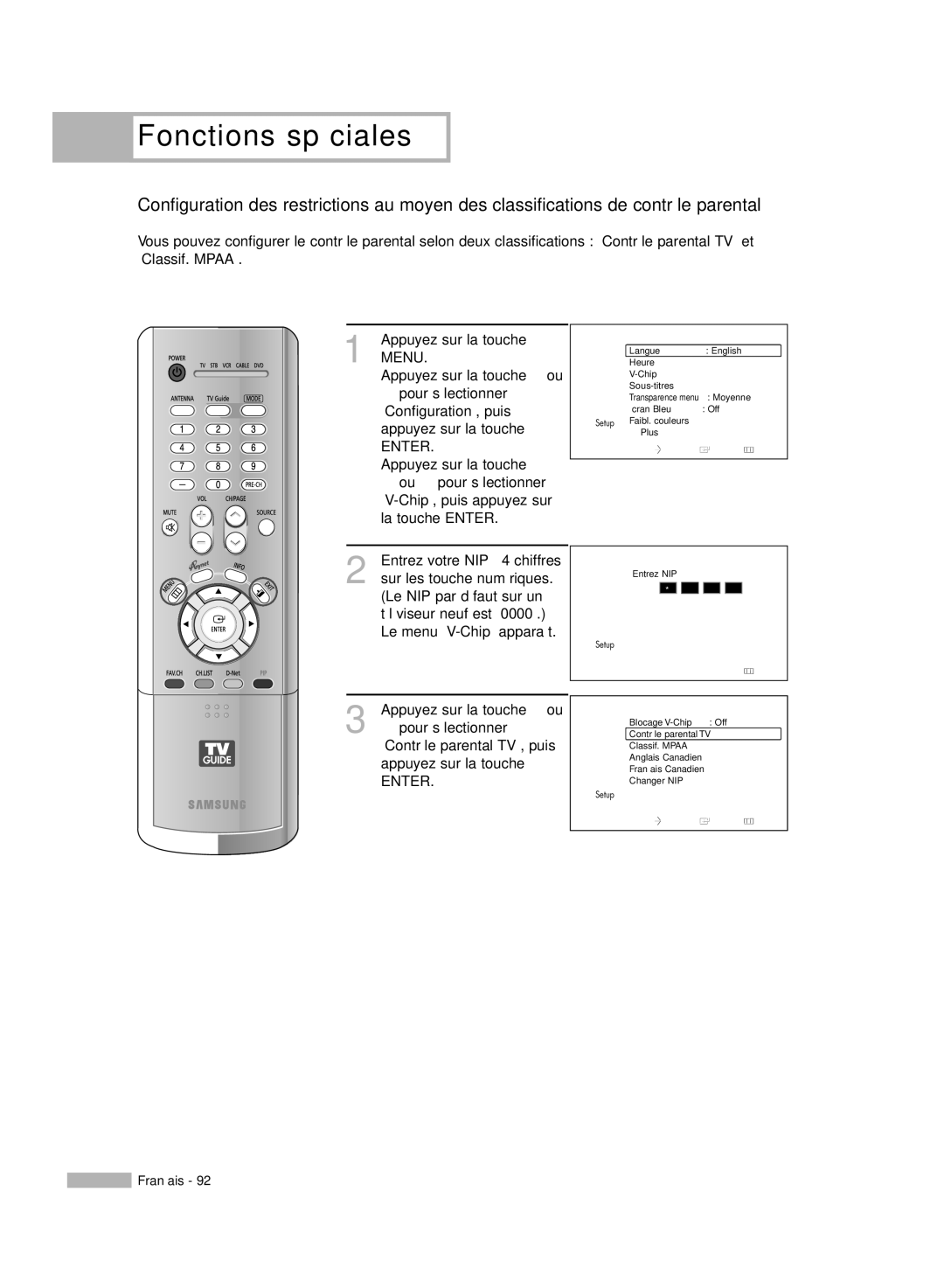Guide de l’utilisateur
Patent Notice
Trademark Notice
License Notice
Guide dinstallation du téléviseur numérique
Services de télévision numérique
Quest-ce que la télévision numérique?
Qualité numérique de limage
Remarque
Un son de type cliquetis se fait entendre en mode veille
Questions et réponses
Table des matières
Paramètres vidéo
Paramètres audio
Fonctions spéciales
100
M S U N G
Votre nouveau téléviseur grand écran
Position de visionnement
Vue de dessus
Accessoires
Liste des caractéristiques
Voyants détat
Capteur de télécommande
Voyants du panneau avant
Pour activer ou changer une option
Boutons du côté droit
Prises du panneau latéral
Prises du panneau arrière
Télécommande
Insertion des piles dans la télécommande
Branchements
Branchements
Branchement des antennes VHF et UHF
Service de câblodistribution sans câblosélecteur
Branchement du câble
Branchement dun magnétoscope
Autre méthode
Reliez, au moyen des câbles
Reliez, au moyen dun câble
Branchement dune CableCARD
Branchement dun caméscope
Raccordement aux prises audio et vidéo
Connexion dun lecteur de DVD
Pour permettre laffichage
Branchez un câble HDMI/DVI
Raccordement aux entrées Y, PB, PR
Reliez, au moyen de câbles
Utilisez un câble coaxial pour
Branchez un câble Hdmi entre
Les bornes AV OUT Audio
Branchement dun système audio numérique
Connexion à un amplificateur analogique
Raccordement à un haut-parleur dextrêmes graves
Brancher un haut-parleur
M S U N G
Fonctionnement
Mise sous tension/hors tension du téléviseur
Affichage des menus et des paramètres
Affichage des menus
Affichage des paramètres
Configuration
Sélection de la langue des menus
Chaîne
Mémorisation des chaînes
Sélection de la source vidéo
Lors de la sélection du système de télévision par câble
Prog. auto
Ajout et suppression de chaînes
Ajouter/supprimer
Changement de la chaîne
Utilisation des boutons des canaux
Utilisation des boutons numériques
Utilisation de le bouton
Sur la télécommande Samsung, appuyez sur la touche SET
Personnalisation de la télécommande
Au mode magnétoscope câble ou DVD
Codes de programmation de la télécommande
Lecteurs de DVD
Appuyez sur le bouton Enter pour sélectionner Horloge
Réglage de lheure
Option 1 Réglage manuel de lhorloge
Option 2 Réglage automatique de lhorloge
Heure
Horloge
Fuseau hor
Mise hors tension
Automatique
Minuterie darrêt automatique
Mise en veille
Liste source
Utilisation d’une source de diffusion externe
Réglage de la source de diffusion
Attribution de noms au mode d’entrée externe
Appuyez sur … ou † pour
Choisir lappareil externe
Récepteur DVD, Jeu
M S U N G
Réglage des chaînes
Chaîne favorite
Sélection de vos chaînes favorites
Pour visionner vos chaînes favorites
Affichage de la liste des chaînes
Liste des canaux
Ajout et suppression de chaînes
Identification des chaînes
Nom
Amplificateur à faible bruit LNA
Analog
Syn. Précise
Puissance signal
Digital
Paramètres vidéo
Paramètres vidéo
Mode
Appuyez sur Enter
Personnalisation des réglages de l’image
Pour choisir le Mode, appuyez de nouveau sur
Appuyez sur Enter pour revenir au Mode
Rétablir les réglages de l’image sur les réglages par défaut
Redimensionnement de l’affichage
Format
Réduction numérique des bruits
Visualiser la démonstration DNIe
Le bouton Enter
Réglage du mode Commande couleur
Image, puis appuyez sur
Réglages personnalisés du mode Commande couleur
Rétablissement des couleurs Commande couleur par défaut
Faibl. couleurs
Réglage du mode film
Affichage de limage sur image
Activation de l’image sur image
Sélection d’une source externe
Réglages du mode image sur image
Redimensionnement de l’image secondaire ISI
Déplacement de l’image secondaire ISI
† pour sélectionner ISI, puis appuyez sur le bouton
Modification de la chaîne de limage secondaire ISI
Chaîne, puis appuyez sur
La touche Enter
† pour sélectionner la
Sélection de la source sonore
Son
Arrêt sur image
Réglage du mode écran bleu
M S U N G
Paramètres audio
Réglage du volume
Paramètres audio
Utilisation de la touche Mute
Réglages audio
Réglage automatique du son
Égaliseur
Configuration de la fonction SRS Tsxt
Appuyez sur la touche Menu Appuyez sur la touche … ou
Volume automatique
Appuyez sur le bouton MTS de la télécommande
Options multi-pistes
Son multi-piste
† pour sélectionner Sortie
† pour sélectionner Son
Puis appuyez sur le bouton
Sélection de loption Sourdine int
Définition de la mélodie de marche/arrêt
Réglage de la sortie du haut-parleur d’extrêmes-graves
Extrémes-graves
M S U N G
Fonctions spéciales
Sur Enter Appuyez sur la touche Exit pour fermer le menu
Réglage des fonctions d’aide
… pour choisir On, puis
Niveau de transparence
Fonction de contrôle parental V-Chip
Changement du mot de passe
Chip
Changer NIP
Activation/désactivation des classifications
Blocage V-Chip Off
Contrôle parental TV
Appuyez sur la touche Exit
Classif. Mpaa
Classification Mpaa films
Description des systèmes de classification
TV-14
Violence Contenu sexuel Langage grossier
Configuration des restrictions au moyen des Anglais canadien
Anglais Canadien
Fonctions spéciales
Français Canadien
Appuyez sur la touche … ou † pour
Entrer une restriction appropriée
Sous-titres
Mode Par défaut
Affichage des sous-titres codés messages à l’écran
Format
Style des polices
Premier plan
Arrière-plan
Prise dentrée, puis
Réglage du Choix prise dentrée
† pour sélectionner Choix
Utilisation de la CableCARD
Affichage des informations relatives à la CableCARD
Réinitialisation de la carte CableCARD
Installation de CableCARDMC
Fonction d’initialisation de la carte CableCARD
Réorganisation de la liste des canaux
Menus désactivés en mode Jeu
Utilisation du mode Jeu
Restrictions en mode Jeu attention
Utilisation de TV Guide On ScreenMC
Programmation
M S U N G
Utilisation de D-Net
Comment brancher des appareils IEEE1394 compatibles
Qu’est-ce que D-Net?
Branchement d’appareils compatibles D-Net IEEE1394
Connexion de type concentrateur
Choix de connexions
Branchement direct d’un appareil à l’autre
Connecteurs à quatre et six broches
Sélection d’un appareil D-Net
Appuyez sur la touche MENU. Pour choisir Entrée, appuyez sur
Panneau de commande D-Net
Présenter l’affichage EIA-775 reçu à l’appareil connecté
Conseils de fonctionnement
Renseignements de copie
Message Descriptions
Conseils d’enregistrement
Conseils pour l’arrêt d’un enregistrement
Débranchez et branchez à nouveau le câble
Dépannage D-Net
Problème
Le message This device is occupied
Dans la liste des appareils, aucune
Image n’est affichée lorsqu’on le
Sélectionne
Le message Initializing D-Net
Initialisation de D-Net s’affiche
La fonction D-Net
Le message Exceeds the limit
Problème Solution possible
Écran d’ordinateur
Utilisation du téléviseur comme écran dordinateur
Branchement de votre ordinateur sur le téléviseur
Configuration du logiciel pour ordinateur Windows seulement
Liste de contrôle avant le branchement dun ordinateur
Mode
640 x
1024 x
Verrouiller l’image
Réglage de la qualité de l’image
† pour sélectionner Grain
Déplacement de l’image
Position
Réglage auto. en cours
Redimensionnement de l’image mode PC
Affichage de la résolution actuelle
Linformation sur la résolution sera affichée à lécran
Initialisation des réglages de l’image
Annexe
Remplacement de la lampe
Pourquoi remplacer la lampe?
Quand faut-il remplacer la lampe?
Vérifications à faire avant de remplacer la lampe
Remarques
Dépannage
Problème
Fiche technique
Nettoyage et entretien du téléviseur
Utilisation du téléviseur à l’étranger
Page
BP68-00513B-00