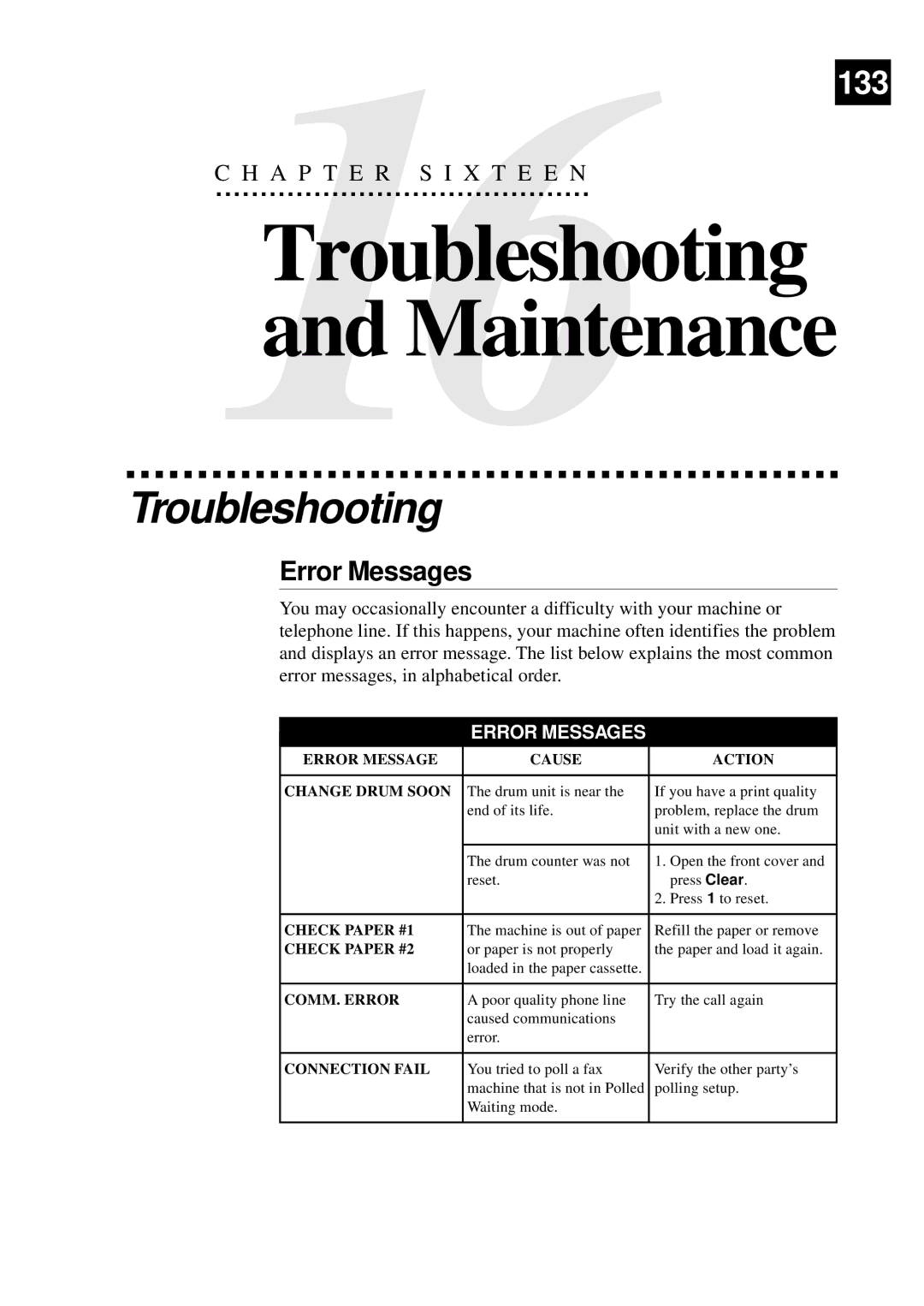C16H A P T E R S I X T E E N133
Troubleshooting and Maintenance
Troubleshooting
Error Messages
You may occasionally encounter a difficulty with your machine or telephone line. If this happens, your machine often identifies the problem and displays an error message. The list below explains the most common error messages, in alphabetical order.
| ERROR MESSAGES |
|
ERROR MESSAGE | CAUSE | ACTION |
|
|
|
CHANGE DRUM SOON | The drum unit is near the | If you have a print quality |
| end of its life. | problem, replace the drum |
|
| unit with a new one. |
|
|
|
| The drum counter was not | 1. Open the front cover and |
| reset. | press Clear. |
|
| 2. Press 1 to reset. |
|
|
|
CHECK PAPER #1 | The machine is out of paper | Refill the paper or remove |
CHECK PAPER #2 | or paper is not properly | the paper and load it again. |
| loaded in the paper cassette. |
|
|
|
|
COMM. ERROR | A poor quality phone line | Try the call again |
| caused communications |
|
| error. |
|
|
|
|
CONNECTION FAIL | You tried to poll a fax | Verify the other party’s |
| machine that is not in Polled | polling setup. |
| Waiting mode. |
|
|
|
|