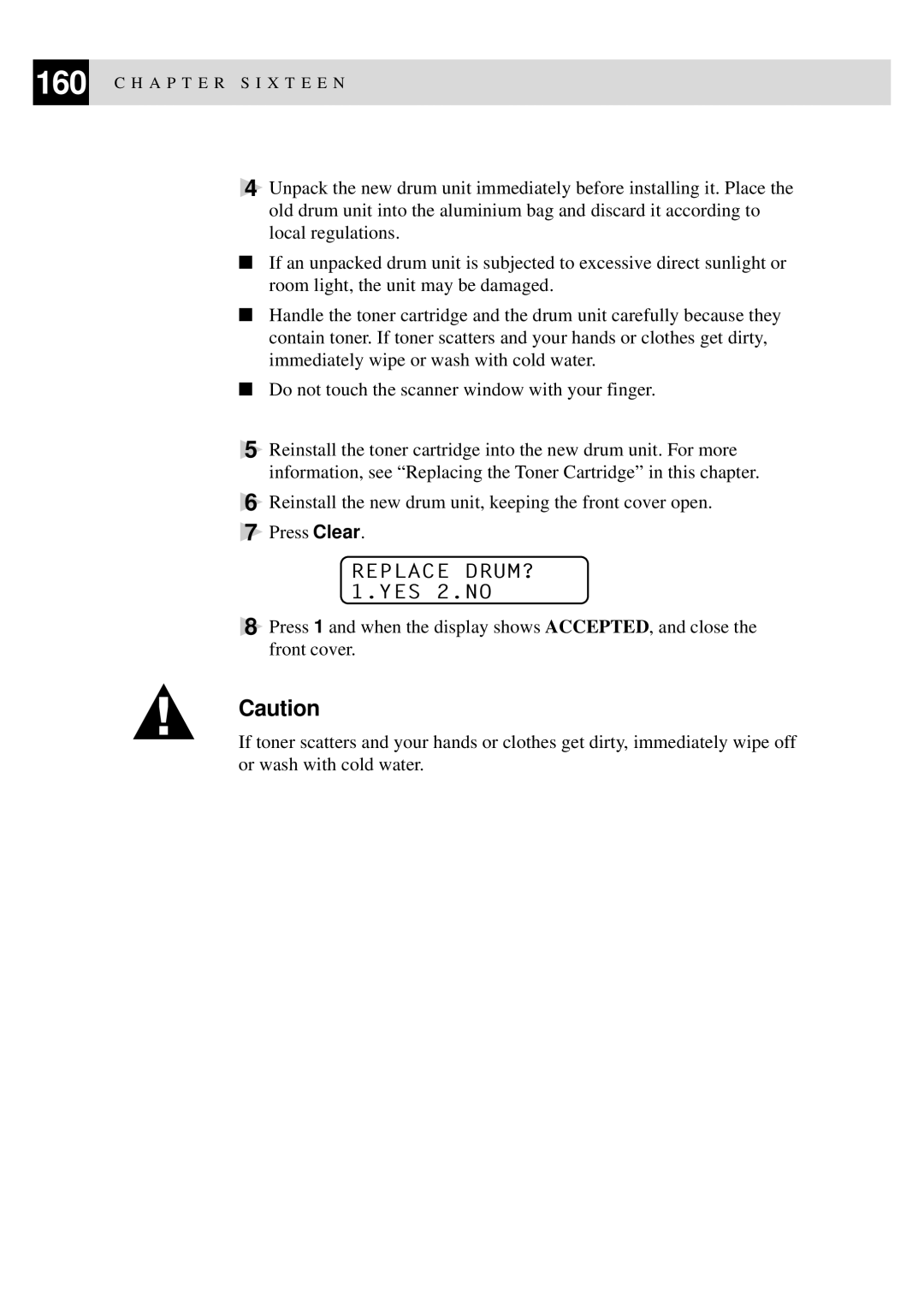160 C H A P T E R S I X T E E N
4Unpack the new drum unit immediately before installing it. Place the old drum unit into the aluminium bag and discard it according to local regulations.
■If an unpacked drum unit is subjected to excessive direct sunlight or room light, the unit may be damaged.
■Handle the toner cartridge and the drum unit carefully because they contain toner. If toner scatters and your hands or clothes get dirty, immediately wipe or wash with cold water.
■Do not touch the scanner window with your finger.
5Reinstall the toner cartridge into the new drum unit. For more information, see “Replacing the Toner Cartridge” in this chapter.
6Reinstall the new drum unit, keeping the front cover open.
7Press Clear.
REPLACE DRUM? 1.YES 2.NO
8Press 1 and when the display shows ACCEPTED, and close the front cover.
Caution
If toner scatters and your hands or clothes get dirty, immediately wipe off or wash with cold water.