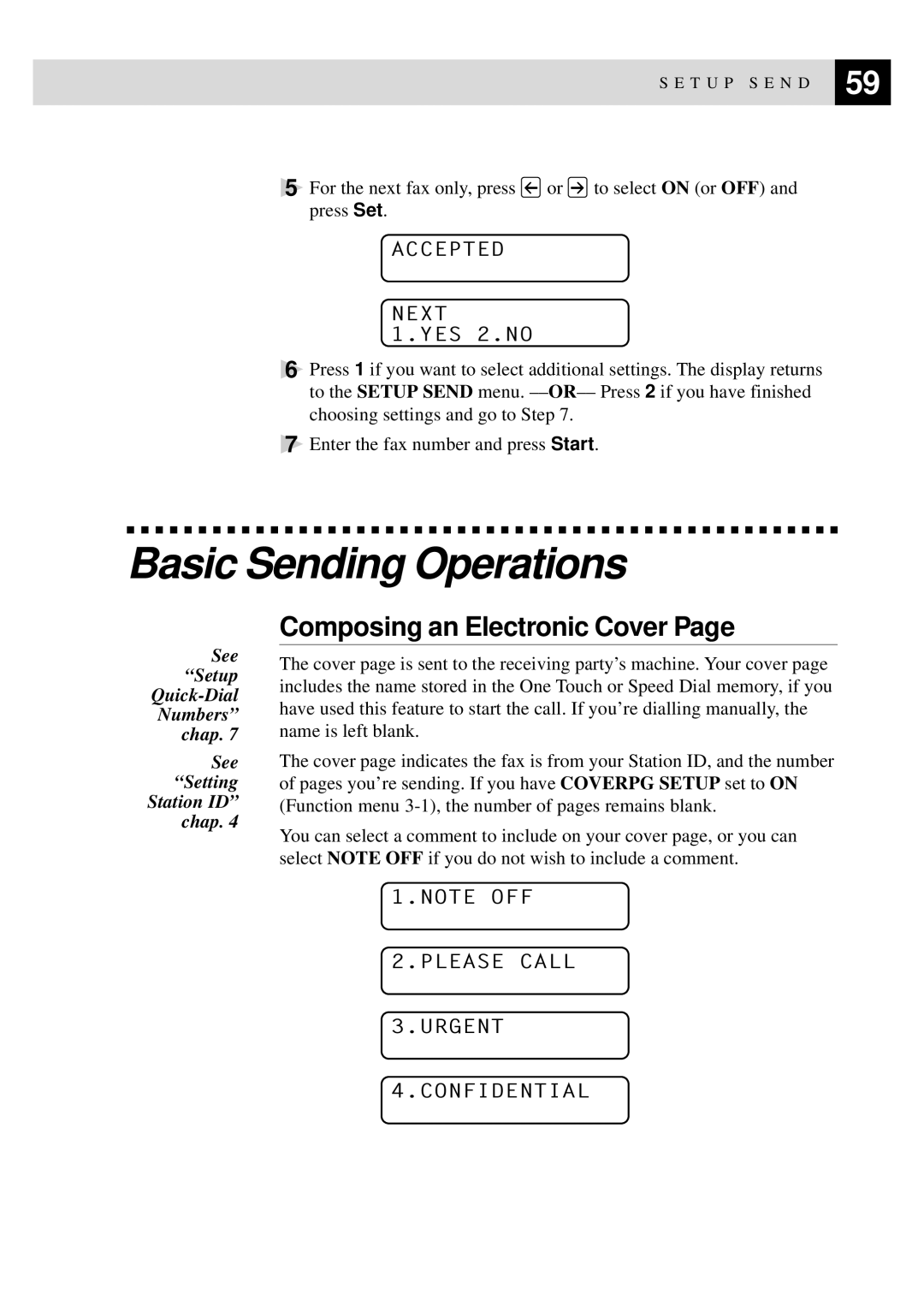S E T U P S E N D | 59 |
| |
|
|
5For the next fax only, press ![]() or
or ![]() to select ON (or OFF) and press Set.
to select ON (or OFF) and press Set.
ACCEPTED
NEXT
1.YES 2.NO
6Press 1 if you want to select additional settings. The display returns to the SETUP SEND menu.
7Enter the fax number and press Start.
Basic Sending Operations
See “Setup
See “Setting Station ID” chap. 4
Composing an Electronic Cover Page
The cover page is sent to the receiving party’s machine. Your cover page includes the name stored in the One Touch or Speed Dial memory, if you have used this feature to start the call. If you’re dialling manually, the name is left blank.
The cover page indicates the fax is from your Station ID, and the number of pages you’re sending. If you have COVERPG SETUP set to ON (Function menu
You can select a comment to include on your cover page, or you can select NOTE OFF if you do not wish to include a comment.
1.NOTE OFF