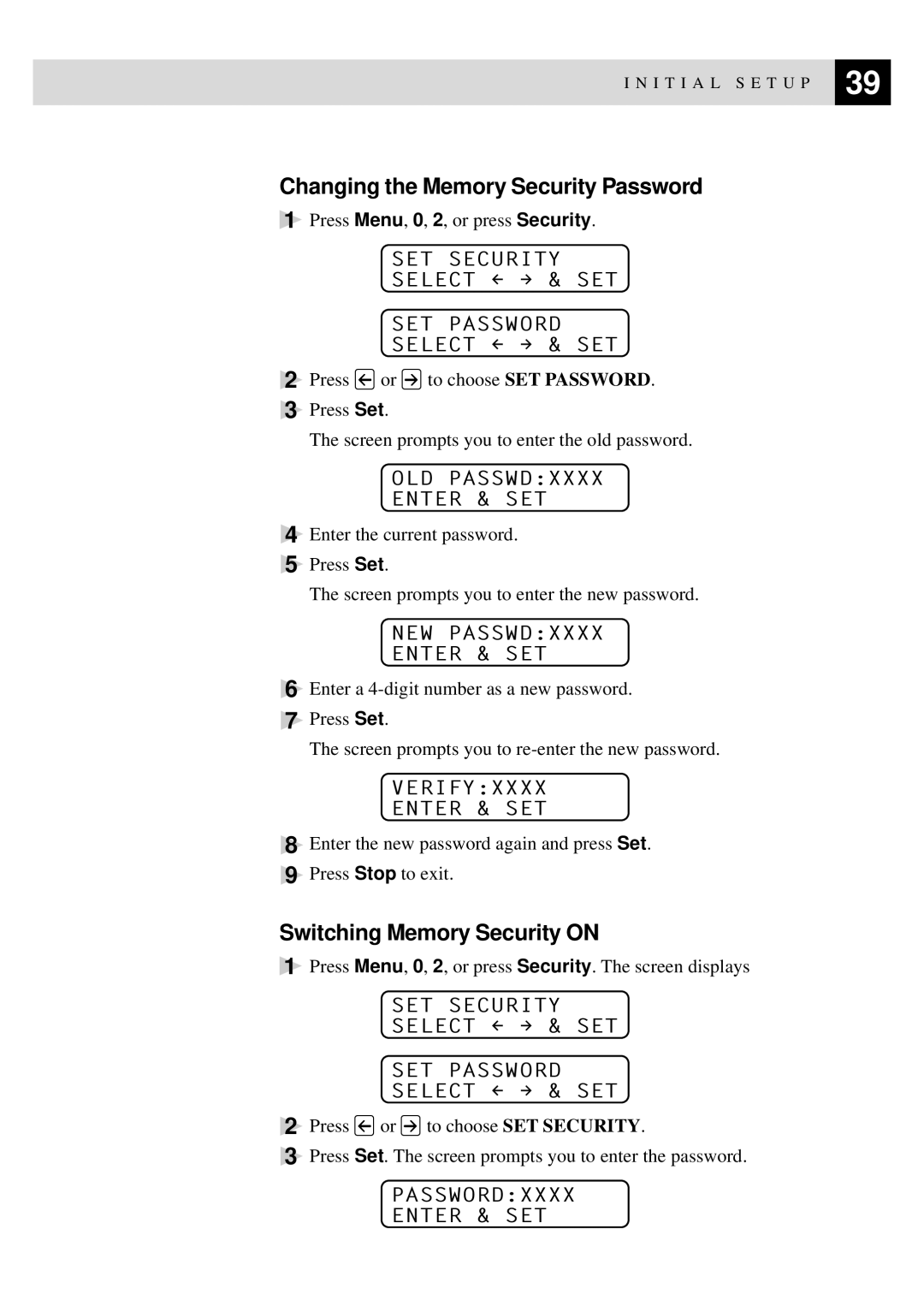I N I T I A L S E T U P | 39 |
| |
|
|
Changing the Memory Security Password
1Press Menu, 0, 2, or press Security.
SET SECURITY
SELECT { } & SET
SET PASSWORD
SELECT { } & SET
2Press ![]() or
or ![]() to choose SET PASSWORD.
to choose SET PASSWORD.
3Press Set.
The screen prompts you to enter the old password.
OLD PASSWD:XXXX
ENTER & SET
4Enter the current password.
5Press Set.
The screen prompts you to enter the new password.
NEW PASSWD:XXXX
ENTER & SET
6Enter a
7Press Set.
The screen prompts you to
VERIFY:XXXX
ENTER & SET
8Enter the new password again and press Set.
9Press Stop to exit.
Switching Memory Security ON
1Press Menu, 0, 2, or press Security. The screen displays
SET SECURITY
SELECT { } & SET
SET PASSWORD
SELECT { } & SET
2Press ![]() or
or ![]() to choose SET SECURITY.
to choose SET SECURITY.
3Press Set. The screen prompts you to enter the password.