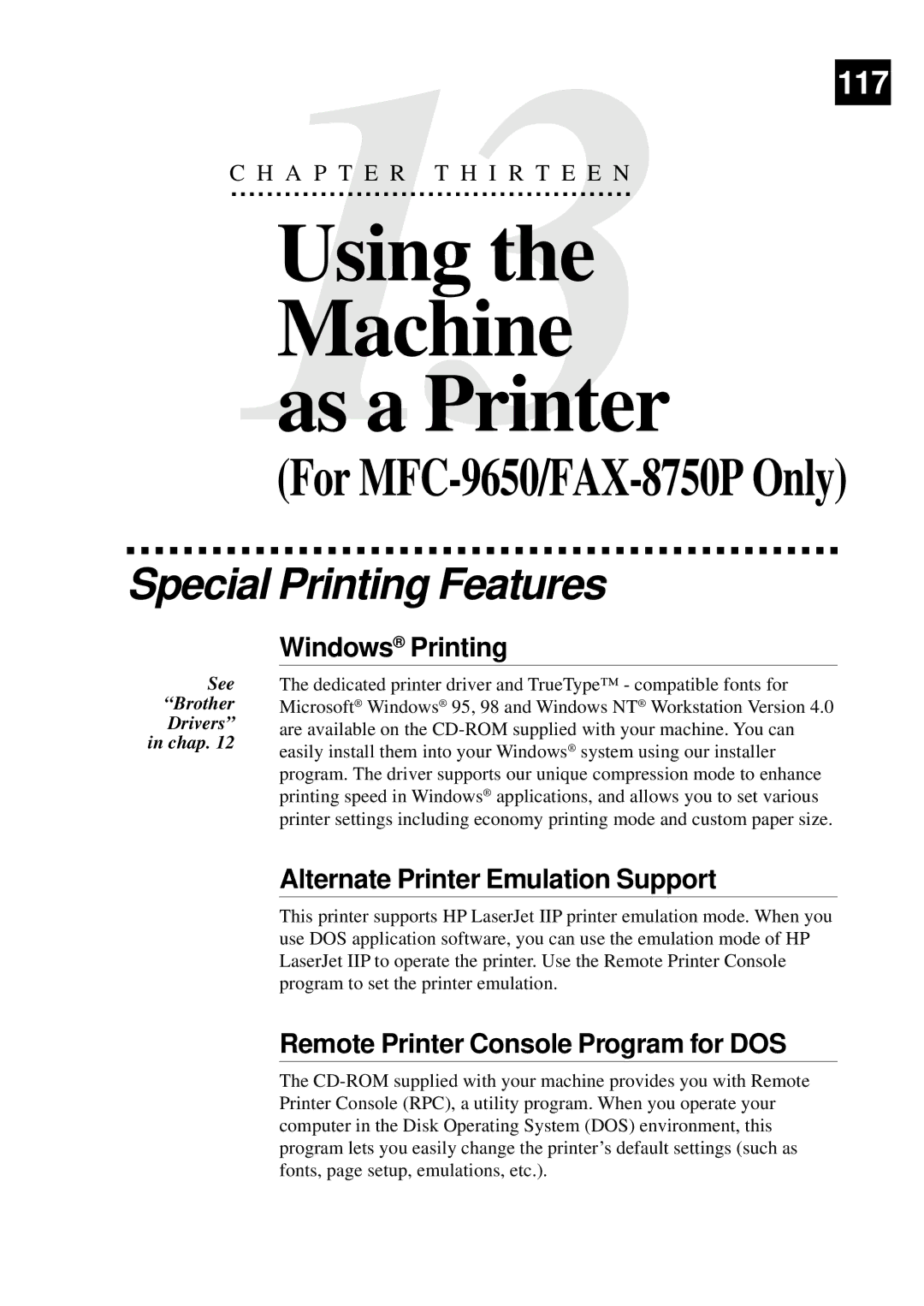C13H A P T E R T H I R T E E N117
Using the
Machine
as a Printer
(For
Special Printing Features
See “Brother Drivers” in chap. 12
Windows® Printing
The dedicated printer driver and TrueType™ - compatible fonts for Microsoft® Windows® 95, 98 and Windows NT® Workstation Version 4.0 are available on the
Alternate Printer Emulation Support
This printer supports HP LaserJet IIP printer emulation mode. When you use DOS application software, you can use the emulation mode of HP LaserJet IIP to operate the printer. Use the Remote Printer Console program to set the printer emulation.
Remote Printer Console Program for DOS
The