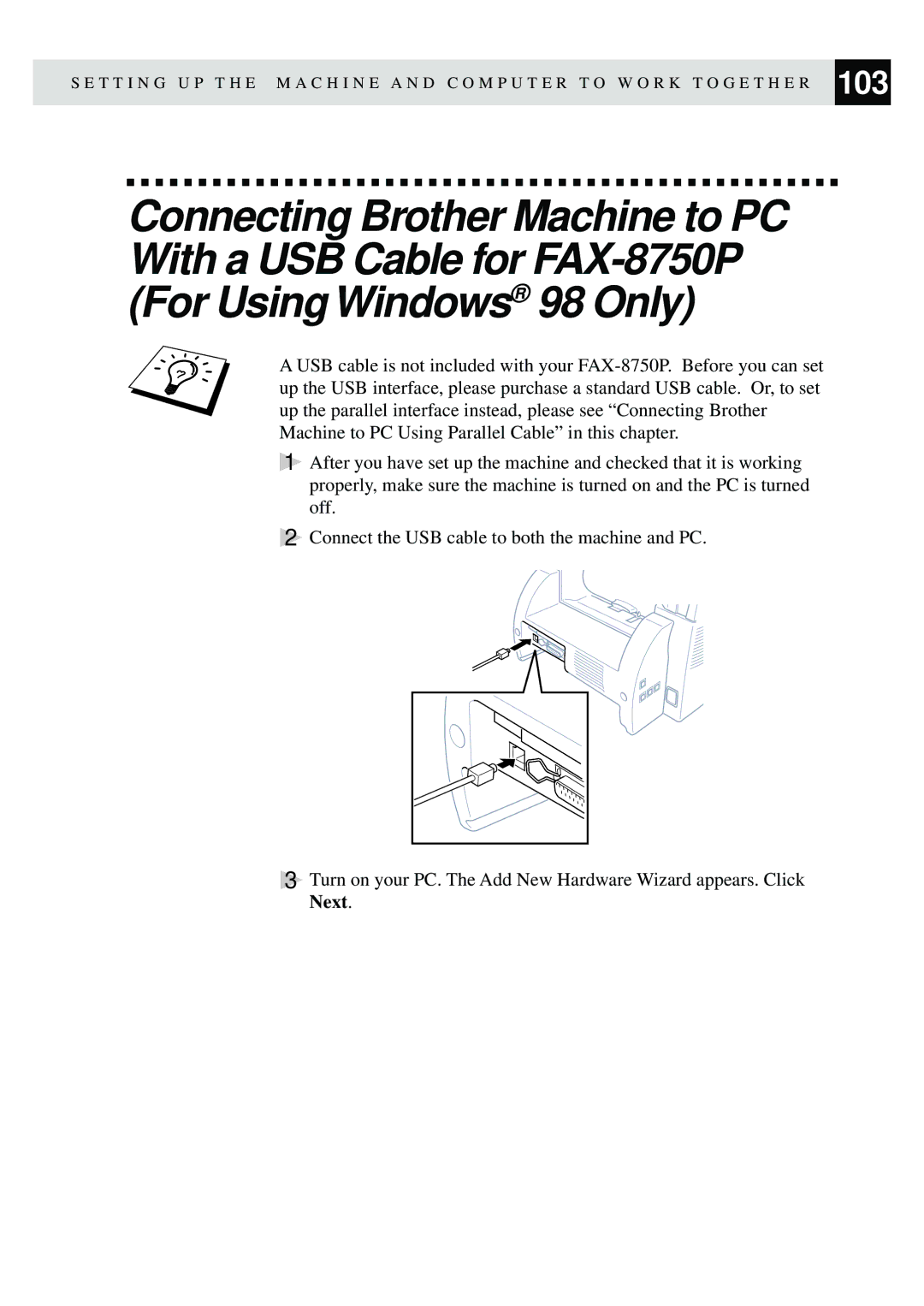S E T T I N G U P T H E M A C H I N E A N D C O M P U T E R T O W O R K T O G E T H E R 103
Connecting Brother Machine to PC With a USB Cable for
A USB cable is not included with your
1After you have set up the machine and checked that it is working properly, make sure the machine is turned on and the PC is turned off.
2Connect the USB cable to both the machine and PC.
3Turn on your PC. The Add New Hardware Wizard appears. Click Next.