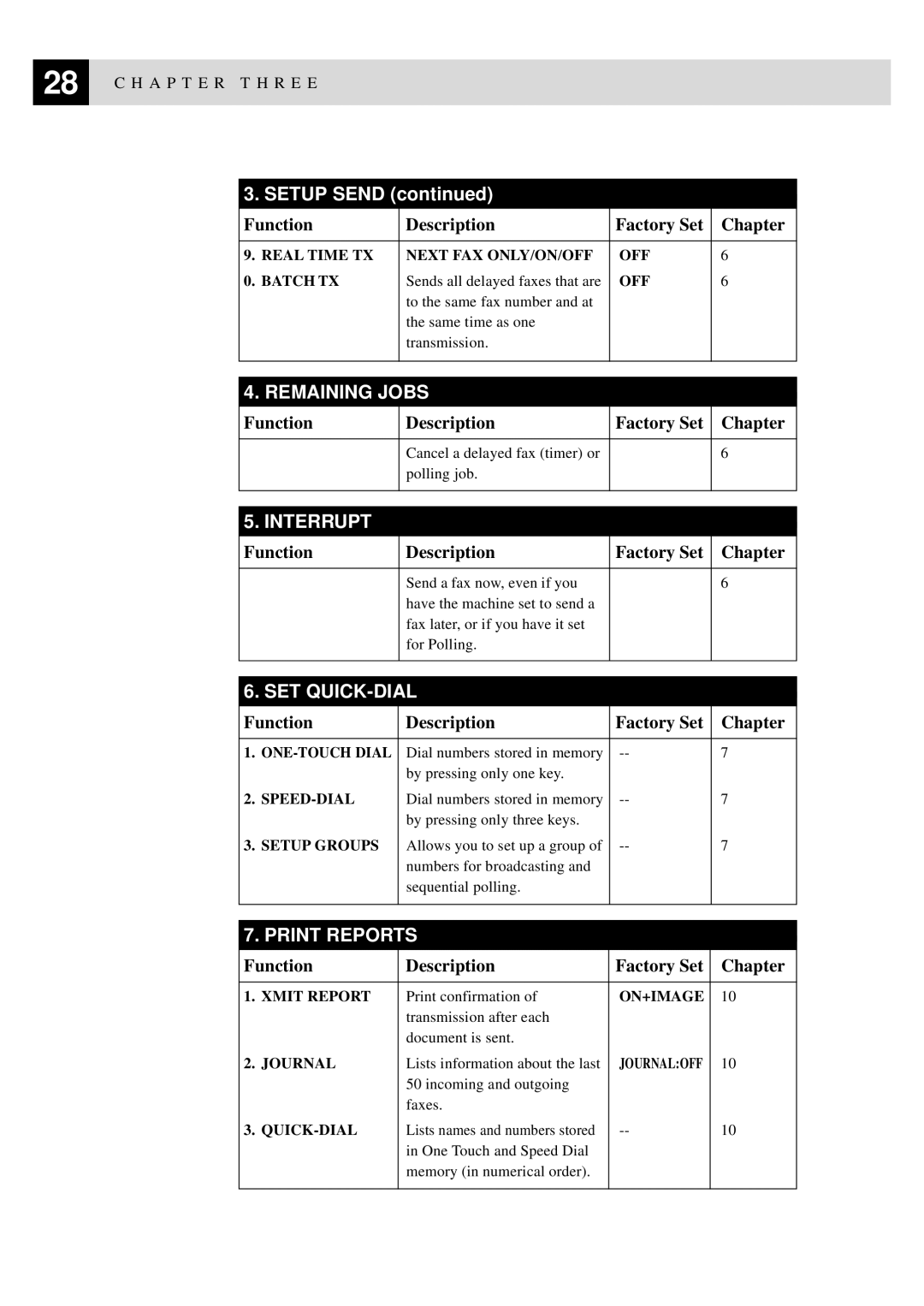28 | C H A P T E R T H R E E |
|
3. SETUP SEND | (continued) |
|
| |
Function | Description | Factory Set | Chapter | |
|
|
|
|
|
9. | REAL TIME TX | NEXT FAX ONLY/ON/OFF | OFF | 6 |
0. | BATCH TX | Sends all delayed faxes that are | OFF | 6 |
|
| to the same fax number and at |
|
|
|
| the same time as one |
|
|
|
| transmission. |
|
|
|
|
|
| |
|
|
|
|
|
4. REMAINING JOBS |
|
| ||
Function | Description | Factory Set | Chapter | |
|
|
|
|
|
|
| Cancel a delayed fax (timer) or |
| 6 |
|
| polling job. |
|
|
|
|
|
| |
|
|
|
|
|
5. INTERRUPT |
|
|
| |
Function | Description | Factory Set | Chapter | |
|
|
|
|
|
|
| Send a fax now, even if you |
| 6 |
|
| have the machine set to send a |
|
|
|
| fax later, or if you have it set |
|
|
|
| for Polling. |
|
|
|
|
|
| |
|
|
|
| |
6. SET |
|
| ||
Function | Description | Factory Set | Chapter | |
|
|
|
|
|
1. | Dial numbers stored in memory | 7 | ||
|
| by pressing only one key. |
|
|
2. | Dial numbers stored in memory | 7 | ||
|
| by pressing only three keys. |
|
|
3. | SETUP GROUPS | Allows you to set up a group of | 7 | |
|
| numbers for broadcasting and |
|
|
|
| sequential polling. |
|
|
|
|
|
| |
|
|
| ||
7. PRINT REPORTS |
|
|
| |
Function | Description | Factory Set | Chapter | |
|
|
|
|
|
1. | XMIT REPORT | Print confirmation of | ON+IMAGE | 10 |
|
| transmission after each |
|
|
|
| document is sent. |
|
|
2. | JOURNAL | Lists information about the last | JOURNAL:OFF | 10 |
|
| 50 incoming and outgoing |
|
|
|
| faxes. |
|
|
3. | Lists names and numbers stored | 10 | ||
|
| in One Touch and Speed Dial |
|
|
|
| memory (in numerical order). |
|
|
|
|
|
|
|