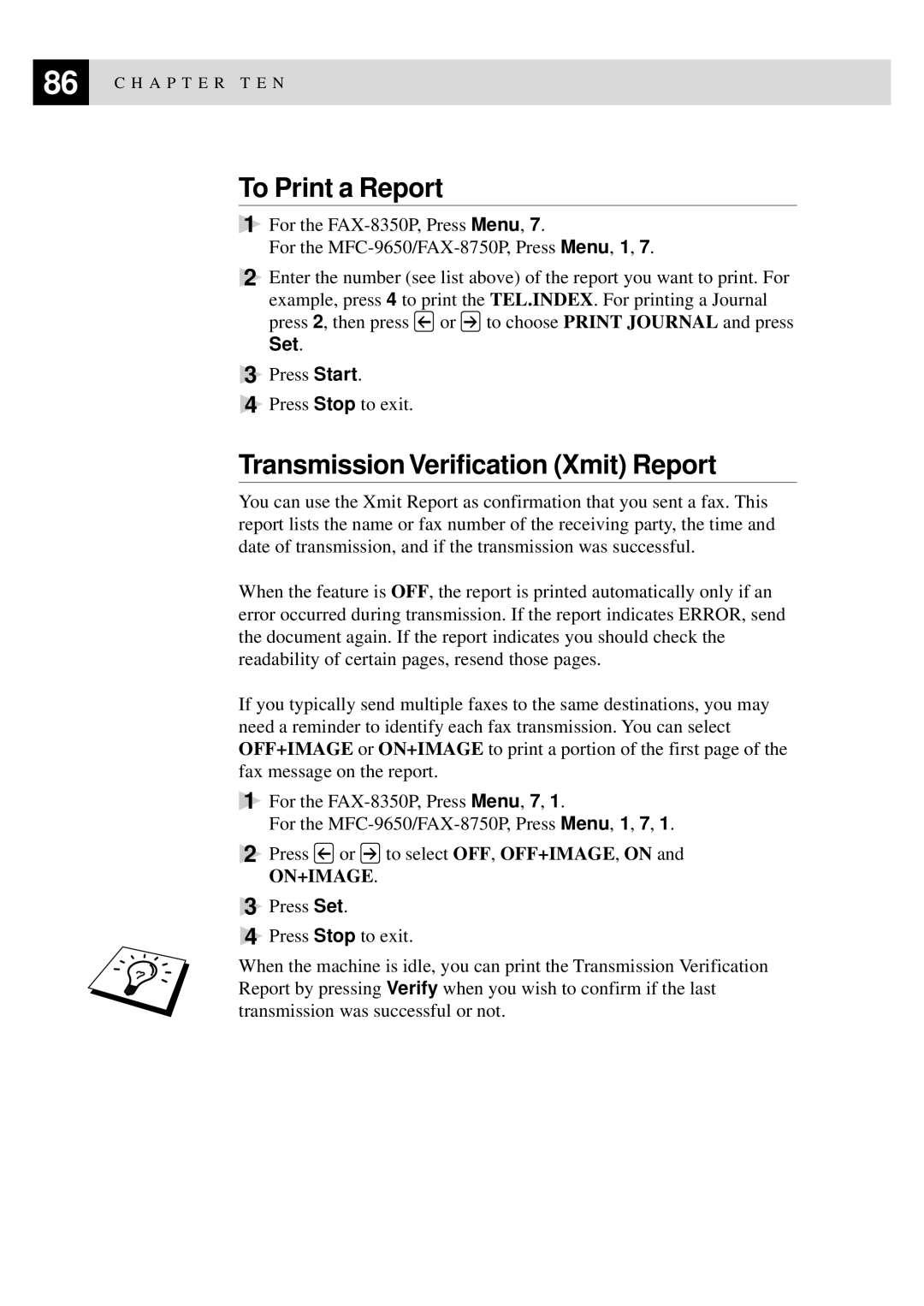86 | C H A P T E R T E N |
|
To Print a Report
1For the
For the
2Enter the number (see list above) of the report you want to print. For
example, press 4 to print the TEL.INDEX. For printing a Journal
press 2, then press ![]() or
or ![]() to choose PRINT JOURNAL and press
to choose PRINT JOURNAL and press
Set.
3Press Start.
4Press Stop to exit.
Transmission Verification (Xmit) Report
You can use the Xmit Report as confirmation that you sent a fax. This report lists the name or fax number of the receiving party, the time and date of transmission, and if the transmission was successful.
When the feature is OFF, the report is printed automatically only if an error occurred during transmission. If the report indicates ERROR, send the document again. If the report indicates you should check the readability of certain pages, resend those pages.
If you typically send multiple faxes to the same destinations, you may need a reminder to identify each fax transmission. You can select OFF+IMAGE or ON+IMAGE to print a portion of the first page of the fax message on the report.
1For the
For the
2Press ![]() or
or ![]() to select OFF, OFF+IMAGE, ON and ON+IMAGE.
to select OFF, OFF+IMAGE, ON and ON+IMAGE.
3Press Set.
4Press Stop to exit.
When the machine is idle, you can print the Transmission Verification Report by pressing Verify when you wish to confirm if the last transmission was successful or not.