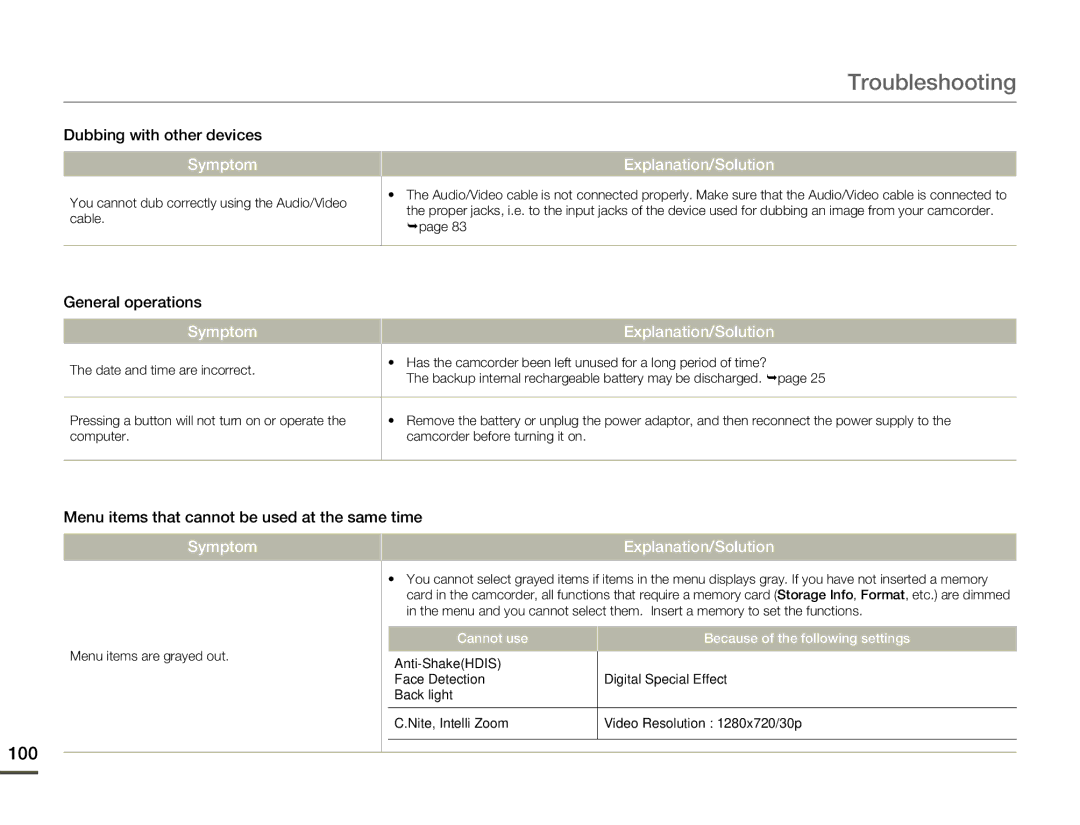Troubleshooting
Dubbing with other devices
Symptom
Explanation/Solution
You cannot dub correctly using the Audio/Video cable.
•The Audio/Video cable is not connected properly. Make sure that the Audio/Video cable is connected to
the proper jacks, i.e. to the input jacks of the device used for dubbing an image from your camcorder. ¬page 83
General operations
Symptom
Explanation/Solution
The date and time are incorrect. | • | Has the camcorder been left unused for a long period of time? |
| The backup internal rechargeable battery may be discharged. ¬page 25 | |
|
| |
|
|
|
Pressing a button will not turn on or operate the | • | Remove the battery or unplug the power adaptor, and then reconnect the power supply to the |
computer. |
| camcorder before turning it on. |
|
|
|
Menu items that cannot be used at the same time
100
Symptom
Menu items are grayed out.
Explanation/Solution
•You cannot select grayed items if items in the menu displays gray. If you have not inserted a memory card in the camcorder, all functions that require a memory card (Storage Info, Format, etc.) are dimmed in the menu and you cannot select them. Insert a memory to set the functions.
Cannot use | Because of the following settings |
| |
Face Detection | Digital Special Effect |
Back light |
|
|
|
C.Nite, Intelli Zoom | Video Resolution : 1280x720/30p |
|
|