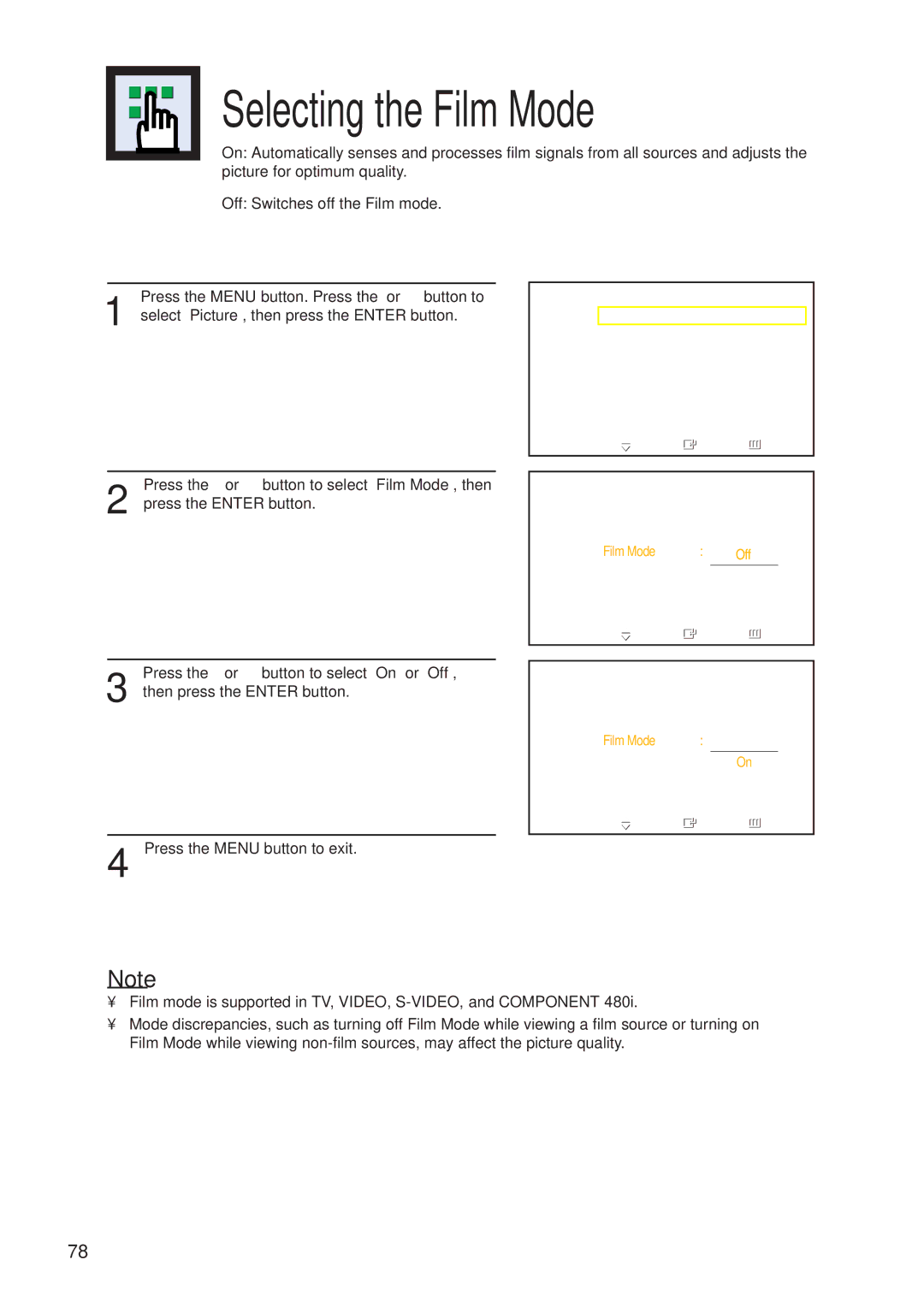Selecting the Film Mode
On: Automatically senses and processes film signals from all sources and adjusts the picture for optimum quality.
Off: Switches off the Film mode.
Press the MENU button. Press the ▲ or ▼ button to
1 select “Picture”, then press the ENTER button.
Press the ▲ or ▼ button to select “Film Mode”, then
2 press the ENTER button.
Press the ▲ or ▼ button to select “On” or “Off”,
3 then press the ENTER button.
TV | Picture |
|
|
| ||
|
|
|
|
|
|
|
| Mode | : Custom |
| √ |
| |
| Custom |
|
|
| √ | |
| Color Tone | : Normal |
| √ | ||
| Film Mode | : Off |
| √ | ||
| Size | : 16:9 |
| √ | ||
| PIP |
|
|
| √ | |
| DNIe | : On |
| √ | ||
| My Color Control |
|
|
| √ | |
| Move | Enter | Return | |||
|
|
|
|
|
|
|
|
|
|
|
|
| |
TV | Picture |
|
|
| ||
| Mode | : Custom |
|
|
| |
| Custom |
|
|
|
|
|
| Color Tone | : Normal |
|
|
| |
| Film Mode | : Off Off |
|
|
| |
| Size | : | 16:9On |
|
|
|
| PIP |
|
|
|
|
|
| DNIe | : On |
|
|
| |
| My Color Control |
|
|
|
|
|
| Move | Enter | Return | |||
|
|
|
|
|
| |
|
|
|
|
| ||
TV | Picture |
|
|
| ||
| Mode | : Custom |
|
|
| |
| Custom |
|
|
|
|
|
| Color Tone | : Normal |
|
|
| |
| Film Mode | : Off Off |
|
|
| |
| Size | : |
|
|
|
|
| 16:9On |
|
|
| ||
| PIP |
|
|
|
|
|
| DNIe | : On |
|
|
| |
| My Color Control |
|
|
|
|
|
| Move | Enter | Return | |||
|
|
|
|
|
|
|
4 Press the MENU button to exit.
Note
•Film mode is supported in TV, VIDEO,
•Mode discrepancies, such as turning off Film Mode while viewing a film source or turning on Film Mode while viewing
78