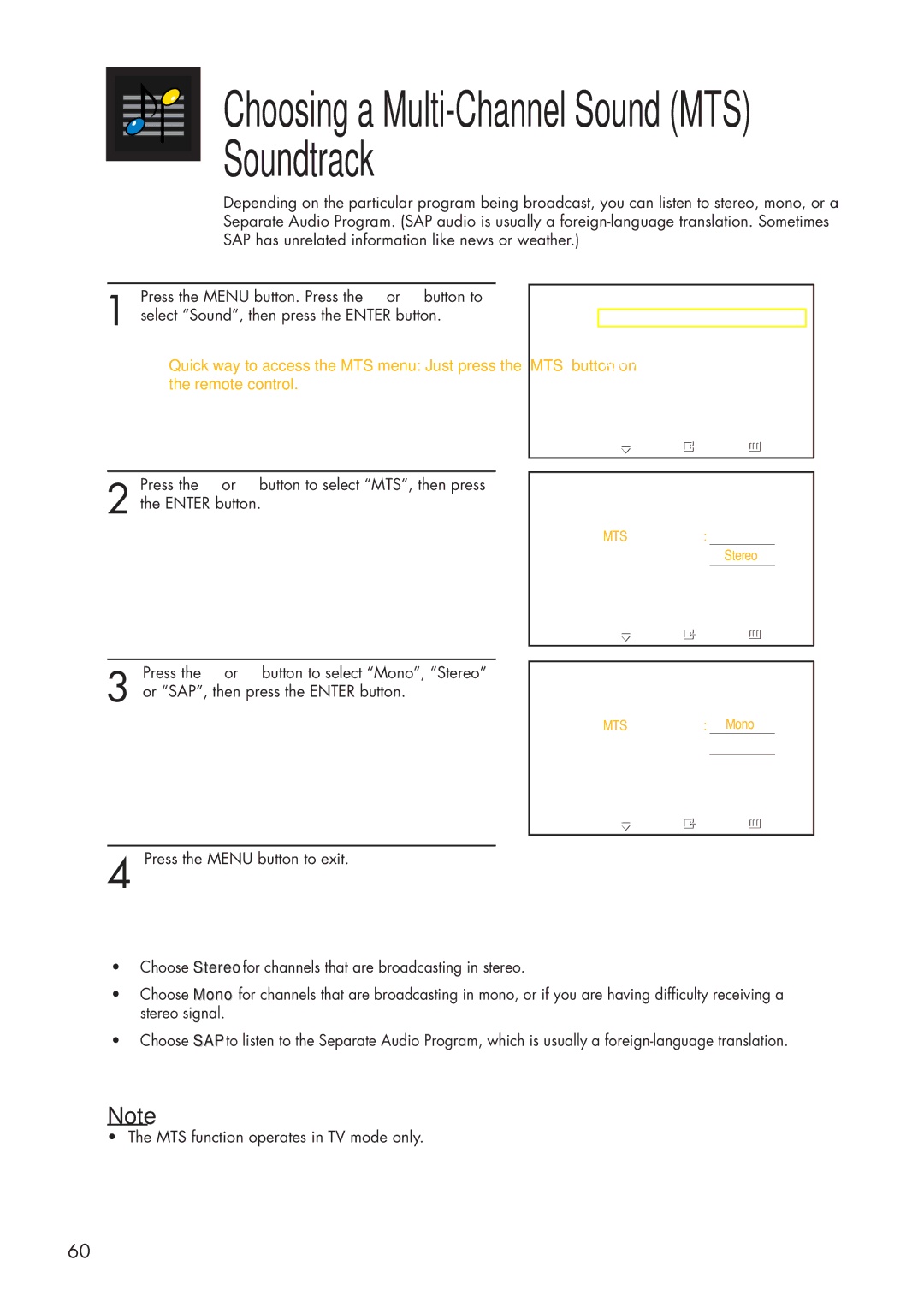Choosing a Multi-Channel Sound (MTS) Soundtrack
Depending on the particular program being broadcast, you can listen to stereo, mono, or a Separate Audio Program. (SAP audio is usually a
Press the MENU button. Press the ▲ or ▼ button to
1 select “Sound”, then press the ENTER button.
➤Quick way to access the MTS menu: Just press the “MTS” button on the remote control.
Press the ▲ or ▼ button to select “MTS”, then press
2 the ENTER button.
Press the ▲ or ▼ button to select “Mono”, “Stereo”
3 or “SAP”, then press the ENTER button.
4 Press the MENU button to exit.
TV | Sound |
|
|
| ||
|
|
|
|
|
|
|
| Mode | : Custom |
| √ |
| |
| Custom |
|
|
| √ | |
| MTS | : Stereo |
| √ | ||
| Auto Volume | : Off |
| √ | ||
| SRS TSXT | : Off |
| √ | ||
| Internal Mute | : Off |
| √ | ||
| Move | Enter | Return | |||
|
|
|
|
|
|
|
|
|
|
|
|
| |
TV | Sound |
|
|
| ||
| Mode | : Custom |
|
|
| |
| Custom | : StereoMono |
|
|
| |
| MTS |
|
|
| ||
| Auto Volume | : | Off |
|
|
|
|
|
| Stereo |
|
|
|
| SRS TSXT | : | Stereo |
|
|
|
| Internal Mute | : OffSAP |
|
|
| |
| Move | Enter | Return | |||
|
|
|
|
|
| |
|
|
|
|
|
| |
TV | Sound |
|
|
| ||
| Mode | : Custom |
|
|
| |
| Custom | : StereoMono |
|
|
| |
| MTS |
|
|
| ||
| Auto Volume | : | Off |
|
|
|
|
|
| Stereo |
|
|
|
| SRS TSXT | : | Stereo |
|
|
|
| Internal Mute | : OffSAP |
|
|
| |
| Move | Enter | Return | |||
|
|
|
|
|
|
|
•Choose Stereo for channels that are broadcasting in stereo.
•Choose Mono for channels that are broadcasting in mono, or if you are having difficulty receiving a stereo signal.
•Choose SAP to listen to the Separate Audio Program, which is usually a
Note
• The MTS function operates in TV mode only.
60