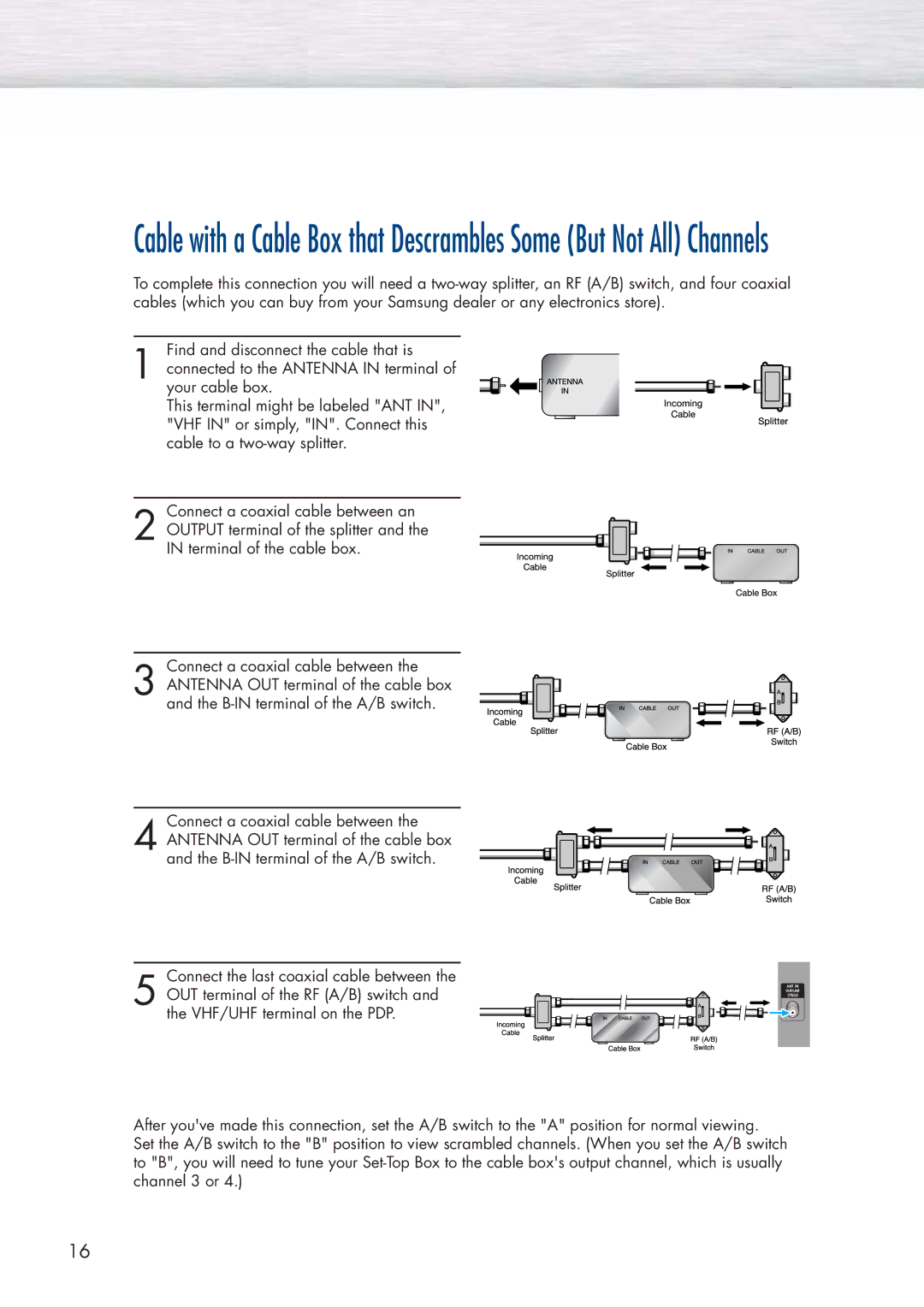Cable with a Cable Box that Descrambles Some (But Not All) Channels
To complete this connection you will need a
Find and disconnect the cable that is
1 connected to the ANTENNA IN terminal of your cable box.
This terminal might be labeled "ANT IN", "VHF IN" or simply, "IN". Connect this cable to a
Connect a coaxial cable between an
2 OUTPUT terminal of the splitter and the IN terminal of the cable box.
Connect a coaxial cable between the
3 ANTENNA OUT terminal of the cable box and the
Connect a coaxial cable between the
4 ANTENNA OUT terminal of the cable box and the
Connect the last coaxial cable between the
5 OUT terminal of the RF (A/B) switch and the VHF/UHF terminal on the PDP.
After you've made this connection, set the A/B switch to the "A" position for normal viewing.
Set the A/B switch to the "B" position to view scrambled channels. (When you set the A/B switch to "B", you will need to tune your
16