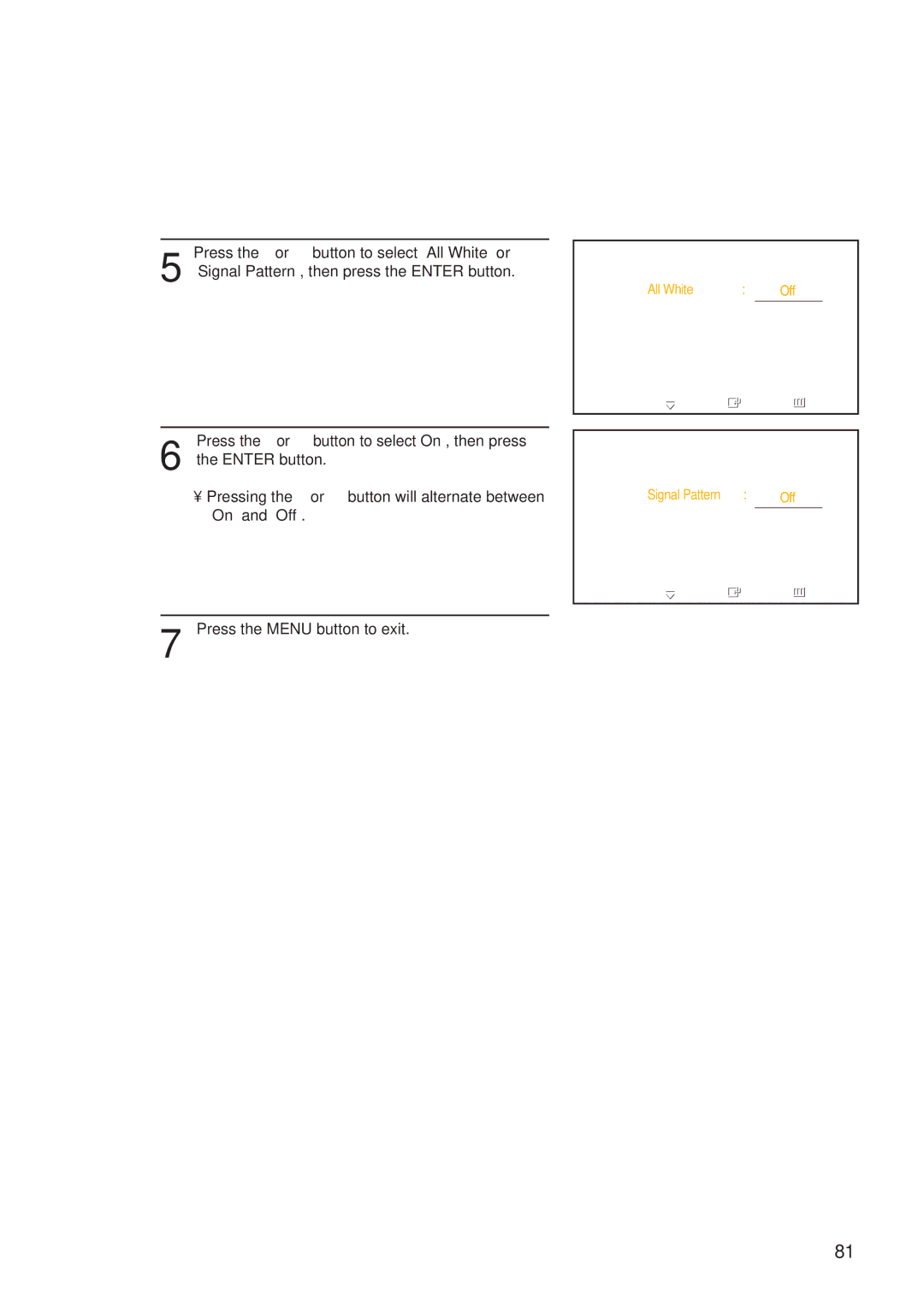Press the ▲ or ▼ button to select “All White” or
5 “Signal Pattern”, then press the ENTER button.
Press the ▲ or ▼ button to select “On”, then press
6 the ENTER button.
•Pressing the ▲ or ▼ button will alternate between “On” and “Off”.
7 Press the MENU button to exit.
TV | Screen Burn Protection | |
| Pixel Shift |
|
| All White | : Off Off |
| Signal Pattern | : Off On |
| Move | Enter | Return |
|
| ||
TV | Screen Burn Protection | ||
| Pixel Shift |
|
|
| All White | : Off |
|
| Signal Pattern | : Off Off |
|
On
![]() Move
Move ![]() Enter
Enter ![]() Return
Return
81