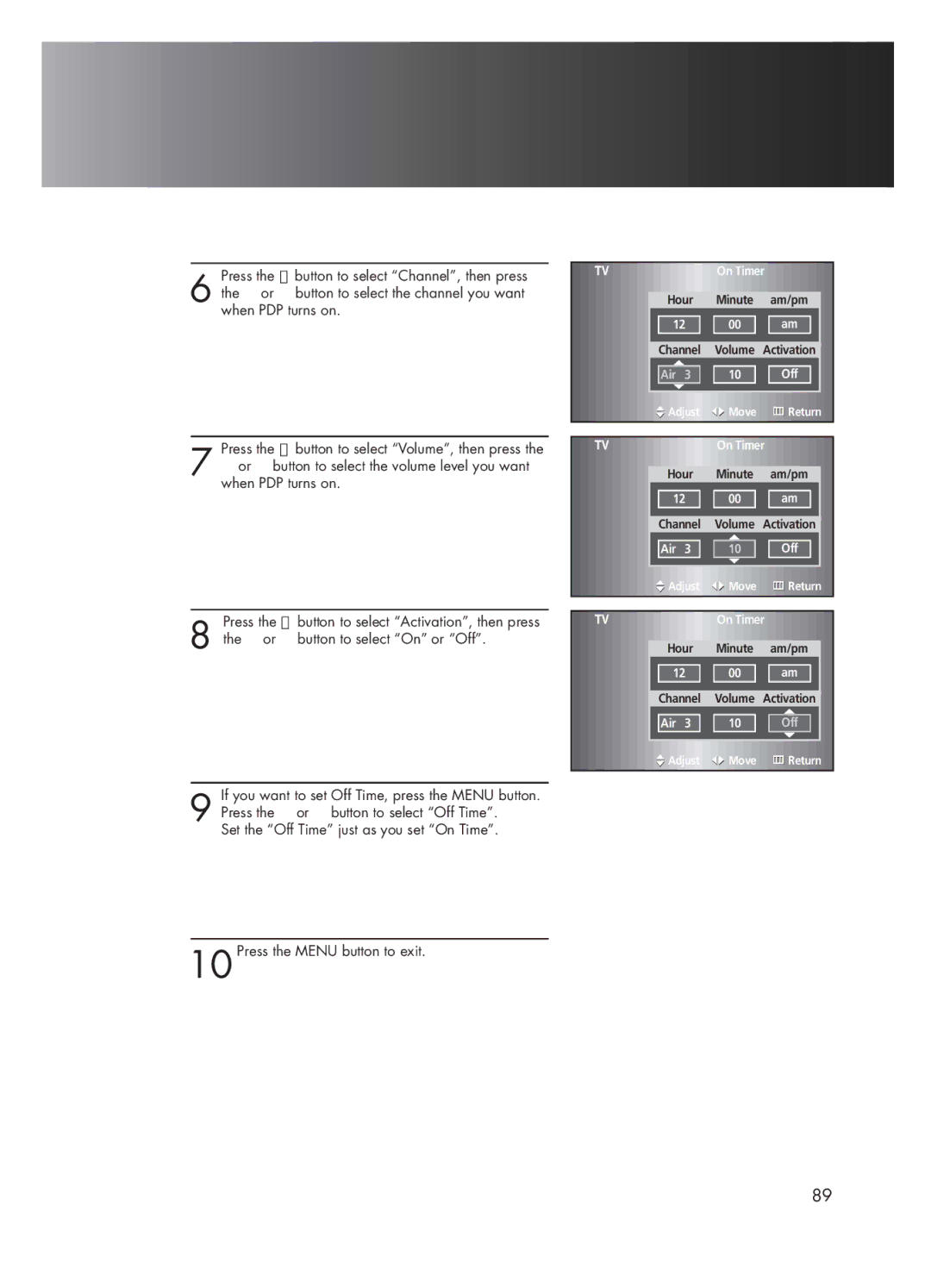HP-P5031 specifications
The Samsung HP-P5031 is a notable entry in the world of plasma televisions, designed to deliver stunning picture quality and rich sound in a compact format. This model stands out for its large screen size and advanced features, appealing to cinema enthusiasts and casual viewers alike.One of the prominent features of the HP-P5031 is its display technology. Utilizing plasma technology, this television boasts deep blacks and vibrant colors, resulting in an immersive viewing experience. Plasma screens are known for their excellent color accuracy and wide viewing angles, making it perfect for larger living spaces where viewers may be seated at different angles. The 50-inch display size hits the sweet spot for many consumers, providing a cinematic experience without overwhelming smaller rooms.
Samsung has integrated several technologies into the HP-P5031 to enhance image quality. The television features an impressive resolution, allowing for crisp and detailed images that make movies, sports, and video games come to life. The refresh rate is also noteworthy, as it helps in reducing motion blur, particularly during fast-paced scenes, ensuring that viewers enjoy smooth transitions without distracting artifacts.
Audio quality is just as crucial as visual quality, and the HP-P5031 does not disappoint. With built-in speakers that provide rich sound and decent bass response, the television enhances the overall cinematic experience. For those seeking an even more robust sound experience, the option to connect external sound systems via various output ports adds to its versatility.
Design-wise, the Samsung HP-P5031 embodies a sleek and modern aesthetic. Its slim profile and minimalistic frame allow it to blend seamlessly into any home decor. A variety of connectivity options, including HDMI, USB, and composite inputs, make it easy to connect gaming consoles, Blu-ray players, and streaming devices, ensuring that this TV can act as a central hub for all entertainment needs.
In summary, the Samsung HP-P5031 is a versatile and feature-rich plasma television that provides an exceptional viewing experience. With its impressive display technology, solid sound quality, and thoughtful design, it remains a compelling option for those seeking to elevate their home entertainment setup. Whether used for movie nights, binge-watching favorite series, or gaming sessions, the HP-P5031 stands ready to deliver an engaging entertainment experience.