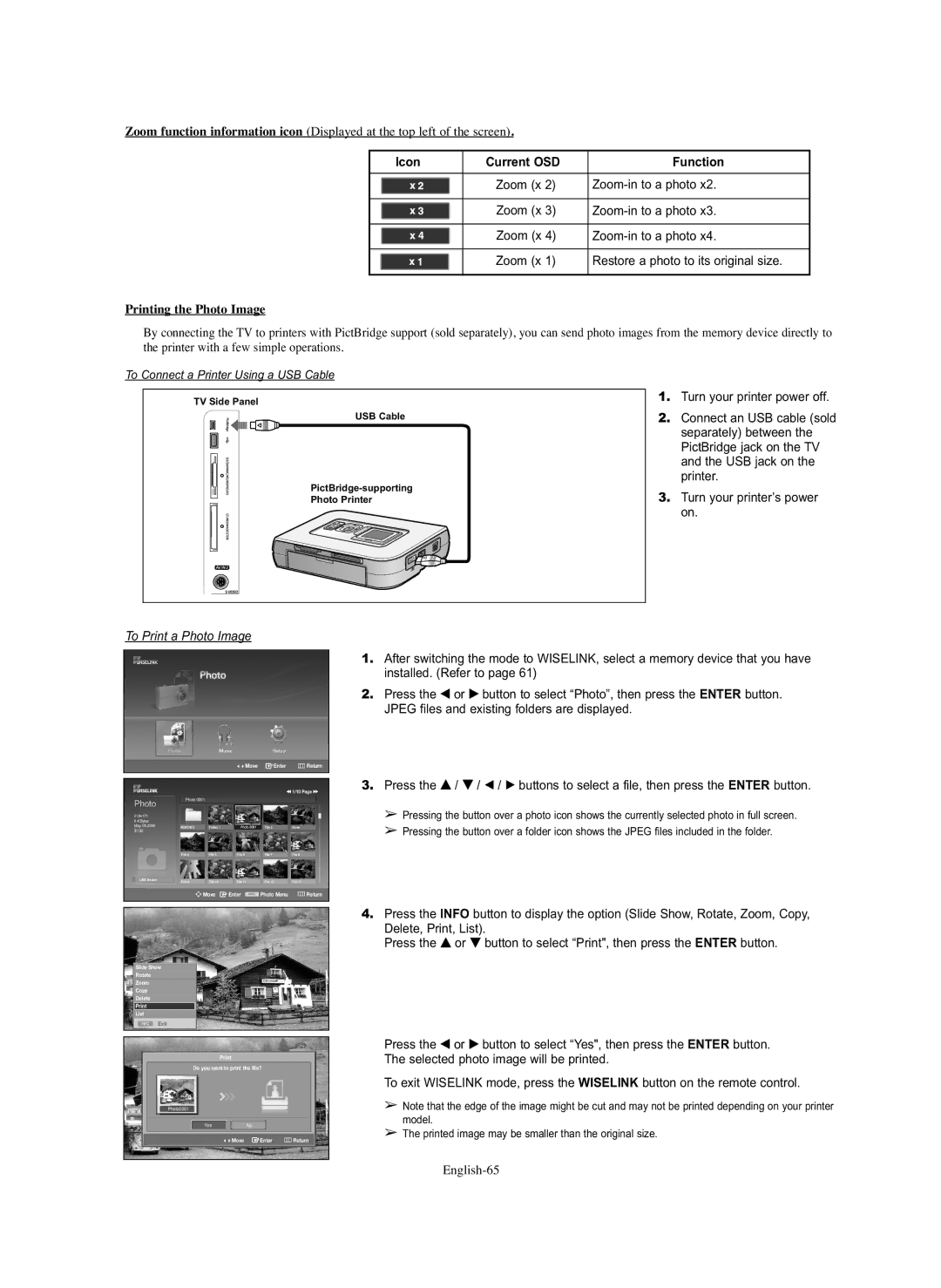Zoom function information icon (Displayed at the top left of the screen).
Icon | Current OSD | Function |
|
|
|
| Zoom (x 2) | |
|
|
|
| Zoom (x 3) | |
|
|
|
| Zoom (x 4) | |
|
|
|
| Zoom (x 1) | Restore a photo to its original size. |
|
|
|
Printing the Photo Image
By connecting the TV to printers with PictBridge support (sold separately), you can send photo images from the memory device directly to the printer with a few simple operations.
To Connect a Printer Using a USB Cable
TV Side Panel
USB Cable
Photo Printer
To Print a Photo Image
1.Turn your printer power off.
2.Connect an USB cable (sold separately) between the PictBridge jack on the TV and the USB jack on the printer.
3.Turn your printer’s power on.
1.After switching the mode to WISELINK, select a memory device that you have installed. (Refer to page 61)
2.Press the œ or √ button to select “Photo”, then press the ENTER button. JPEG files and existing folders are displayed.
Move Enter ![]() Return
Return
219x171
6KBytes May 05,2006 3/130
œœ 1/10 Page √√
3.Press the … / † / œ / √ buttons to select a file, then press the ENTER button.
➢Pressing the button over a photo icon shows the currently selected photo in full screen.
➢Pressing the button over a folder icon shows the JPEG files included in the folder.
Move | Enter | Photo Menu | Return |
Slide Show
Rotate
Zoom
Copy
Delete
List
Exit
Do you want to print the file?
Photo0001 |
|
|
Yes | No |
|
Move | Enter | Return |
4.Press the INFO button to display the option (Slide Show, Rotate, Zoom, Copy, Delete, Print, List).
Press the … or † button to select “Print", then press the ENTER button.
Press the œ or √ button to select “Yes", then press the ENTER button. The selected photo image will be printed.
To exit WISELINK mode, press the WISELINK button on the remote control.
➢Note that the edge of the image might be cut and may not be printed depending on your printer model.
➢The printed image may be smaller than the original size.