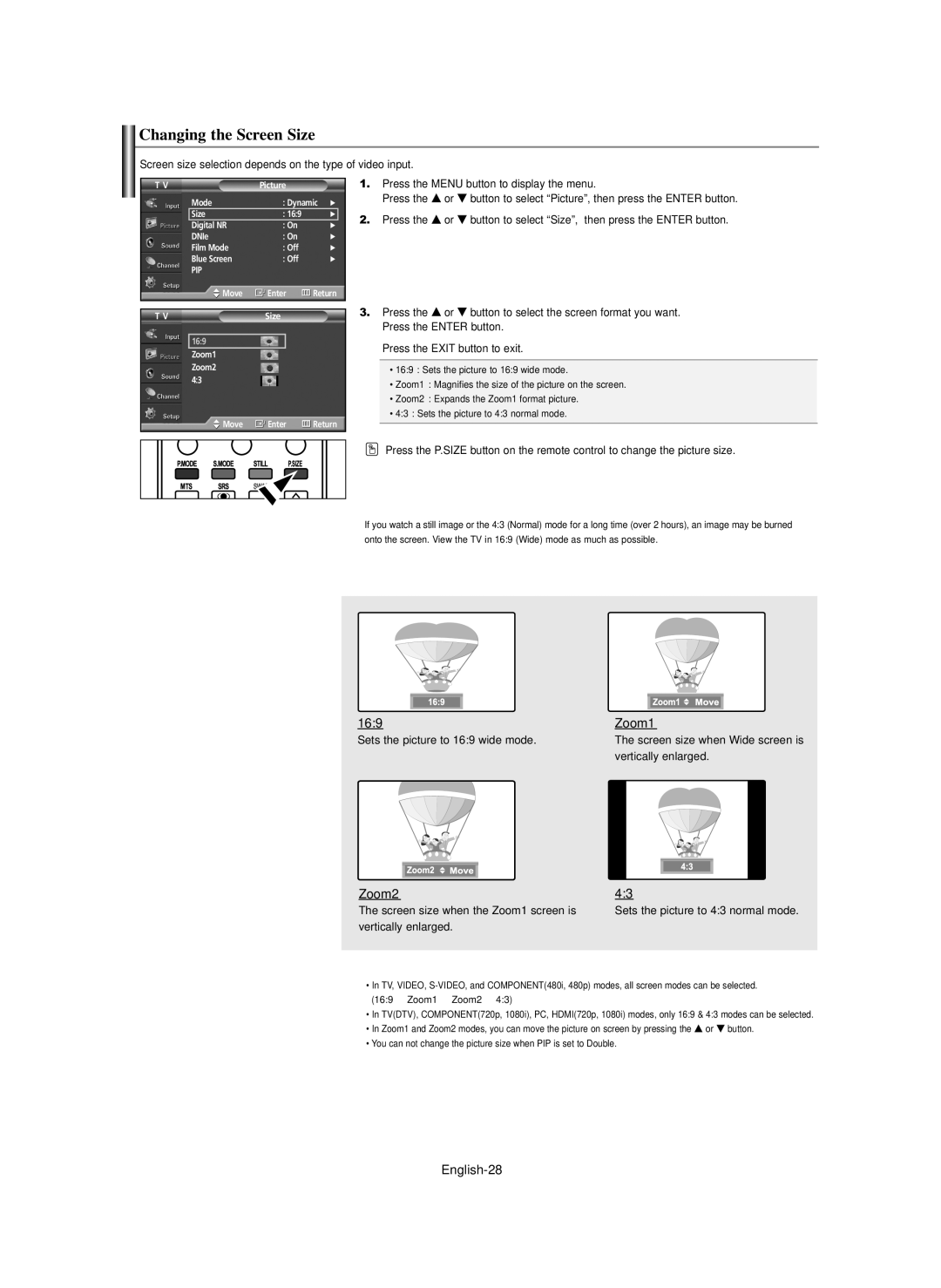Changing the Screen Size
Screen size selection depends on the type of video input.
T V | Picture |
|
| ||
| Mode | : Dynamic √ | |||
| Size | : 16:9 | √ |
| |
| Digital NR | : On | √ | ||
| DNIe | : On | √ | ||
| Film Mode | : Off | √ | ||
| Blue Screen | : Off | √ | ||
| PIP |
|
|
|
|
| Move | Enter | Return | ||
|
|
|
|
|
|
T V | Size |
|
| ||
|
|
|
|
|
|
| 16:9 |
|
|
|
|
| Zoom1 |
|
|
|
|
| Zoom2 |
|
|
|
|
4:3 |
|
|
|
| |
| Move | Enter | Return | ||
1.Press the MENU button to display the menu.
Press the … or † button to select “Picture”, then press the ENTER button.
2.Press the … or † button to select “Size”, then press the ENTER button.
3.Press the … or † button to select the screen format you want. Press the ENTER button.
Press the EXIT button to exit.
•16:9 : Sets the picture to 16:9 wide mode.
•Zoom1 : Magnifies the size of the picture on the screen.
•Zoom2 : Expands the Zoom1 format picture.
•4:3 : Sets the picture to 4:3 normal mode.
![]() Press the P.SIZE button on the remote control to change the picture size.
Press the P.SIZE button on the remote control to change the picture size.
➢If you watch a still image or the 4:3 (Normal) mode for a long time (over 2 hours), an image may be burned onto the screen. View the TV in 16:9 (Wide) mode as much as possible.
16:9
Sets the picture to 16:9 wide mode.
Zoom2
The screen size when the Zoom1 screen is vertically enlarged.
Zoom1
The screen size when Wide screen is vertically enlarged.
4:3
Sets the picture to 4:3 normal mode.
➢• In TV, VIDEO,
•In TV(DTV), COMPONENT(720p, 1080i), PC, HDMI(720p, 1080i) modes, only 16:9 & 4:3 modes can be selected.
•In Zoom1 and Zoom2 modes, you can move the picture on screen by pressing the … or † button.
•You can not change the picture size when PIP is set to Double.