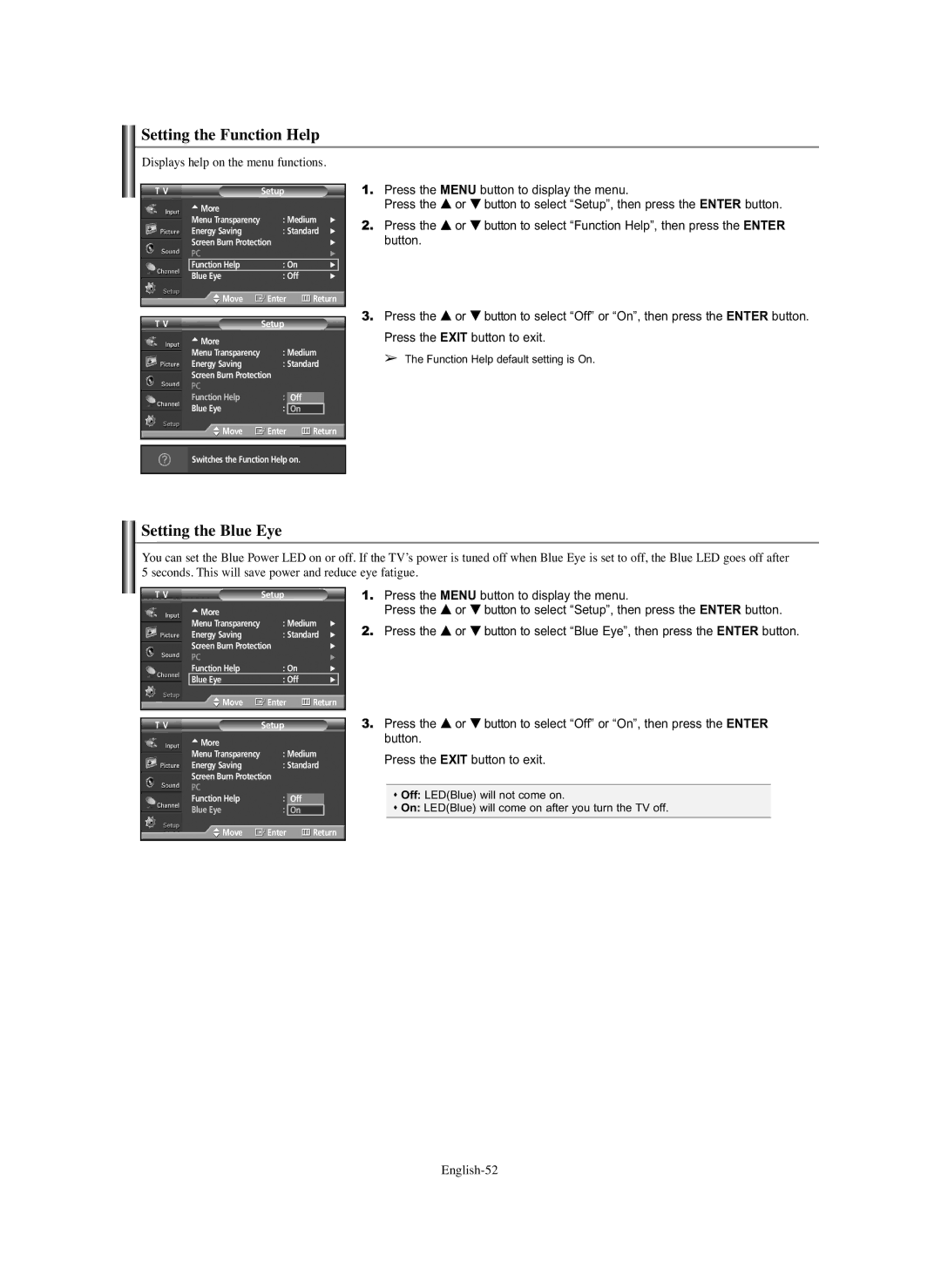Setting the Function Help
Displays help on the menu functions.
T V | Setup |
|
|
| |
| … More |
|
|
|
|
| Menu Transparency | : Medium | √ | ||
| Energy Saving | : Standard | √ | ||
| Screen Burn Protection |
| √ | ||
| PC |
|
| √ | |
| Function Help | : On |
| √ |
|
| Blue Eye | : Off |
| √ | |
| Move | Enter | Return | ||
|
|
|
|
|
|
|
|
|
|
| |
T V | Setup |
|
|
| |
…More
Menu Transparency | : Medium | |||
Energy Saving | : Standard | |||
Screen Burn Protection |
|
| ||
PC |
|
|
|
|
Function Help | : OffOff |
|
| |
Blue Eye | : | OffOn |
|
|
Move | Enter | Return | ||
Switches the Function Help on.
1.Press the MENU button to display the menu.
Press the … or † button to select “Setup”, then press the ENTER button.
2.Press the … or † button to select “Function Help”, then press the ENTER button.
3.Press the … or † button to select “Off” or “On”, then press the ENTER button. Press the EXIT button to exit.
➢ The Function Help default setting is On.
Setting the Blue Eye
You can set the Blue Power LED on or off. If the TV’s power is tuned off when Blue Eye is set to off, the Blue LED goes off after 5 seconds. This will save power and reduce eye fatigue.
T V | Setup |
|
|
| |
| … More |
|
|
|
|
| Menu Transparency | : Medium | √ | ||
| Energy Saving | : Standard | √ | ||
| Screen Burn Protection |
| √ | ||
| PC |
|
| √ | |
| Function Help | : On |
| √ | |
| Blue Eye | : Off |
| √ |
|
| Move | Enter | Return | ||
|
|
|
|
| |
T V | Setup |
|
|
| |
…More
Menu Transparency | : Medium | |||
Energy Saving | : Standard | |||
Screen Burn Protection |
|
| ||
PC |
|
|
|
|
Function Help | : Off |
|
| |
Blue Eye | : | OffOn |
|
|
Move | Enter | Return | ||
1.Press the MENU button to display the menu.
Press the … or † button to select “Setup”, then press the ENTER button.
2.Press the … or † button to select “Blue Eye”, then press the ENTER button.
3.Press the … or † button to select “Off” or “On”, then press the ENTER button.
Press the EXIT button to exit.
Off: LED(Blue) will not come on.
On: LED(Blue) will come on after you turn the TV off.