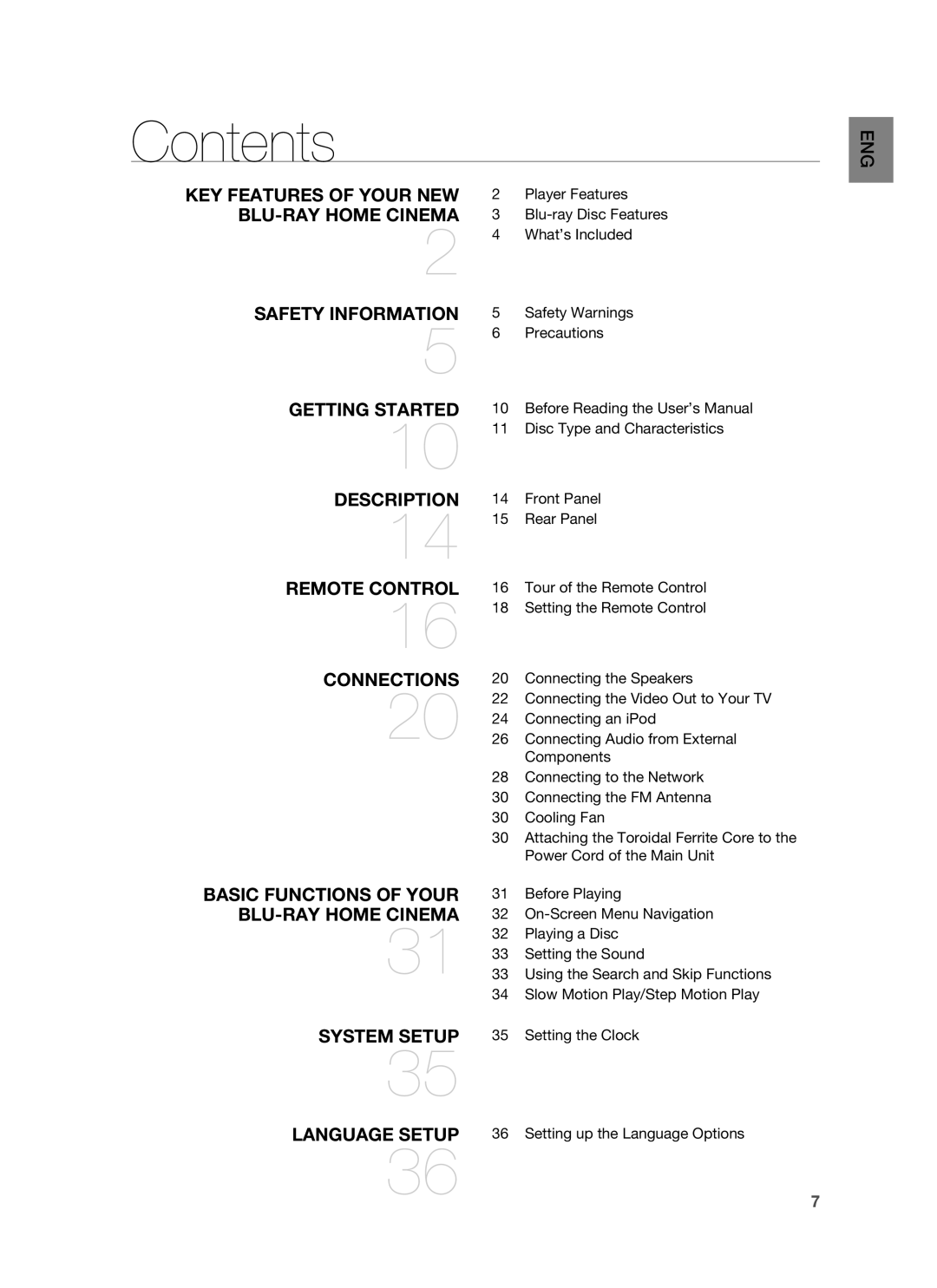Contents
KEY FEATURES OF YOUR NEW | 2 | Player Features |
3 | ||
2 | 4 | What’s Included |
SAFETY INFORMATION | 5 | Safety Warnings |
5 | 6 | Precautions |
ENG
GETTING STARTED
10
DESCRIPTION
14
REMOTE CONTROL
16
CONNECTIONS
20
10Before Reading the User’s Manual
11Disc Type and Characteristics
14Front Panel
15Rear Panel
16Tour of the Remote Control
18Setting the Remote Control
20 Connecting the Speakers
22Connecting the Video Out to Your TV
24Connecting an iPod
26Connecting Audio from External Components
28Connecting to the Network
30Connecting the FM Antenna
30Cooling Fan
30Attaching the Toroidal Ferrite Core to the Power Cord of the Main Unit
BASIC FUNCTIONS OF YOUR | 31 | Before Playing |
32 | ||
31 | 32 | Playing a Disc |
33 | Setting the Sound | |
| 33 | Using the Search and Skip Functions |
| 34 | Slow Motion Play/Step Motion Play |
SYSTEM SETUP | 35 | Setting the Clock |
35 |
|
|
LANGUAGE SETUP | 36 | Setting up the Language Options |
36 |
|
|
7