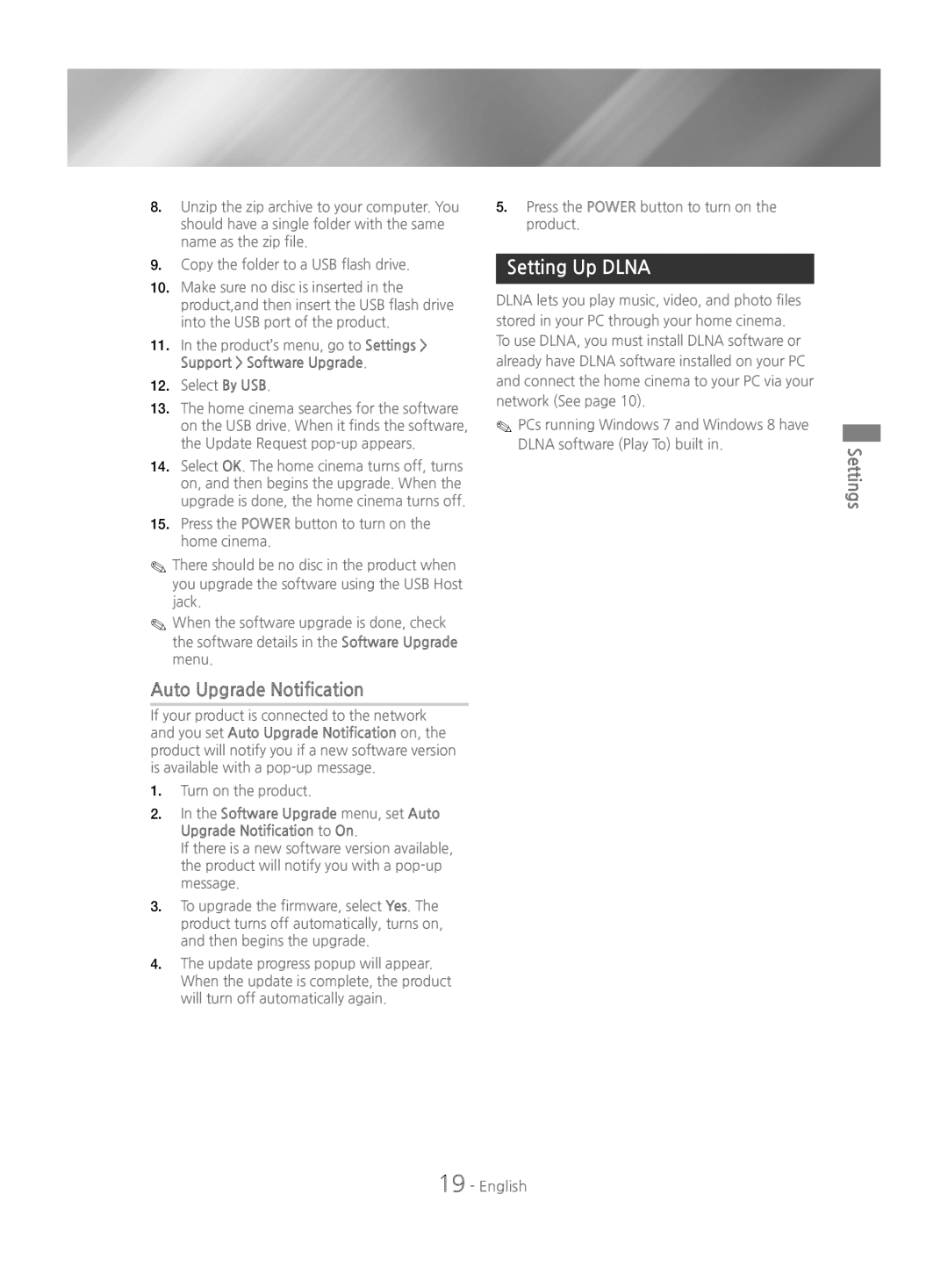8.Unzip the zip archive to your computer. You should have a single folder with the same name as the zip file.
9.Copy the folder to a USB flash drive.
10.Make sure no disc is inserted in the product,and then insert the USB flash drive into the USB port of the product.
11.In the product’s menu, go to Settings > Support > Software Upgrade.
12.Select By USB.
13.The home cinema searches for the software on the USB drive. When it finds the software, the Update Request
14.Select OK. The home cinema turns off, turns on, and then begins the upgrade. When the upgrade is done, the home cinema turns off.
15.Press the POWER button to turn on the home cinema.
✎✎There should be no disc in the product when you upgrade the software using the USB Host jack.
✎✎When the software upgrade is done, check the software details in the Software Upgrade menu.
Auto Upgrade Notification
If your product is connected to the network and you set Auto Upgrade Notification on, the product will notify you if a new software version is available with a
1.Turn on the product.
2.In the Software Upgrade menu, set Auto Upgrade Notification to On.
If there is a new software version available, the product will notify you with a
3.To upgrade the firmware, select Yes. The product turns off automatically, turns on, and then begins the upgrade.
4.The update progress popup will appear. When the update is complete, the product will turn off automatically again.
5.Press the POWER button to turn on the product.
Setting Up DLNA
DLNA lets you play music, video, and photo files stored in your PC through your home cinema. To use DLNA, you must install DLNA software or already have DLNA software installed on your PC and connect the home cinema to your PC via your network (See page 10).
✎✎PCs running Windows 7 and Windows 8 have DLNA software (Play To) built in.