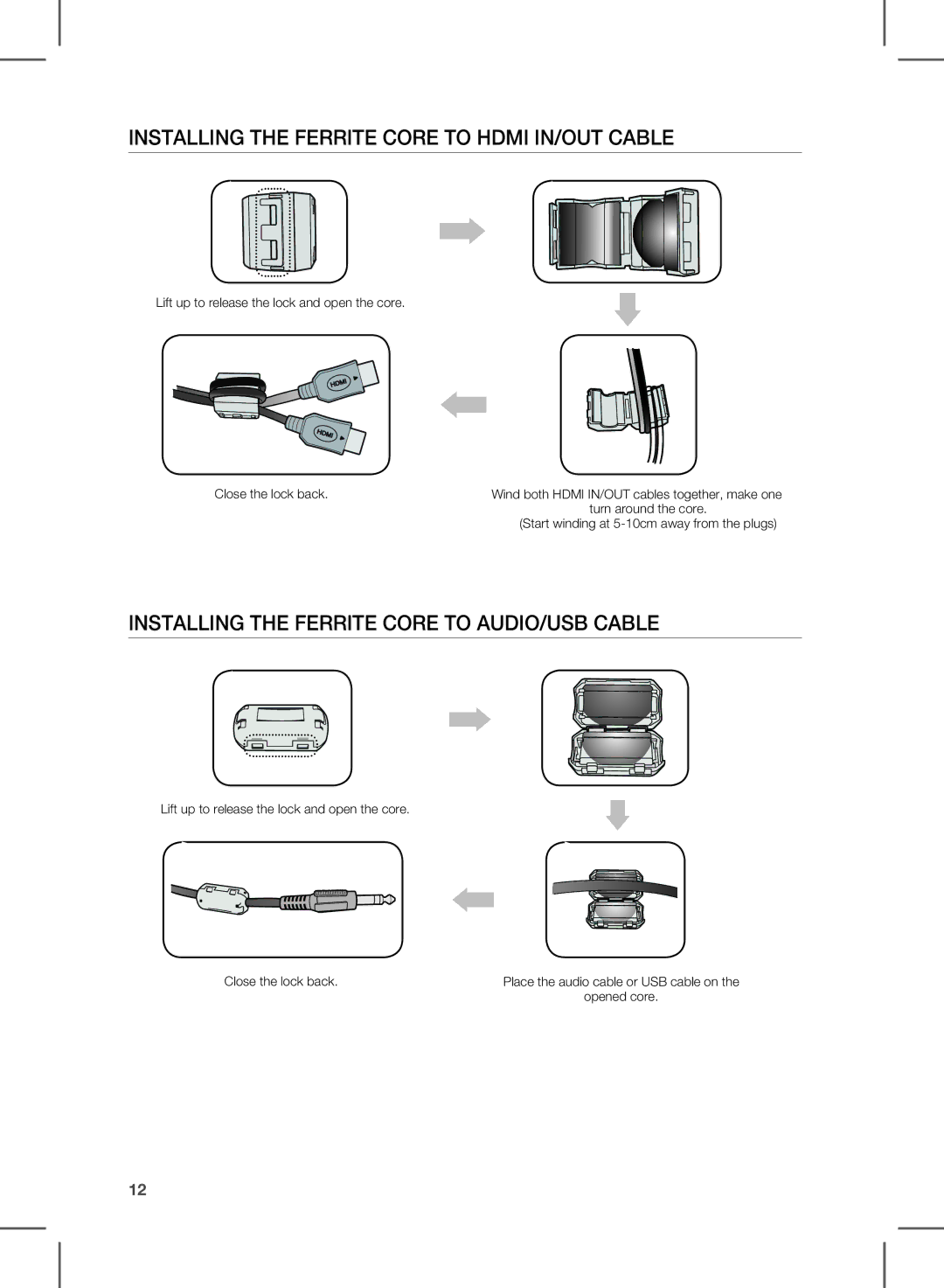HW-E450C specifications
The Samsung HW-E450C is a versatile soundbar designed to enhance the audio experience of your home entertainment system. With its sleek design and powerful features, it serves as an excellent addition to any television setup.One of the standout features of the HW-E450C is its Bluetooth connectivity, allowing you to stream music wirelessly from your smartphone or tablet. This functionality makes it easy to enjoy your favorite tunes without the hassle of cords and connections. The soundbar also includes a USB port, providing another way to play audio directly from your devices.
The HW-E450C boasts a total power output of 280 watts, delivering rich, immersive sound that fills the room. This is complemented by its built-in subwoofer, which adds depth to music and movie soundtracks alike. The subwoofer enhances bass performance, ensuring that explosions and sound effects come to life with stunning clarity and impact.
Additionally, the soundbar features Virtual Surround Sound technology, creating a more three-dimensional audio experience. This feature simulates surround sound from a two-channel setup, giving you the sensation of being in the middle of the action without needing multiple speakers scattered throughout the room.
For those who prefer a customized listening experience, the HW-E450C includes a range of equalizer presets. This allows users to adjust sound settings according to their preferences or the specific type of content being enjoyed, whether it be movies, music, or dialogue-heavy shows.
The design of the HW-E450C is another highlight, featuring a minimalist profile that complements any modern TV aesthetic. It can be easily wall-mounted or placed on a shelf, ensuring flexibility in your home setup.
In terms of compatibility, the soundbar is designed to work seamlessly with various Samsung televisions, making setup straightforward and efficient. However, it also functions well with other brands, so it can easily be integrated into most home theater systems.
With its combination of powerful audio performance, user-friendly features, and sleek design, the Samsung HW-E450C stands out as an excellent choice for anyone looking to elevate their audio experience without breaking the bank. Whether you are a movie lover or a music enthusiast, this soundbar is built to enhance every sound experience.