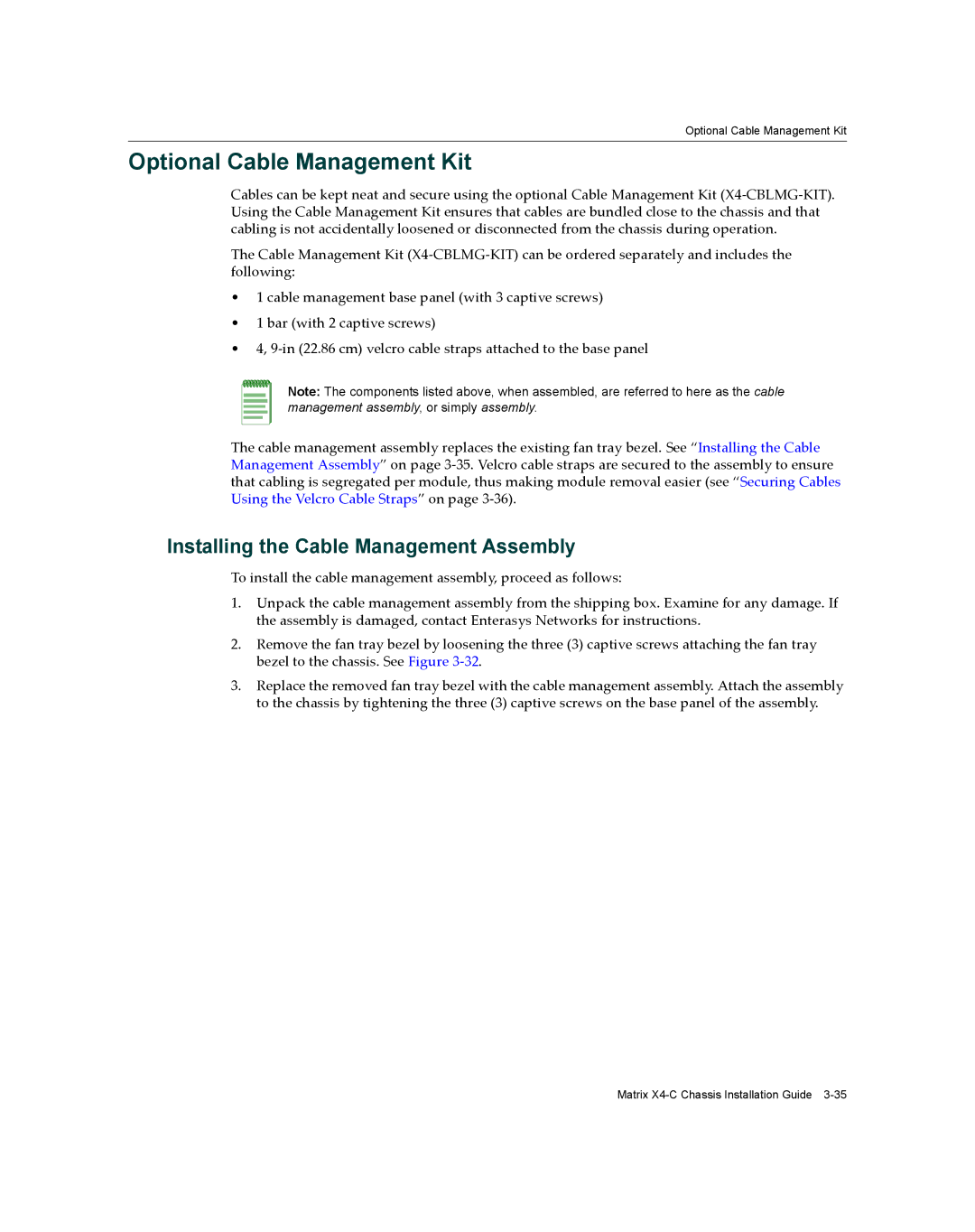Optional Cable Management Kit
Optional Cable Management Kit
Cables can be kept neat and secure using the optional Cable Management Kit (X4‐CBLMG‐KIT). Using the Cable Management Kit ensures that cables are bundled close to the chassis and that cabling is not accidentally loosened or disconnected from the chassis during operation.
The Cable Management Kit (X4‐CBLMG‐KIT) can be ordered separately and includes the following:
•1 cable management base panel (with 3 captive screws)
•1 bar (with 2 captive screws)
•4, 9‐in (22.86 cm) velcro cable straps attached to the base panel
Note: The components listed above, when assembled, are referred to here as the cable management assembly, or simply assembly.
The cable management assembly replaces the existing fan tray bezel. See “Installing the Cable Management Assembly” on page 3‐35. Velcro cable straps are secured to the assembly to ensure that cabling is segregated per module, thus making module removal easier (see “Securing Cables Using the Velcro Cable Straps” on page 3‐36).
Installing the Cable Management Assembly
To install the cable management assembly, proceed as follows:
1.Unpack the cable management assembly from the shipping box. Examine for any damage. If the assembly is damaged, contact Enterasys Networks for instructions.
2.Remove the fan tray bezel by loosening the three (3) captive screws attaching the fan tray bezel to the chassis. See Figure 3‐32.
3.Replace the removed fan tray bezel with the cable management assembly. Attach the assembly to the chassis by tightening the three (3) captive screws on the base panel of the assembly.
Matrix