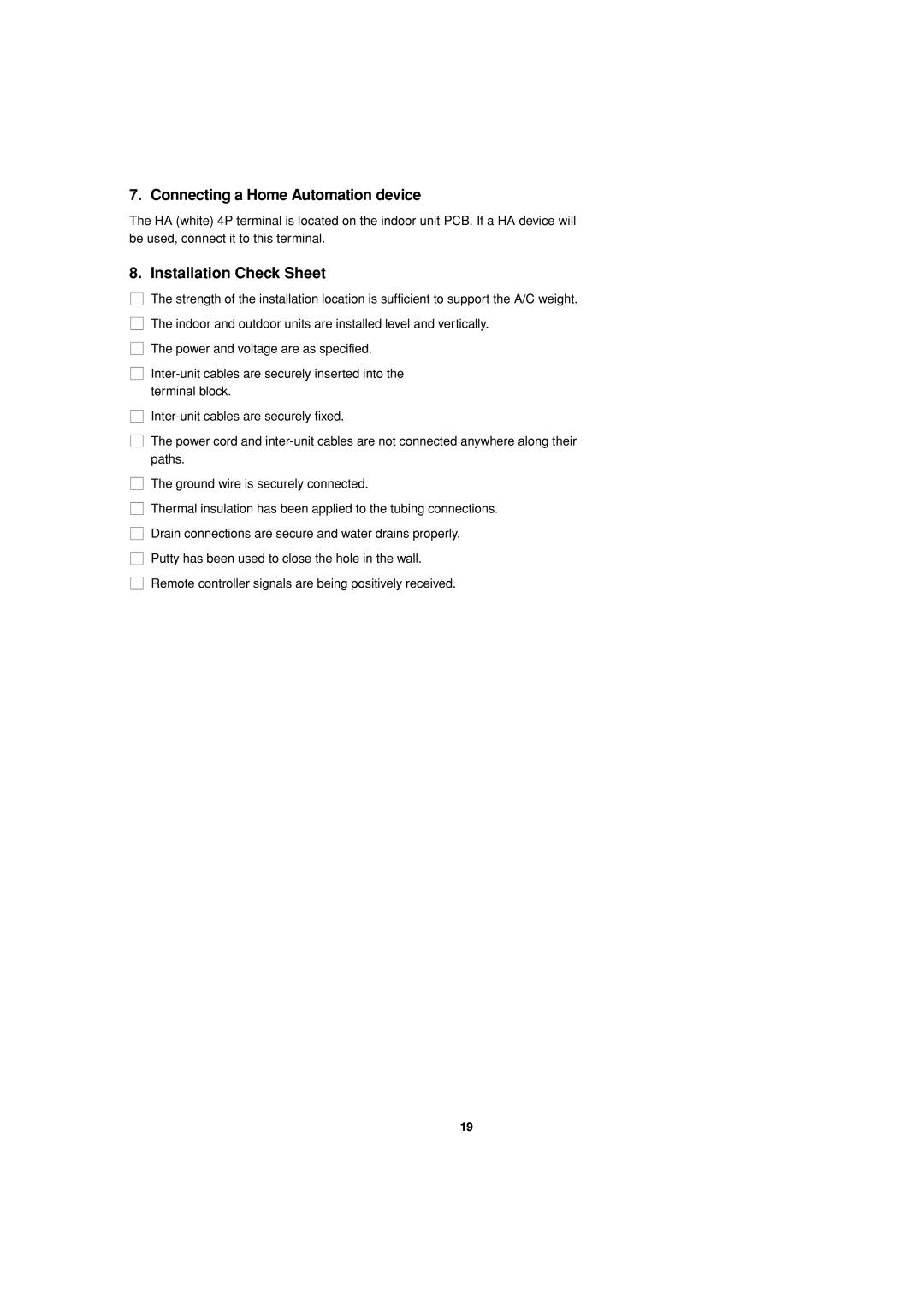7. Connecting a Home Automation device
The HA (white) 4P terminal is located on the indoor unit PCB. If a HA device will be used, connect it to this terminal.
8. Installation Check Sheet
The strength of the installation location is sufficient to support the A/C weight. The indoor and outdoor units are installed level and vertically.
The power and voltage are as specified.
The power cord and
The ground wire is securely connected.
Thermal insulation has been applied to the tubing connections. Drain connections are secure and water drains properly.
Putty has been used to close the hole in the wall.
Remote controller signals are being positively received.
19