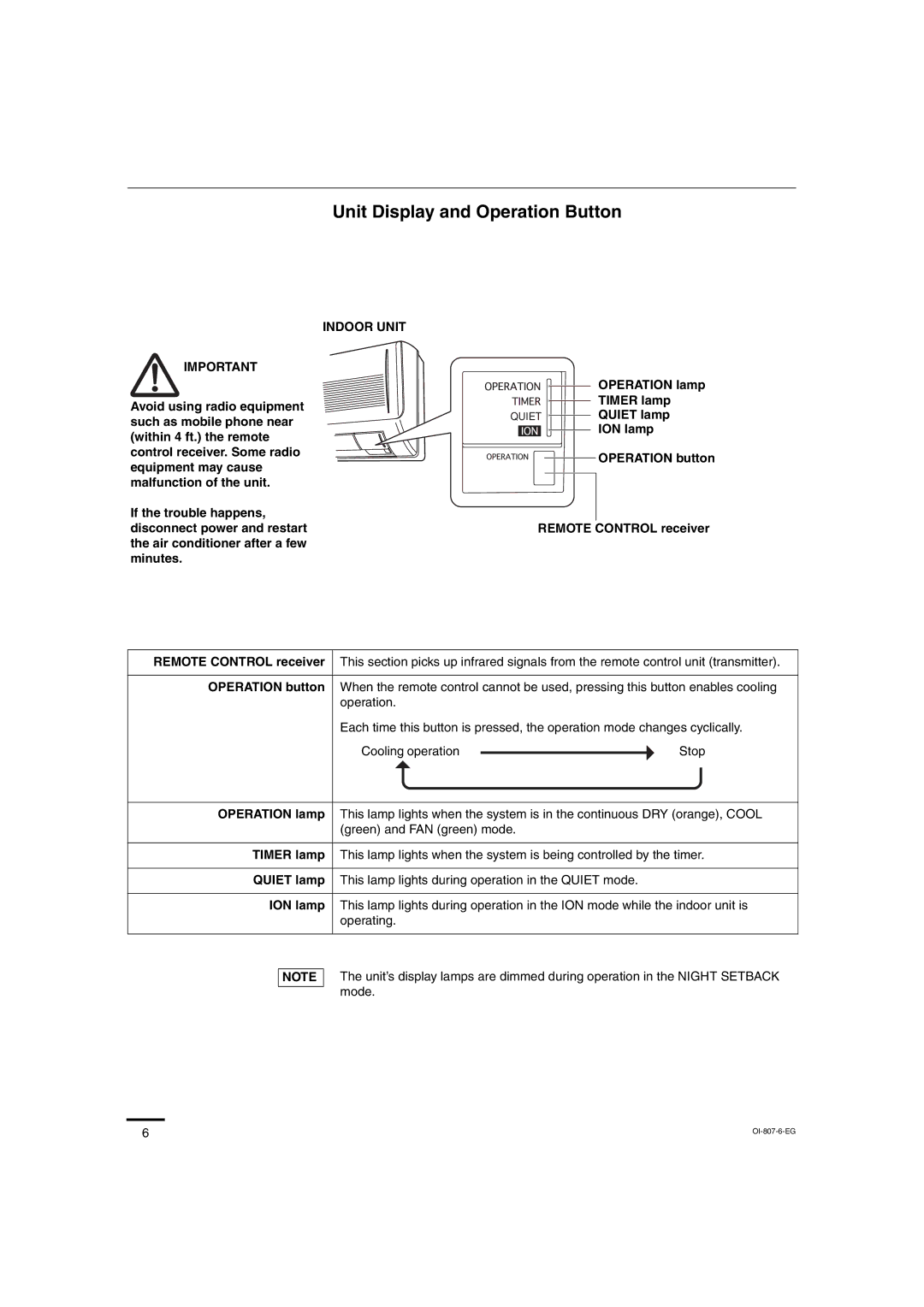Unit Display and Operation Button
INDOOR UNIT
IMPORTANT
Avoid using radio equipment such as mobile phone near (within 4 ft.) the remote control receiver. Some radio equipment may cause malfunction of the unit.
If the trouble happens, disconnect power and restart the air conditioner after a few minutes.
OPERATION lamp
TIMER lamp
QUIET ![]() QUIET lamp
QUIET lamp
ION lamp
OPERATION button
REMOTE CONTROL receiver
REMOTE CONTROL receiver | This section picks up infrared signals from the remote control unit (transmitter). | ||
|
|
| |
OPERATION button | When the remote control cannot be used, pressing this button enables cooling | ||
| operation. |
| |
| Each time this button is pressed, the operation mode changes cyclically. | ||
| Cooling operation |
| Stop |
|
| ||
|
|
| |
OPERATION lamp | This lamp lights when the system is in the continuous DRY (orange), COOL | ||
| (green) and FAN (green) mode. |
| |
|
|
| |
TIMER lamp | This lamp lights when the system is being controlled by the timer. | ||
|
|
|
|
QUIET lamp | This lamp lights during operation in the QUIET mode. |
| |
|
|
| |
ION lamp | This lamp lights during operation in the ION mode while the indoor unit is | ||
| operating. |
| |
|
|
|
|
NOTE
The unit’s display lamps are dimmed during operation in the NIGHT SETBACK mode.
6 | |
|