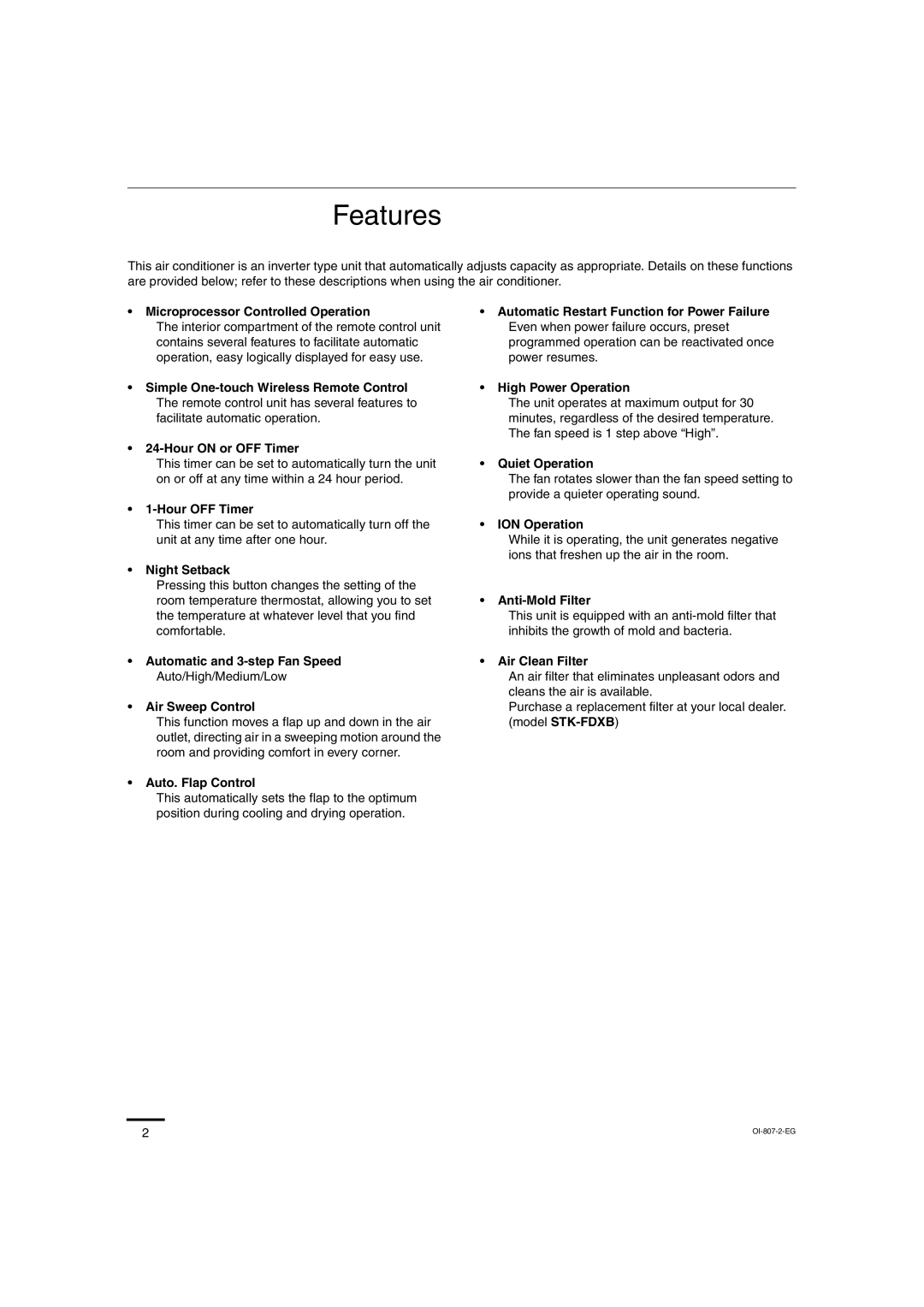Features
This air conditioner is an inverter type unit that automatically adjusts capacity as appropriate. Details on these functions are provided below; refer to these descriptions when using the air conditioner.
•Microprocessor Controlled Operation
The interior compartment of the remote control unit contains several features to facilitate automatic operation, easy logically displayed for easy use.
•Simple
•
This timer can be set to automatically turn the unit on or off at any time within a 24 hour period.
•
This timer can be set to automatically turn off the unit at any time after one hour.
•Night Setback
Pressing this button changes the setting of the room temperature thermostat, allowing you to set the temperature at whatever level that you find comfortable.
•Automatic and
•Air Sweep Control
This function moves a flap up and down in the air outlet, directing air in a sweeping motion around the room and providing comfort in every corner.
•Auto. Flap Control
This automatically sets the flap to the optimum position during cooling and drying operation.
•Automatic Restart Function for Power Failure Even when power failure occurs, preset programmed operation can be reactivated once power resumes.
•High Power Operation
The unit operates at maximum output for 30 minutes, regardless of the desired temperature. The fan speed is 1 step above “High”.
•Quiet Operation
The fan rotates slower than the fan speed setting to provide a quieter operating sound.
•ION Operation
While it is operating, the unit generates negative ions that freshen up the air in the room.
•Anti-Mold Filter
This unit is equipped with an
•Air Clean Filter
An air filter that eliminates unpleasant odors and cleans the air is available.
Purchase a replacement filter at your local dealer. (model
2 | |
|