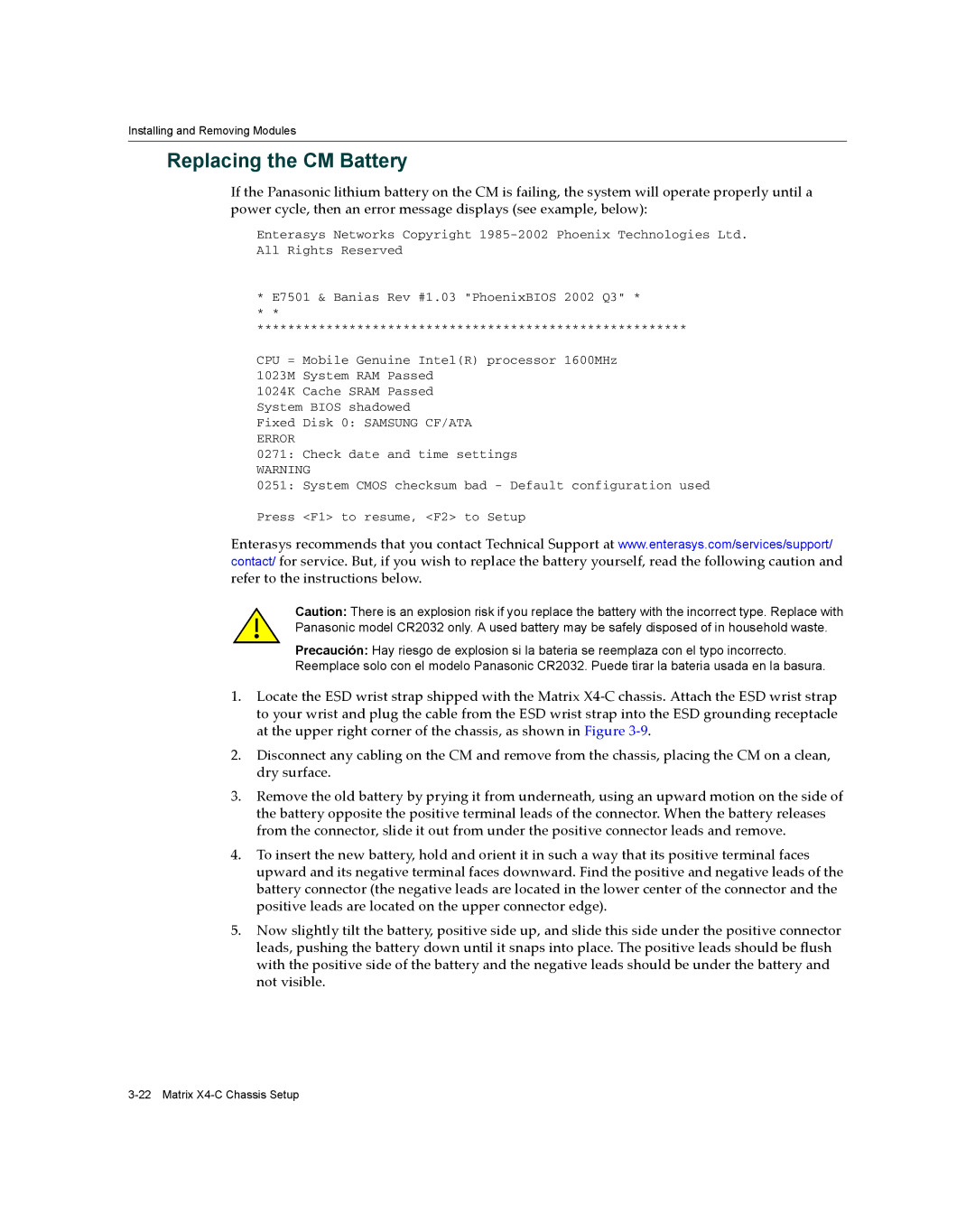Installing and Removing Modules
Replacing the CM Battery
If the Panasonic lithium battery on the CM is failing, the system will operate properly until a power cycle, then an error message displays (see example, below):
Enterasys Networks Copyright
All Rights Reserved
* E7501 & Banias Rev #1.03 "PhoenixBIOS 2002 Q3" *
* *
********************************************************
CPU = Mobile Genuine Intel(R) processor 1600MHz 1023M System RAM Passed
1024K Cache SRAM Passed System BIOS shadowed
Fixed Disk 0: SAMSUNG CF/ATA ERROR
0271: Check date and time settings
WARNING
0251: System CMOS checksum bad - Default configuration used
Press <F1> to resume, <F2> to Setup
Enterasys recommends that you contact Technical Support at www.enterasys.com/services/support/ contact/ for service. But, if you wish to replace the battery yourself, read the following caution and refer to the instructions below.
Caution: There is an explosion risk if you replace the battery with the incorrect type. Replace with Panasonic model CR2032 only. A used battery may be safely disposed of in household waste.
Precaución: Hay riesgo de explosion si la bateria se reemplaza con el typo incorrecto. Reemplace solo con el modelo Panasonic CR2032. Puede tirar la bateria usada en la basura.
1.Locate the ESD wrist strap shipped with the Matrix X4‐C chassis. Attach the ESD wrist strap to your wrist and plug the cable from the ESD wrist strap into the ESD grounding receptacle at the upper right corner of the chassis, as shown in Figure 3‐9.
2.Disconnect any cabling on the CM and remove from the chassis, placing the CM on a clean, dry surface.
3.Remove the old battery by prying it from underneath, using an upward motion on the side of the battery opposite the positive terminal leads of the connector. When the battery releases from the connector, slide it out from under the positive connector leads and remove.
4.To insert the new battery, hold and orient it in such a way that its positive terminal faces upward and its negative terminal faces downward. Find the positive and negative leads of the battery connector (the negative leads are located in the lower center of the connector and the positive leads are located on the upper connector edge).
5.Now slightly tilt the battery, positive side up, and slide this side under the positive connector leads, pushing the battery down until it snaps into place. The positive leads should be flush with the positive side of the battery and the negative leads should be under the battery and not visible.