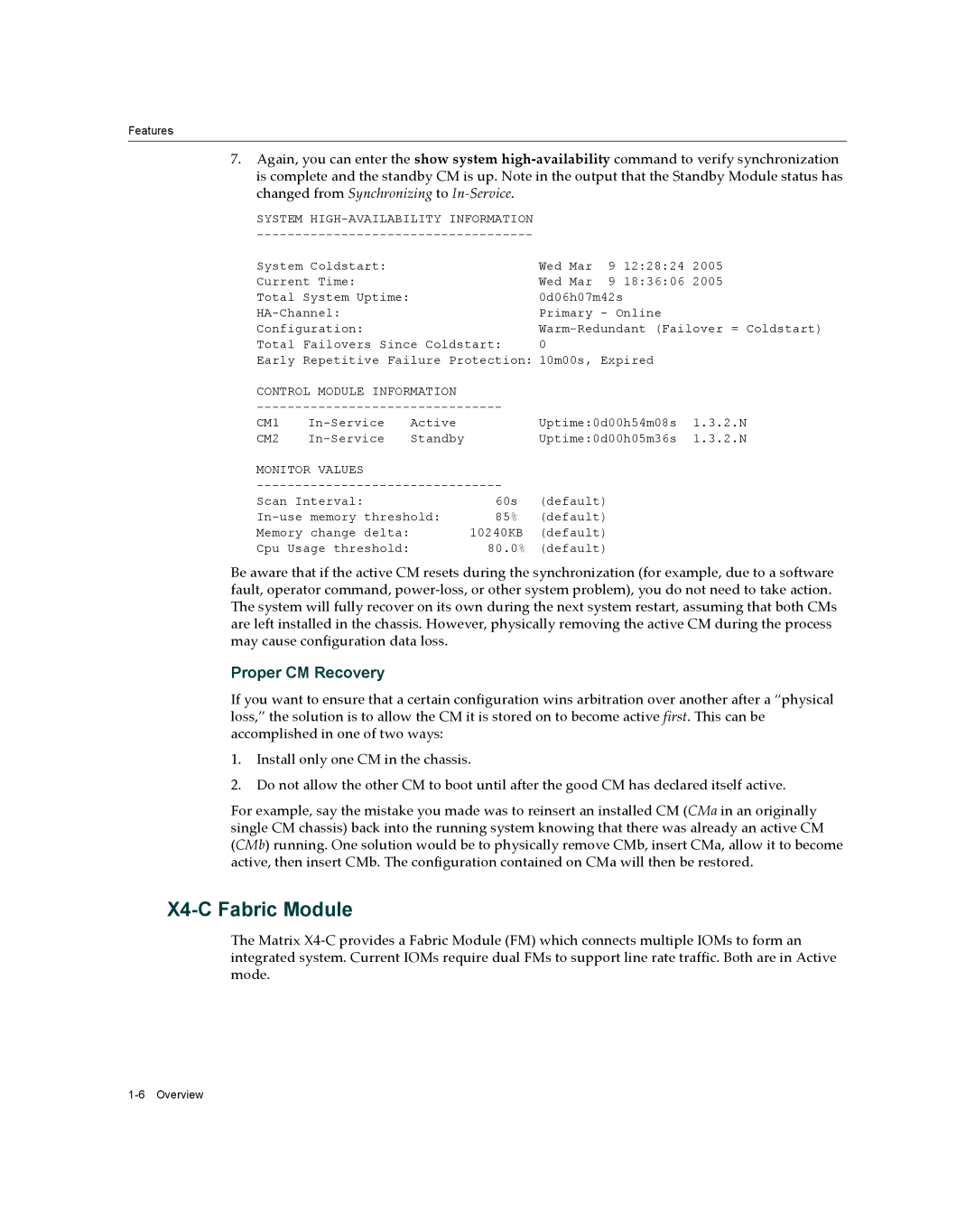Features
7.Again, you can enter the show system high‐availability command to verify synchronization is complete and the standby CM is up. Note in the output that the Standby Module status has changed from Synchronizing to In‐Service.
SYSTEM HIGH-AVAILABILITY INFORMATION
System Coldstart: |
|
| Wed Mar | 9 12:28:24 2005 | ||
Current Time: |
|
| Wed Mar | 9 18:36:06 2005 | ||
Total System Uptime: |
|
| 0d06h07m42s |
| ||
|
| Primary - Online |
| |||
Configuration: |
|
| ||||
Total Failovers Since Coldstart: | 0 |
|
| |||
Early Repetitive Failure Protection: 10m00s, Expired |
| |||||
CONTROL MODULE INFORMATION |
|
|
|
| ||
Uptime:0d00h54m08s | 1.3.2.N | |||||
CM1 | Active |
| ||||
CM2 | Standby |
| Uptime:0d00h05m36s | 1.3.2.N | ||
MONITOR VALUES |
|
|
|
|
| |
(default) |
|
| ||||
Scan Interval: |
| 60s |
|
| ||
85% | (default) |
|
| |||
Memory change delta: |
| 10240KB | (default) |
|
| |
Cpu Usage threshold: |
| 80.0% | (default) |
|
| |
Be aware that if the active CM resets during the synchronization (for example, due to a software fault, operator command, power‐loss, or other system problem), you do not need to take action. The system will fully recover on its own during the next system restart, assuming that both CMs are left installed in the chassis. However, physically removing the active CM during the process may cause configuration data loss.
Proper CM Recovery
If you want to ensure that a certain configuration wins arbitration over another after a “physical loss,” the solution is to allow the CM it is stored on to become active first. This can be accomplished in one of two ways:
1.Install only one CM in the chassis.
2.Do not allow the other CM to boot until after the good CM has declared itself active.
For example, say the mistake you made was to reinsert an installed CM (CMa in an originally single CM chassis) back into the running system knowing that there was already an active CM (CMb) running. One solution would be to physically remove CMb, insert CMa, allow it to become active, then insert CMb. The configuration contained on CMa will then be restored.
X4-C Fabric Module
The Matrix X4‐C provides a Fabric Module (FM) which connects multiple IOMs to form an integrated system. Current IOMs require dual FMs to support line rate traffic. Both are in Active mode.