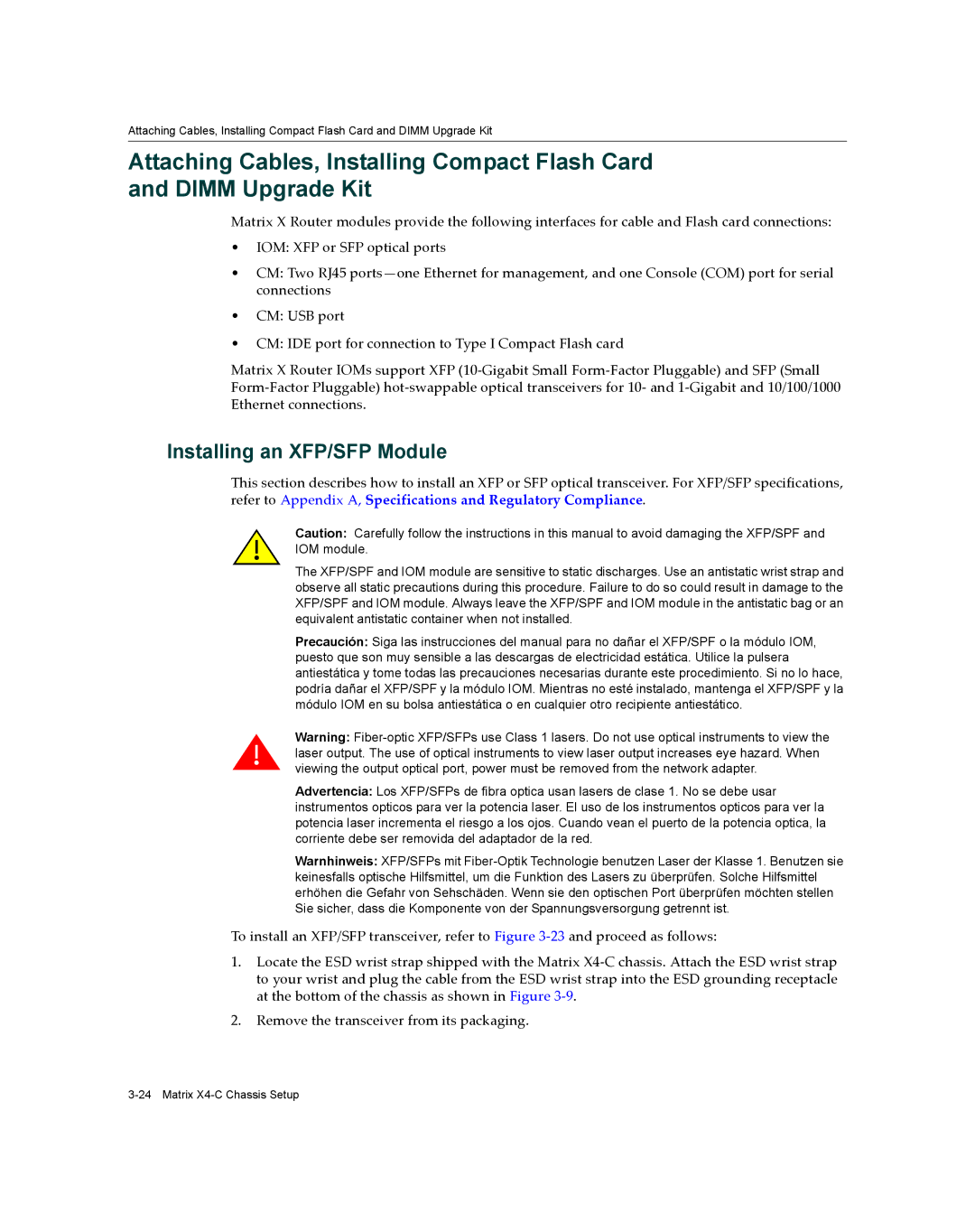Attaching Cables, Installing Compact Flash Card and DIMM Upgrade Kit
Attaching Cables, Installing Compact Flash Card and DIMM Upgrade Kit
Matrix X Router modules provide the following interfaces for cable and Flash card connections:
•IOM: XFP or SFP optical ports
•CM: Two RJ45
•CM: USB port
•CM: IDE port for connection to Type I Compact Flash card
Matrix X Router IOMs support XFP (10‐Gigabit Small Form‐Factor Pluggable) and SFP (Small Form‐Factor Pluggable) hot‐swappable optical transceivers for 10‐ and 1‐Gigabit and 10/100/1000 Ethernet connections.
Installing an XFP/SFP Module
This section describes how to install an XFP or SFP optical transceiver. For XFP/SFP specifications, refer to Appendix A, Specifications and Regulatory Compliance.
Caution: Carefully follow the instructions in this manual to avoid damaging the XFP/SPF and IOM module.
The XFP/SPF and IOM module are sensitive to static discharges. Use an antistatic wrist strap and observe all static precautions during this procedure. Failure to do so could result in damage to the XFP/SPF and IOM module. Always leave the XFP/SPF and IOM module in the antistatic bag or an equivalent antistatic container when not installed.
Precaución: Siga las instrucciones del manual para no dañar el XFP/SPF o la módulo IOM, puesto que son muy sensible a las descargas de electricidad estática. Utilice la pulsera antiestática y tome todas las precauciones necesarias durante este procedimiento. Si no lo hace, podría dañar el XFP/SPF y la módulo IOM. Mientras no esté instalado, mantenga el XFP/SPF y la módulo IOM en su bolsa antiestática o en cualquier otro recipiente antiestático.
Warning:
Advertencia: Los XFP/SFPs de fibra optica usan lasers de clase 1. No se debe usar instrumentos opticos para ver la potencia laser. El uso de los instrumentos opticos para ver la potencia laser incrementa el riesgo a los ojos. Cuando vean el puerto de la potencia optica, la corriente debe ser removida del adaptador de la red.
Warnhinweis: XFP/SFPs mit
To install an XFP/SFP transceiver, refer to Figure 3‐23 and proceed as follows:
1.Locate the ESD wrist strap shipped with the Matrix X4‐C chassis. Attach the ESD wrist strap to your wrist and plug the cable from the ESD wrist strap into the ESD grounding receptacle at the bottom of the chassis as shown in Figure 3‐9.
2.Remove the transceiver from its packaging.