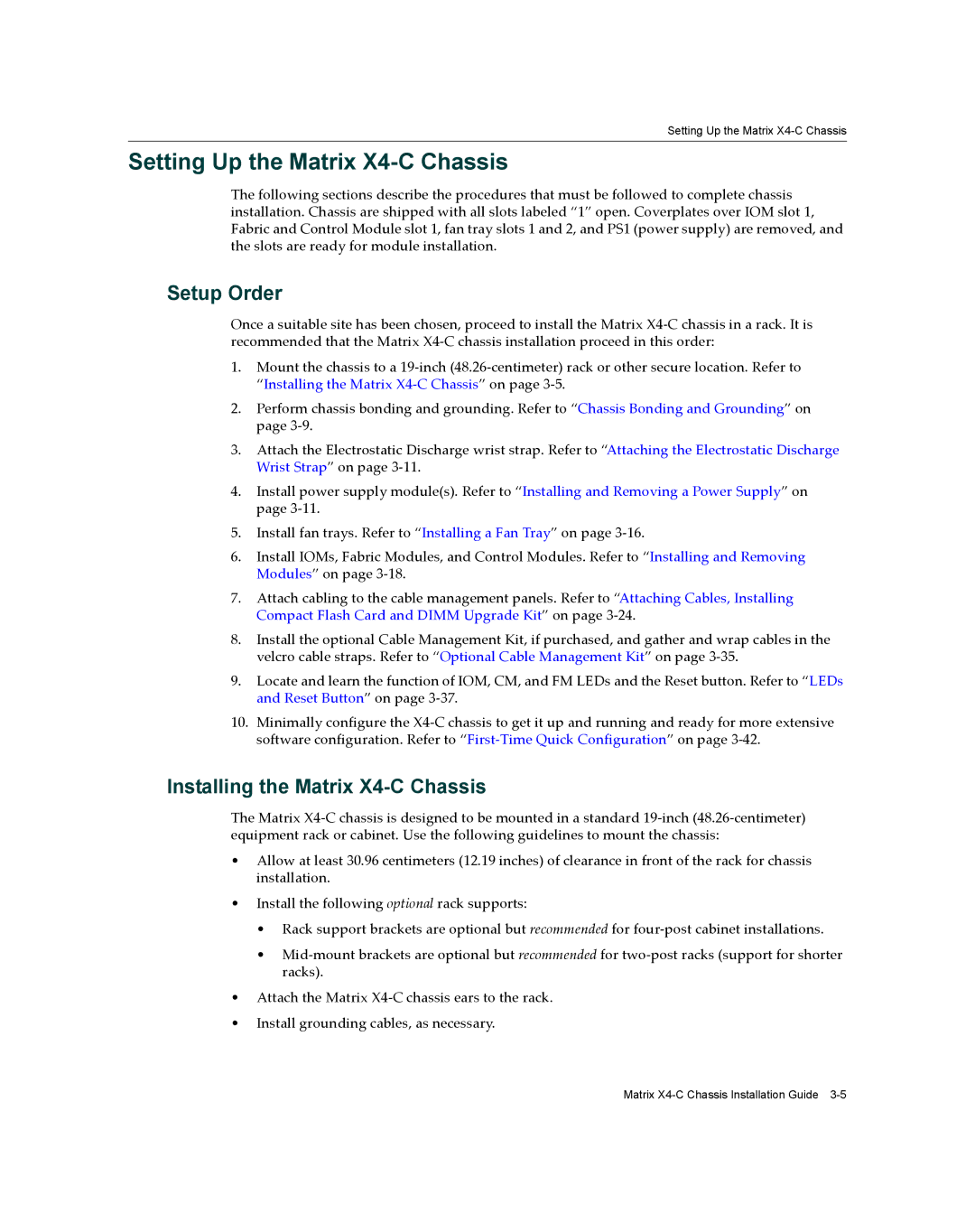Setting Up the Matrix
Setting Up the Matrix X4-C Chassis
The following sections describe the procedures that must be followed to complete chassis installation. Chassis are shipped with all slots labeled “1” open. Coverplates over IOM slot 1, Fabric and Control Module slot 1, fan tray slots 1 and 2, and PS1 (power supply) are removed, and the slots are ready for module installation.
Setup Order
Once a suitable site has been chosen, proceed to install the Matrix X4‐C chassis in a rack. It is recommended that the Matrix X4‐C chassis installation proceed in this order:
1.Mount the chassis to a 19‐inch (48.26‐centimeter) rack or other secure location. Refer to “Installing the Matrix X4‐C Chassis” on page 3‐5.
2.Perform chassis bonding and grounding. Refer to “Chassis Bonding and Grounding” on page 3‐9.
3.Attach the Electrostatic Discharge wrist strap. Refer to “Attaching the Electrostatic Discharge Wrist Strap” on page 3‐11.
4.Install power supply module(s). Refer to “Installing and Removing a Power Supply” on page 3‐11.
5.Install fan trays. Refer to “Installing a Fan Tray” on page 3‐16.
6.Install IOMs, Fabric Modules, and Control Modules. Refer to “Installing and Removing Modules” on page 3‐18.
7.Attach cabling to the cable management panels. Refer to “Attaching Cables, Installing Compact Flash Card and DIMM Upgrade Kit” on page 3‐24.
8.Install the optional Cable Management Kit, if purchased, and gather and wrap cables in the velcro cable straps. Refer to “Optional Cable Management Kit” on page 3‐35.
9.Locate and learn the function of IOM, CM, and FM LEDs and the Reset button. Refer to “LEDs and Reset Button” on page 3‐37.
10.Minimally configure the X4‐C chassis to get it up and running and ready for more extensive software configuration. Refer to “First‐Time Quick Configuration” on page 3‐42.
Installing the Matrix X4-C Chassis
The Matrix X4‐C chassis is designed to be mounted in a standard 19‐inch (48.26‐centimeter) equipment rack or cabinet. Use the following guidelines to mount the chassis:
•Allow at least 30.96 centimeters (12.19 inches) of clearance in front of the rack for chassis installation.
•Install the following optional rack supports:
•Rack support brackets are optional but recommended for four‐post cabinet installations.
•Mid‐mount brackets are optional but recommended for two‐post racks (support for shorter racks).
•Attach the Matrix X4‐C chassis ears to the rack.
•Install grounding cables, as necessary.
Matrix