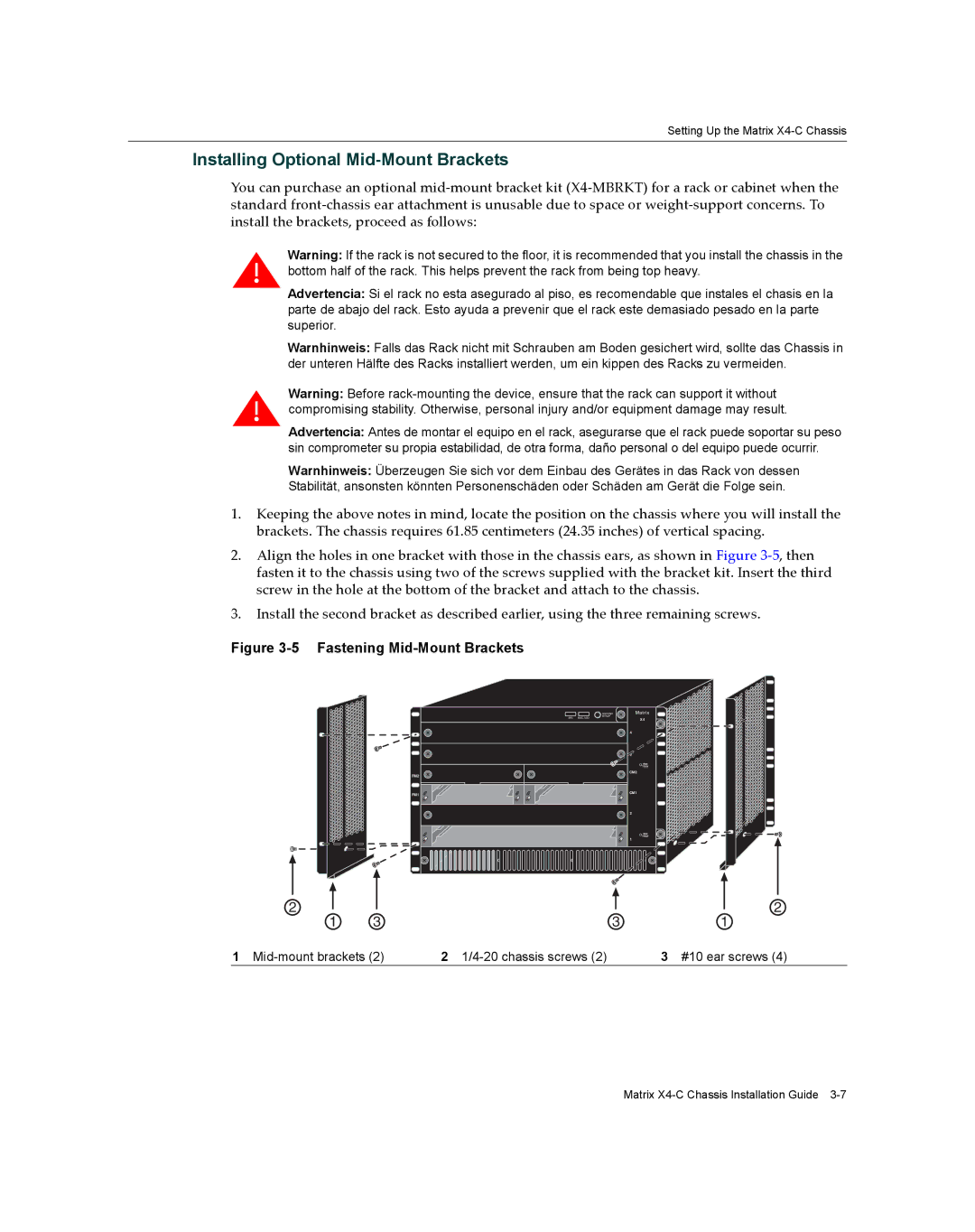Setting Up the Matrix
Installing Optional Mid-Mount Brackets
You can purchase an optional mid‐mount bracket kit (X4‐MBRKT) for a rack or cabinet when the standard front‐chassis ear attachment is unusable due to space or weight‐support concerns. To install the brackets, proceed as follows:
Warning: If the rack is not secured to the floor, it is recommended that you install the chassis in the bottom half of the rack. This helps prevent the rack from being top heavy.
Advertencia: Si el rack no esta asegurado al piso, es recomendable que instales el chasis en la parte de abajo del rack. Esto ayuda a prevenir que el rack este demasiado pesado en la parte superior.
Warnhinweis: Falls das Rack nicht mit Schrauben am Boden gesichert wird, sollte das Chassis in der unteren Hälfte des Racks installiert werden, um ein kippen des Racks zu vermeiden.
Warning: Before
Advertencia: Antes de montar el equipo en el rack, asegurarse que el rack puede soportar su peso sin comprometer su propia estabilidad, de otra forma, daño personal o del equipo puede ocurrir.
Warnhinweis: Überzeugen Sie sich vor dem Einbau des Gerätes in das Rack von dessen Stabilität, ansonsten könnten Personenschäden oder Schäden am Gerät die Folge sein.
1.Keeping the above notes in mind, locate the position on the chassis where you will install the brackets. The chassis requires 61.85 centimeters (24.35 inches) of vertical spacing.
2.Align the holes in one bracket with those in the chassis ears, as shown in Figure 3‐5, then fasten it to the chassis using two of the screws supplied with the bracket kit. Insert the third screw in the hole at the bottom of the bracket and attach to the chassis.
3.Install the second bracket as described earlier, using the three remaining screws.
Figure 3-5 Fastening Mid-Mount Brackets
|
|
| GROUND | Matrix |
|
|
| STRAP |
|
|
|
| S/N: MAC ADD. | X4 |
|
|
|
| |
|
|
|
| 4 |
|
|
|
| 3 |
|
|
|
| FAN |
|
|
|
| TRAY |
|
|
| FM2 | CM2 |
|
|
|
| |
|
|
| FM1 | CM1 |
|
|
|
| |
|
|
|
| 2 |
|
|
|
| FAN |
|
|
|
| TRAY |
|
|
|
| 1 |
| 2 |
|
| 2 |
| 1 | 3 | 3 | 1 |
1 | 2 | 3 #10 ear screws (4) | ||
Matrix