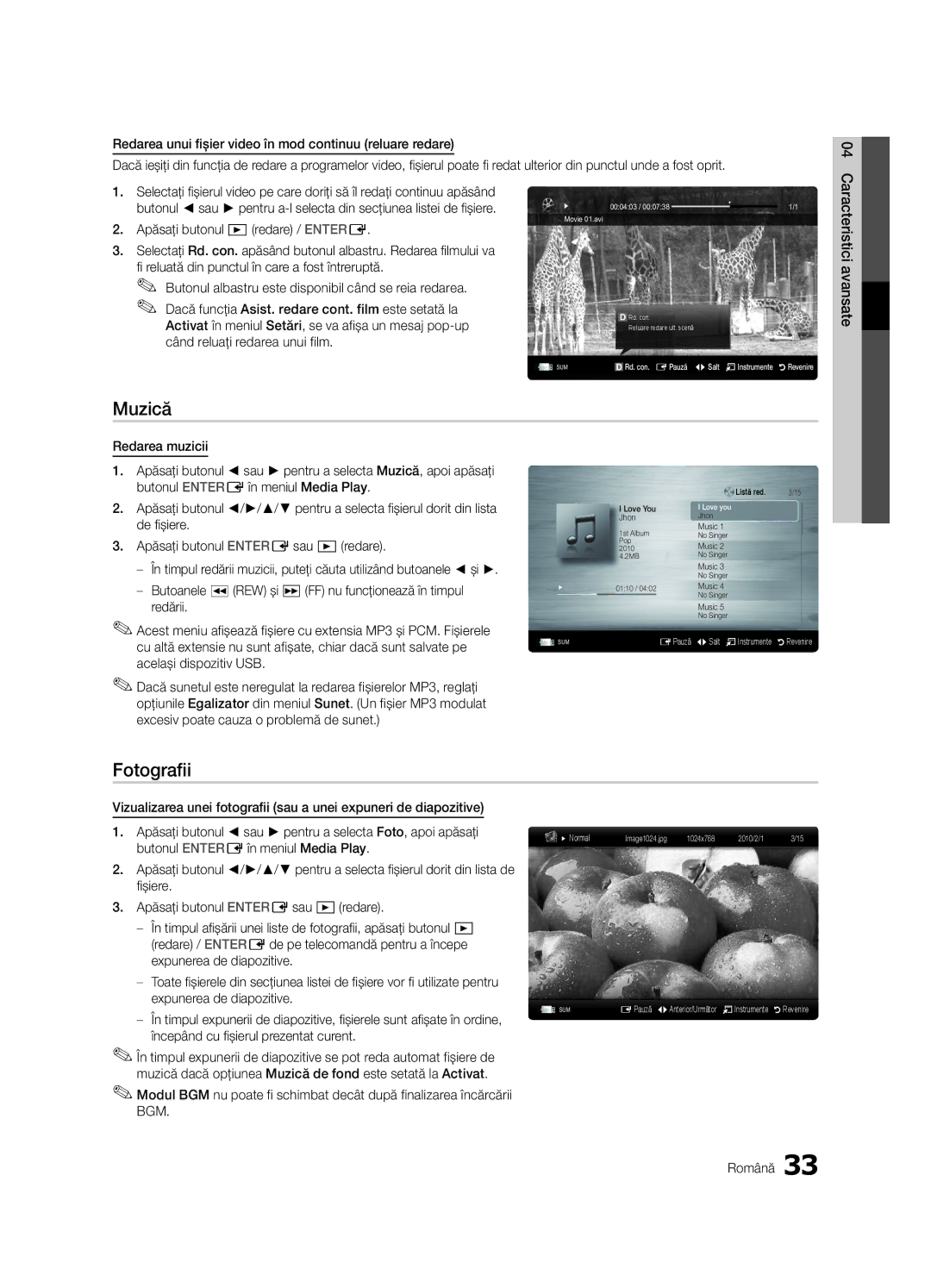BN68-02689C-00
Contact Samsung Worldwide
Still image warning
Securing the Installation Space
Digital TV notice
Contents
Buttons on the remote control
Accessories
Getting Started
Viewing the Control Panel
Getting Started
Viewing the Remote Control
Plug & Play Initial Setup
Connecting to an Antenna
Power Input
Press the or button, then press the ENTEREbutton
Connections
Connecting to an AV Device
Using an Hdmi / DVI Cable HD connection up to 1080p
Digital Audio OUT Optical
Connecting to an Audio Device
How to Navigate Menus
Basic Features
Source List
Edit Name
Using Scheduled View
Using the Info button Now & Next guide
Guide
Planning Your Viewing
My Channels
Using Favourite Channels
Channel Manager
Country
Antenna Air / Cable t
Auto Store
Manual Store
Scheduled
Mode t
Channel List
Channel List Transfer
Advanced Settings
ECO Solution
Economical Solutions
Advanced Settings
Not available in PC, Component or Hdmi mode
Picture Reset OK / Cancel
Available only in Hdmi mode RGB signals
Picture Options
Screen
Auto Adjustment t
Equalizer
SRS TruSurround HD Off / On t
Sound Reset OK / Cancel
Auto Volume Off / Normal / Night
Additional Setting
Audio Description
Security
Time
Digital Text Disable / Enable UK only
Other Features Language
Subtitle
General
PIP t
Software Upgrade
Self Diagnosis
Picture In Picture PIP
Contact Samsung
By Online Upgrade the software using the Internet
HD Connection Guide
Connecting to a PC
Advanced Features
Using an HDMI/DVI Cable / a D-sub Cable
Mode
Network Connection
Connecting to a Wired Network
Network Setup Manual
Network Setup Auto
Network Setup
Network Type Wired Network Setup Network test
TV Side Panel
Connecting Wireless Network
Network Setup PBC WPS
Network Setup Samsung Auto Configuration
Internet Protocol Setup Auto
Select a network
Security Key Entered ~9 Number
Network Setup Ad-Hoc
Delete
Space
SWL Connect
Network Setup SWL Samsung Wireless Link
Device to connect
Provider
Connecting to the PC through network
Connecting a USB Device
Media Play
Turn on your TV
Advanced Features
Sorting standard is different depending on the contents
Features
Videos
Screen Display
Below 1280 x 720 60 frame max Above 1280 x 720 30 frame max
Yy Supported Video Formats
Mbps
Supported Lossless audio
Music
During music playback, you can search using and button
Photos
REW and µbuttons do not function during play
Media Play Additional Function
Playing the multiple files
Audio
Settings
Subtitles are the same file name as the video file
Anynet+
Switching between Anynet+ Devices
Setting Up Anynet+
Setup
Recording
Listening through a Receiver
Troubleshooting for Anynet+
Setting Up the AllShare
Setup
Message / Media / ScreenShare
About AllShare
My Mobile
Other Information
Analogue Channel Teletext Feature
Installing the Wall Mount Kit
Preparing before installing Wall-Mount 46inch TV
Installing the Wall Mount
Assembling the Blanking Bracket
Assembling the Cables
Wall Mount Kit Specifications Vesa
Wall mount kit is not supplied but sold separately
Quantity
Securing the TV to the Wall
To avoid the TV from falling
Anti-Theft Kensington Lock
Other Information English
Troubleshooting
Issues Solutions and Explanations
There is no signal
On, refer to The remote control does not work below
Make sure your connected devices are powered on
Contents
Licence
Specifications
Using Channel View Using Scheduled View
Favourites Channel Film Mode Fine Tune Flesh Tone Frequency
Connecting to an Audio Device
Index
This page is intention Ally left blank
Felszerelés állványra
Biztonságos felszerelés
Felszerelés fali konzolra
Magyar
Ellenőrizze a szimbólumot
Tartalom
Gondosan olvassa végig a kezelési útmutatót
Megjegyzés
Vezérlőpanel áttekintése
Az első lépések
Tartozékok
Elemek behelyezése elemek mérete AAA
Távirányító áttekintése
Az első lépések
Plug & Play Kezdeti beállítás
Antenna csatlakoztatása
Csatlakoztatás AV-eszközhöz
Csatlakoztatás
Csatlakoztatás audioeszközhöz
Forráslista
Alapbeállítások
Név szerkesztése
Bemeneti forrás módosítása
Az Info gomb Mai és holnapi műsor használata
Műsorújság
Megtekintés megtervezése
Ütemezés használata
Kedvenc csatornák használata
Csatornakezelő
Saját csatornák
Ország
Antenna Légi / Kábel t
Automatikus tárolás
Kézi tárolás
Csatornalista
Ütemezés
Csatornalista átvitele
Finomhangolás
Speciális beállítások
ECO megoldás
Eco megoldások
Képopciók módosítása
Kép visszaállítása OK / Mégse
Képopciók
Képopciók
Ajánljuk
Képernyő
Automatikus beállítás t
SRS TruSurround HD Ki / Be t
SRS TruDialog Ki / Be
Automatikus hangerő Ki / Normál / Éjszakai
Hangjellemzők
Hangszóró kiválasztása Külső hangszóró / TV hangszóró
További beállítás
Biztonság
Idő
Felirat
Egyéb funkciók Nyelv
Általános információk
Közös illesztőfelület
Szoftverfrissítés
Öndiagnosztika
Kép a képben PIP
Támogatás menü
Alapbeállítások Magyar
HD csatlakoztatási útmutató
Samsung ügyfélszolgálat
Csatlakoztatás PC-hez
Speciális beállítások
HDMI-DVI kábel / D-sub kábel használatával
Mód
Hálózati kapcsolat
Csatlakozás vezetékes hálózathoz
Hálózat beállítása Kézi
Hálózat beállítása Automatikus
Hálózat
Hálózat beállítása
TV-készülék oldallapja
Csatlakoztatás vezeték nélküli hálózathoz
PBC WPS hálózati beállítás
Hálózat beállítása Samsung automatikus konfigurálás
Nyomja meg a távirányítón a piros gombot
Csatlakoztatáshoz használjon hosszabbító kábelt
NMozgat EBelépés RVissza
Hálózat beállítása Ad hoc
SWL-kapcsolódás
Hálózat beállítása SWL Samsung Wireless Link
Csatlakoztatás a számítógéphez hálózaton keresztül
USB-eszköz csatlakoztatása
Kapcsolja be a televíziót
Pl. IP-cím
Speciális beállítások
Képernyőmenü
Videók
Információ
Fájllista sávja
További korlátozások
Yy Támogatott Video lejatszas
1920 x
Támogatott Veszteség nélküli hangot
Fényképek
Zene
Médialejátszás kiegészítő funkció
Több fájl lejátszása
Kiválasztott video- / zene- / fényképfájlok lejátszása
Több fájl kiválasztásához ismételje meg a fenti műveletet
Beállítások
Csatlakoztatás házimozi-rendszerhez
Az Anynet+ fogalma t
Leírás
Az Anynet+ mód TV sugárzás módra vált
Váltás az Anynet+ eszközök között
Az Anynet+ beállítása
Felvétel
Speciális beállítások Magyar
Az Anynet+ funkcióval kapcsolatos hibaelhárítás
Hallgatás külső vevőn
Üzenet / Média / ScreenShare
Beállítás
Az AllShare leírása
Az AllShare beállítása
Magyar ScreenShare funkció használata
Analóg csatorna teletext funkció
További információ
Teletext használata közben bármikor
Kiválasztott oldalszám. a sugárzó csatorna
Fali konzol felszerelése
Takarófedél felszerelése
Fali konzol felszerelésének előkészületei 46 TV
Fali konzol felszerelése
Kábelek összefogása
Fali konzol tartozékainak szabványadatai Vesa
Fali konzol külön megvásárolható
Szabvány
Lopásgátló Kensington-zár
TV-készülék leesésének megakadályozása
TV falra rögzítése
Ellenőrizze, hogy megfelelőek-e a csatlakozások. Ha kétsége
05 További információ Magyar
Hibaelhárítás
Probléma Megoldás és magyarázat
Ellenőrizze, van-e áram a fali aljzatban
Nincs sem álló-, sem mozgókép TV-t nem lehet bekapcsolni
Oldal
Nem érkezik jel
Licenc
Műszaki leírás
Kedvenc csatornák használata
Tárgymutató
PIN módosítás Plug & Play
Ez az oldal szándéko San maradt üres
Instalacja na podstawie
Zabezpieczanie przestrzeni instalacyjnej
Instalacja na wsporniku naściennym
Polski
Sprawdź oznaczenia
Spis treści
Uwaga
Podręcznik krok po kroku
Opis panelu sterowania
Informacje wstępne
Akcesoria
Wkładanie baterii rozmiar AAA
Wygląd pilota
Informacje wstępne
Plug & Play Konfiguracja wstępna
Podłączanie anteny
Połączenia
Podłączanie do urządzenia AV
Podłączanie urządzenia audio
Połączenia
Lista wyboru źródła
Podstawowe funkcje
Edytuj nazwę
Zmiana źródła sygnału
Planowanie oglądania telewizji
Przewodnik
Każdego kanału, zgodnie z czasem emisji
Używanie widoku zaplanowanych
Moje kanały
Menedżer kanałów
Używanie ulubionych kanałów
Działanie
Kraj
Antena Naziemna / Kablowa t
Autom. prog
Ręczne prog
Lista kanałów
Zarezerwowane
Transfer listy kanałów
Dostrój
Ustawienia zaawansowane
Rozwiązania ECO
Rozwiązania oszczędnościowe
Zmiana opcji wyświetlania obrazu
Opcje obrazu
Opcje obrazu
Autodopasowanie t
Reset obrazu OK / Anuluj
Ekran
Korektor
Opis audio
Reset dźwięku OK / Anuluj
Autom. głośność Wyłączone / Normalny / W nocy
Wybór głośników Zewnętrzne / Telewizyjne
Zabezpieczenia
Czas
Ogólne
Inne funkcje Język
Napisy
Test diagnostyczny
Tryb PIP t
Aktualizacja oprogramowania
Obraz w obrazie PIP
Przez Internet Aktualizacja oprogramowania przez Internet
Instrukcja połączeń HD
Kontakt z firmą Samsung
Za pomocą kabla HDMI/DVI lub D-sub
Zaawansowane funkcje
Podłączanie komputera
Połączenie sieciowe
Się z poniższym diagramem
Łączenie z siecią przewodową
Konfiguracja sieci Ręczna
Konfiguracja sieci Automatyczna
Sieć
Ustawienia Sieć
Funkcje
Łączenie z siecią bezprzewodową
Się z poniższą ilustracją
Konfiguracja sieci PBC WPS
Konfiguracja sieci
Sposób Połączenie za pomocą Adaptera kątowego USB prawego
Naciśnij na pilocie czerwony przycisk
Konfiguracja sieci tryb ad-hoc
Zawartość SWL
Konfiguracja sieci SWL Samsung Wireless Link
Przy użyciu przycisków z cyframi wpisz odpowiednie liczby
Zostanie nawiązane połączenie
Połączenie z komputerem PC poprzez sieć
Podłączanie urządzenia USB
Włącz telewizor
Urządzenie USB
Zaawansowane funkcje
Elementy ekranu
Wideo
Informacje
Kategoria sortowania zależy od zawartości
Inne ograniczenia
Yy Obsługiwane formaty
Zdjęcia
Muzyka
Dodatkowe funkcje Media Play
Odtwarzanie wielu plików
Możesz oglądać filmy w jednym z obsługiwanych języków Audio
Ustawienia
Podłączanie do zestawu kina domowego
Co to jest Anynet+? t
Xx Podłączyć można tylko jeden zestaw kina domowego
Powoduje wyświetlenie listy urządzeń Anynet +
Nagrywanie
Konfiguracja systemu Anynet+
Przełączanie pomiędzy urządzeniami Anynet+
Odbiór dźwięku przez odbiornik
Rozwiązywanie problemów związanych z systemem Anynet+
Konfiguracja funkcji AllShare
Wiad. / Pliki / ScreenShare
Informacje o funkcji AllShare
Korzystanie z funkcji plików
0tryb Naciśnij, aby wybrać tryb telegazety LIST/FLOF
Telegazeta w kanałach analogowych
1podstrona Wyświetlenie dostępnej podstrony
Identyfikator programu. Numer bieżącej strony
Montaż zaślepki
Informacje dodatkowe
Instalowanie zestawu do montażu naściennego
Montaż wspornika na ścianę
Rodzina Cale Dane Vesa a * B Standardowy Liczba Produktów
Dane techniczne zestawu do montażu naściennego Vesa
Montaż kabli
Zabezpieczanie telewizora zawieszonego na ścianie
Uniemożliwienie upadku telewizora
Zabezpieczenie przeciwkradzieżowe Kensington
Informacje dodatkowe Polski
Rozwiązywanie problemów
Problemy Rozwiązania i wyjaśnienia
Wyłączy się automatycznie
Telewizor wyłącza się automatycznie
Widać obraz/film
Urządzeniami zewnętrznymi
Licencja
Dane techniczne
Indeks
Informacja o sygnale Installation Space
Głośność
Rozmiar obrazu
Strona została celowo pozostawiona pusta
Εξασφάλιση χώρου για την εγκατάσταση
Ειδοποίηση σχετικά με την ψηφιακή τηλεόραση
Προειδοποίηση σχετικά με τις στατικές εικόνες
Δώστε προσοχή στα σύμβολα
Περιεχόμενα
Σημείωση
Οδηγός βήμα προς βήμα
Πρόσθετα εξαρτήματα
Ξεκινώντας
Επισκόπηση του πίνακα ελέγχου
Περιοχές Τηλεοράσεις 46 ιντσών Yy Στήριγμα
Τοποθέτηση μπαταριών Μέγεθος μπαταρίας AAA
Επισκόπηση του τηλεχειριστηρίου
Χρήση Επιλογή χώρας
Σύνδεση σε κεραία
Plug & Play Αρχική ρύθμιση
Χρήση καλωδίου HDMI/DVI Σύνδεση HD έως και 1080p
Συνδέσεις
Σύνδεση σε συσκευή AV
Σύνδεση σε συσκευή ήχου
Επεξεργασία ονόματος
Λίστα πηγών
Οδηγός
Βασικά χαρακτηριστικά
Χρήση του κουμπιού Info Οδηγός τώρα και μετά
Προγραμματισμός θέασης
Χρήση των αγαπημένων καναλιών
Διαχείριση καναλιών
Τα κανάλια μου
Χώρα
Κεραία Κεραία / Καλωδιακή t
Αυτόμ. αποθήκευση
Ελεγχ. αποθήκευση
Λίστα καναλιών
Προγραμματισμένα
Μεταφορά λίστας καναλιών
Μικροσυντονισμός
Ρυθμίσεις για προχωρημένους
Λύση ECO
Οικονομικές λύσεις
Αλλαγή των επιλογών εικόνας
Επαναφορά εικόνας OK / Ακύρωση
Επιλογές εικόνας
Επιλογές εικόνας
Στα Τόνος χρώματος, Μέγεθος και Χρόνος αυτόματης προστασίας
Οθόνη
Αυτόματη προσαρμ. t
Ισοσταθμιστής
SRS TruSurround HD Απενερ. / Ενεργ. t
Αυτόμ. ένταση Απενερ. / Κανονική / Νύχτα
Αυτόματη περιγραφή
Επιλογή ηχείου Εξωτερικό ηχείο / Ηχείο TV
Επιπλέον ρύθμιση
Ασφάλεια
Ώρα
Άλλες δυνατότητες Γλώσσα
→ Mute → 8 → 2 → 4 → Power άναμμα
Υπότιτλοι
Γενικά
Αναβάθμιση λογισμικού
Αυτοδιάγνωση
Εικόνα σε εικόνα PIP
Μενού υποστήριξης
Επικοινωνήστε με τη Samsung
Οδηγός σύνδεσης HD
Μέσω Διαδικτύου Αναβάθμιση του λογισμικού μέσω Διαδικτύου
03 Βασικά χαρακτηριστικά Ελληνικά
Σύνδεση σε υπολογιστή
Εξελιγμένα χαρακτηριστικά
Χρήση καλωδίου HDMI/DVI / καλωδίου D-sub
Πολικότητα
Εξελιγμένα
Σύνδεση σε ενσύρματο δίκτυο
Ενσύρματης ή ασύρματης σύνδεσης
Χαρακτηριστικά
Ρύθμιση δικτύου Χειροκ
Ρύθμιση δικτύου Auto
Δίκτυο
Ρύθμιση δικτύου
Πλευρικό πάνελ τηλεόρασης
Σύνδεση ασύρματου δικτύου
Ρύθμιση δικτύου Αυτόματη ρύθμιση παραμέτρων της Samsung
Ρύθμιση δικτύου PBC WPS
Δικτύου σας
Ρύθμιση δικτύου Ad-Hoc
Στη συνέχεια, πατήστε το κουμπί Entere
Ρύθμιση δικτύου SWL Samsung Wireless Link
Σύνδεση SWL
Media Play
Σύνδεση συσκευής USB
Σύνδεση σε υπολογιστή μέσω δικτύου
30 Ελληνικά
Όνομα Κατάληξη αρχείου Μορφή
Βίντεο
Προβολή στην οθόνη
32 Ελληνικά
Yy Μορφές βίντεο που υποστηρίζονται
Άλλοι περιορισμοί
Φωτογραφίες
Μουσική
Λειτουργία αναπαραγωγής πρόσθετων μέσων
Αναπαραγωγή πολλαπλών αρχείων
Κίτρινο κουμπί
34 Ελληνικά
Χρήση του μενού ρυθμίσεων
Ρυθμίσεις
Anynet+
Εναλλαγή μεταξύ συσκευών Anynet+
Εγκατάσταση του Anynet+
Εγγραφή
04 Εξελιγμένα χαρακτηριστικά Ελληνικά
38 Ελληνικά
Ακρόαση μέσω δέκτη
Αντιμετώπιση προβλημάτων με το Anynet+
Μήνυμα / Πολυμέσα / ScreenShare
Ρύθμιση
Σχετικά με το AllShare
Ρύθμιση του AllShare
Προειδοποίηση προγράμματος
Προειδοποίηση εισερχόμενης κλήσης
Χρήση της λειτουργίας Πολυμέσα
40 Ελληνικά Χρήση της λειτουργίας ScreenShare
Λειτουργία teletext αναλογικών καναλιών
Επιπλέον πληροφορίες
Ενόσω βλέπετε Teletext
Μία σελίδα
Εγκατάσταση του Κιτ τοποθέτησης στον τοίχο
Συναρμολόγηση του στηρίγματος
Εγκατάσταση του στηρίγματος για τοίχο
Στήριγμα
Συναρμολόγηση των καλωδίων
Προδιαγραφές Vesa κιτ τοποθέτησης στον τοίχο
Αντι-κλεπτική κλειδαριά Kensington
Για να μην πέσει η τηλεόραση
Στερέωση της τηλεόρασης στον τοίχο
Τοίχος
05 Επιπλέον πληροφορίες Ελληνικά
Αντιμετώπιση προβλημάτων
Θέματα Λύσεις και εξηγήσεις
46 Ελληνικά
Άδεια
Προδιαγραφές
Εγγραφή
Ευρετήριο
Ηχείο TV
Χρονοδιακόπτης DivX VOD Sub Media Play Navigate
Σελίδα αυτή έχει μεί- νει κενή επίτηδες
Подсигуряване на мястото за инсталиране
Бележка за цифров телевизор
Предупреждение за неподвижен образ
Вижте символа
Съдържание
10 С помощта на бутона Info Справочник Днес и утре
Забележка
Разглеждане на таблото за управление
Запознаване
Принадлежности
01 Запознаване
Разглеждане на дистанционно управление
Поставяне на батериите размер на батериите AAA
Включване и изключване на
Plug & Play Първоначална настройка
Свързване с антена
Свързване с AV устройство
Свързвания
Помощта на HDMI/DVI кабел HD свързване до 1080p
Кутия, сателитен приемник STB
Card
Свързване към аудио устройство
Редактиране на име
Основни функции
Списък на източниците
Планиране на вашето гледане
Ръководство
Помощта на преглед на каналите
Използване на програмирано гледане
Моите канали
Мениджър канали
Използване на предпочитани канали
Канали Показва списъка на каналите според типа канал
Страна
Антена ефирна / кабелна t
Автом. запам
Ръчно запам
Списък на каналите
Планирани
Прехвърляне на списък с канали
Фина настройка
Разширени настройки
Решение ECO
Икономични решения
Смяна на опциите на картината
Опции картина
Опции за картината
Цветови тон Хладен / Нормален / Топъл1 / Топъл2
Филтър за Mpeg шум Изкл. / Нисък / Среден
Автоматична настройка t
Нулиране режим картина OK / Отмяна
Екран
Еквилайзер
Сила на звук Изкл. / Нормален / През нощта
Аудио описание
Допълн. настройка
Нулиране звук OK / Отказ
Защита
Време
Субтитри
Други функции Език
Общи
Общ интерфейс
Надстройка на софтуера
Самодиагностика
Картина в картина КВК
Меню за поддръжка
Свържете се със Samsung
HD ръководство за свързване
Онлайн Актуализиране на софтуера с помощта на интернет
03 Основни функции Български
Свързване към компютър
Разширени функции
Помощта на HDMI/DVI кабел / D-sub кабел
Хоризонтална
Разширени
Свързване към кабелна мрежа
Функции
Вж. диаграмата по-долу
Мрежова настройка Ръчно
Мрежова настройка Авто
Мрежа
Мрежова настр
Страничен панел на телевизора
Свързване на безжична мрежа
Безжичен IP
Маршрутизатор
Мрежова настройка PBC WPS
Мрежова настройка Автоматична конфигурация на Samsung
Бележка
Метод
Мрежова настройка Ad-Hoc
28 Български
Мрежова настройка SWL Samsung Wireless Link
Свързване към компютъра през мрежа
Свързване на USB устройство
Включете телевизора
Мрежова връзка в режим Media Play
30 Български
Екранен дисплей
Видеоклипове
Раздел на списъка с файлове
Име Файлово Формат Разширение
32 Български
Yy Поддържани видео формати
Други ограничения
Снимки
Музика
Допълнителна функция на Media Play
Възпроизвеждане на множество файлове
Xx Знакът c се появява отляво на избраните файлове
34 Български
Настройки
За свързване към домашно кино
Какво е Anynet+? t
Устройство чрез Hdmi кабела
Телевизора Xx Свържете само една система за домашно кино
Запис
Настройка на Anynet+
Превключване на Anynet+ устройства
38 Български
Слушане през приемник
Отстраняване на неизправности в Anynet+
Съобщение / Мултимедия / ScreenShare
Настройка
За AllShare
Настройка на AllShare
Някои специални знаци е възможно да бъдат
Функция за телетекст в аналогов канал
Друга информация
Подготовка преди монтирането на стена 46-инчов ТВ
Сглобяване на конзолата
Инсталиране на комплект за монтиране на стена
Инсталиране на комплекта за монтиране на стена
Подреждане на кабелите
Спецификации на комплекта за монтиране на стена Vesa
Продуктово Инчове Vesa Спец. a * B
Количество
Заключалката Kensington против кражба
За да предотвратите падане на телевизора
Инсталиране на телевизора на стената
Проверете дали всички връзки са правилно подсигурени
05 Друга информация Български
Отстраняване на неизправности
Проблеми Решения и обяснения
46 Български
Лиценз
Спецификации
Домашно кино Език Еквилайзер ECO сензор
Индекс
Канали
Гледане Икономично
Тази страница е нарочно оставена празна
Osiguravanje prostora za montiranje
Napomena o digitalnoj televiziji
Upozorenje o prikazivanju statičnih slika
Napomena
Sadržaj
Provjerite simbol
Pregled upravljačke ploče
Početak
Dodatna oprema
01 Početak
Pregled daljinskog upravljača
Umetanje baterija veličina baterija AAA
Xx Boja i oblik mogu varirati ovisno o modelu Hrvatski
Plug & Play početno postavljanje
Povezivanje s antenom
Visoke rez
Uživajte u gledanju
Priključivanje AV uređaja
Povezivanja
Korištenje Hdmi / DVI kabela HD veza do 1080p
Satelitski prijemnik STB
Veze Common Interface utor
Povezivanje s audio uređajem
Osnovne funkcije
Promjena izvora ulaznog signala
Popis izvora
Uređivanja naziva
Korištenje gumba Info Vodič kroz emisije
Vodič
Planiranje gledanja
Vodič
Osnovne funkcije
Upravljanje kanalima
Korištenje omiljenih kanala
Država
Antena Antenska / Kabelska TV t
Automatsko spremanje
Ručno spremanje
Popis kanala
Planirano
Prijenos popisa programa
Fino ugađanje
Napredne postavke
Ekološko rješenje
Ekonomična rješenja
Izmjena mogućnosti slike
Mogućnosti slike
Mogućnosti slike
Ponovno postavljanje slike U redu / Odustani
Zaslon
Autopodešav.t
SRS TruSurround HD Isklj. / Uklj. t
SRS TruDialog Isklj. / Uklj
Auto jačina zvuka Isključeno / Normalan / Noć
Audio opis
Odabir zvučnika Vanjski Zvučnik / Zvuč. Telev
Dodatne postavke
Zaštita
Vrijeme
Titlovi
Ostale značajke Jezik
Digitalni tekst Onemogući Omogućavanje samo UK
Općenito
Nadogradnja softvera
Samodijagnoza
Slika u slici PIP
Izbornik podrške
Osnovne funkcije Hrvatski
Vodič za HD povezivanje
Obratite se tvrtki Samsung
Povezivanje s računalom
Napredne funkcije
Povezivanje pomoću HDMI/DVI kabela / D-sub kabela
Frekvencija vremenskog
Priključak za modem na zidu
Povezivanje s kabelskom mrežom
Povezivanje s mrežom
Postavljanje mreže Ručno
Postavljanje mreže Automatski
Mreža
Postavlj. mreže
Mreže na zidu
Povezivanje s bežičnom mrežom
Bočna ploča televizora Priključak LAN
Uključite ih
Postavljanje mreže Automatska konfiguracija tvrtke Samsung
Postavljanje mreže PBC WPS
Postavljanje mreže namjenske
SWL povezivanje
Postavljanje mreže SWL Samsung Wireless Link
Povezivanje s računalom putem mreže
Povezivanje USB uređaja
Uključite televizor
Ili USB uređaj
Napredne funkcije
Yy Podržani formati titlova
Videozapisi
Prikaz na zaslonu
Druga ograničenja
Yy Podržani video formati
1920x1080
264 1920x1080
Fotografije
Glazba
Ponovite gornji postupak za odabir više datoteka
Reprodukcija nekoliko datoteka
Dodatne funkcije postavke Media Play
Ako su titlovi istog naziva kao i datoteka videozapisa
Postavke
Više audioformata
Možete pokrenuti ili zaustaviti prikaz slajdova
Koji imaju funkciju snimanja
Prikazuje popis Anynet + uređaja
Se izbornik DVD snimača
Snimač, pojavit će se izbornik reprodukcije DVD snimača
Prebacivanje između Anynet+ uređaja
Postavljanje sustava Anynet+
Snimanje
Napredne funkcije Hrvatski
Slušanje preko prijemnika
Rješavanje problema Anynet+ uređaja
Poruka / Mediji / ScreenShare
Postavljanje
Funkciji AllShare
Postavljanje funkcije AllShare
EOdabir
Značajka teleteksta za analogne kanale
Ostale informacije
8spremanje Spremanje stranica eleteksta
0način rada Odabir načina rada eleteksta LIST/FLOF
Montiranje kompleta za postavljanje na zid
Sastavljanje blanking držača
Pripreme prije postavljanja zidnog nosača 46-inčni TV
Montiranje zidnog nosača
Sastavljanje kabela
Specifikacije kompleta za postavljanje na zid Vesa
Montiranje televizora na zid
Izbjegavanje pada televizora
Kensington Zaključaj uređaj za sprečavanje krađe
Ostale informacije Hrvatski
Rješavanje problema
Problemi Rješenja i objašnjenja
Ne postoji slika / video
Nakon 10 ~ 15 minuta ako nema signala
Uređaje
Provjerite jesu li priključeni uređaji uključeni
Licenca
Specifikacije
Jačine zvuka Jezik Komponenta Kontr. Boje
Alati AllShare Antena Anynet+
EPG elektroničkom vodiču kroz
Korištenje prikaza programa Korištenje planiranog prikaza
This page is intention Ally left blank
Upozornění týkající se statických obrázků
Oznámení o digitálním televizním vysílání
Zabezpečení prostoru instalace
Instalace se stojanem
Obsah
Řiďte se symboly
Poznámka
Podrobný průvodce
Seznámení s ovládacím panelem
Začínáme
Příslušenství
01 Začínáme
Popis dálkového ovladače
Instalace baterií velikost baterií AAA
Media Play atd
Funkce Plug & Play Počáteční nastavení
Připojení antény
Připojení k audiovizuálnímu zařízení
Připojení
Použití kabelu HDMI/DVI připojení HD až 1 080p
02 Připojení Satelitní přijímač set-top box
Slot rozhraní Common Interface
Připojení ke zvukovému zařízení
Seznam zdrojů
Základní funkce
Upravit název
Změna zdroje pro vstup
Použití tlačítka Info Průvodce Now & Next
Průvodce
Plánování sledování
Programy
Použití oblíbených kanálů
Správce kanálů
Moje kanály
Země
Anténa Anténa / Kabel t
Automatické ukládání
Ruční ukládání
Seznam kanálů
Naplánováno
Přenos seznamu kanálů
Jemné ladění
Pokročilá nastavení
EKO řešení
Ekonomická řešení
Změna možností nastavení obrazu
Obraz možnosti
Obraz možnosti
Obnovení obrazu OK / Zrušit
Ekvalizér
Automat. nastavení t
Obrazovka
SRS TruDialog Vypnuto / Zapnuto
Volba reproduktoru Ext. reproduktor / TV Reproduktor
Zvukový popis
Další nastavení
Obnovení zvuku OK / Zrušit
Zabezpečení
Čas
Titulky
Další funkce Jazyk
Digitální text Vypnout / Zapnout pouze Spojené království
Obecné
Upgrade softwaru
Upgrade softwaru
Automatická diagnóza
Obraz v obraze PIP
Kontaktovat společnost Samsung
Průvodce připojením HD
Pomocí kabelu HDMI/DVI nebo kabelu D-sub
Pokročilé funkce
Připojení počítače
Připojení k síti
Připojení k pevné síti
Nastavení sítě Manuální
Nastavení sítě Automaticky
Síť
Nastavení Síť
Připojení bezdrátové sítě
Nastavení sítě PBC WPS
Nastavení sítě Automatická konfigurace Samsung
Seznamu zařízení stiskněte modré tlačítko na dálkovém
Nastavení sítě Ad hoc
Připojení k novému zařízení Ad hoc
Zařízení, které chcete připojit
Nastavení sítě SWL Samsung Wireless Link
Připojit k SWL
Připojení k počítači prostřednictvím sítě
Připojení zařízení USB
Zapněte televizor
Nebo Jednotka USB
Pokročilé funkce
Název Přípona souboru Formát
Videa
Obrazovka
Další omezení
Yy Podporované formáty videa
32 Čeština
Přípona Snímková Přenosová
Fotografie
Hudba
34 Čeština
Přehrávání více souborů
Funkce Media Play další funkce
Nastavení
Připojení k domácímu kinu
Co je Anynet+? t
Změna režimu Anynet + na režim televizního vysílání
Zobrazuje seznam zařízení Anynet +
Nahrávání
Nastavení systému Anynet+
Přepínání mezi zařízeními Anynet+
38 Čeština
Poslech prostřednictvím přijímače
Odstraňování problémů souvisejících se systémem Anynet+
Informace o službě AllShare
Zpráva / Média / ScreenShare
Nastavení služby AllShare
Zobrazení zpráv
Mute
Ovládání televizoru prostřednictvím telefonu Samsung
Funkce Teletext u analogových kanálů
Další informace
Instalace sady pro upevnění na zeď
Nasazení záslepky
Instalace sady pro upevnění na zeď
Záslepka
Připevnění kabelů
Specifikace sady pro upevnění na zeď Vesa
Kensingtonský zámek zabraňující krádeži
Postup pro zamezení pádu televizoru
Připevnění televizoru ke zdi
Připojte kabel Kensingtonského zámku
Ostatní informace Čeština
Odstraňování problémů
Problémy Řešení a vysvětlení
46 Čeština
Nastavení → Plug & Play Počáteční nastavení → Entere
Každém vypnutí televizoru ztratí
Doporučujeme použít kabely s pravoúhlými konektory
Jde o konstrukční prvek produktu, nejedná se o závadu
48 Čeština
Specifikace
Ext. reproduktor Filmový režim Fotografie
Rejstřík
Upevnění na zeď
Použití seznamu naplánovaných
Tato stránka byla zá Měrně ponechána Prázdná
Zabezpečenie priestoru inštalácie
Oznam pre digitálnu TV
Upozornenie v spojitosti so statickými obrázkami
Podrobný sprievodca
Skontrolujte symbol
Pohľad na ovládací panel
Začíname
Príslušenstvo
Inštalácia batérií veľkosť batérií AAA
Zobrazenie diaľkového ovládania
01 Začíname
Plug & Play úvodné nastavenie
Pripojenie k anténe
Pripojenie k AV zariadeniu
Pripojenia
Pripojenie k audio zariadeniu
Zoznam vstupných zdrojov
Základné funkcie
Upraviť názov
Zmena vstupného zdroja
Plánovanie vášho sledovania
Sprievodca
Sprievodca
Používanie zobrazenia kanálov
Používanie obľúbených kanálov
Správca kanálov
Kanály Uvádza zoznam kanálov podľa typu kanálov
03 Základné funkcie Moje kanály Uvádza skupinu kanálu
Krajina
Anténa Ter. / kábl. t
Automatické uloženie
Manuálne uloženie
Zoznam kanálov
Naplánované
Presun zoznamu kanálov
Jemne doladiť
Pokročilé nastavenia
Funkcia ECO Solution
Ekonomické riešenia
Zmena možností obrazu
Možnosti obrazu
Resetovať obraz OK / Zrušiť
Možnosti obrazu
Keď je režim obrazu nastavený na možnosť Dynamický
SRS TruSurround HD Vyp. / Zap. t
Automatické nastavenie t
SRS TruDialog Vyp. / Zap
Formát zvuku Mpeg / Dolby Digital
Vyberte reproduktor Externý reproduktor / Reproduktor TV
Popis zvuku
Ďalšie nastavenie
Vynulovanie zvuku OK / Zrušiť
Nastavenie času
Zabezpečenie
Používanie časovača automatického vypnutia
Nastavenie vypínacieho Zap. / Vyp. časovača
Digitálny text Vypnúť / Zapnúť len VB
Iné funkcie Jazyk
Všeobecné
Rozhranie Common Interface
Aktualizácia softvéru
Samodiagnostika
Ponuka podpory
Aktualizácia softvéru
Kontakty na spoločnosť Samsung
Príručka pre HD pripojenie
Cez kanál Aktualizujte softvér pomocou signálu vysielania
03 Základné funkcie Slovensky
Pomocou HDMI/DVI kábla / kábla D-sub
Pokročilé funkcie
Pripojenie k počítaču
Sieťové pripojenie
Pripojenie ku káblovej sieti
Port modemu na stene
Kábel modemu
Nastavenie siete manuálne
Nastavenie siete automatické
Sieť
Nastavenie siete
Port LAN na stene Serverom Dhcp
Pripojenie bezdrôtovej siete
Nastavenie siete PBC WPS
Nastavenie siete Automatická konfigurácia Samsung
Počkajte na automatické nadviazanie spojenia
Nastavenie je potrebné zopakovať od kroku
Slovensky Pokročilé funkcie
Nastavenie siete Ad-Hoc
Pripojenie SWL
Nastavenie siete SWL Samsung Wireless Link
Pripojenie k osobnému počítaču prostredníctvom siete
Pripojenie zariadenia USB
Funkcia Media Play
Zapnite TV
Pokročilé funkcie
Displej obrazovky
Videá
Informácie
Názov Prípona súboru Formát
Yy Podporované Prehravanie Video
Zobrazuje len súbory s príponou MP3 a PCM. Súbory s inými
Počas prehrávania hudby môžete vyhľadávať pomocou tlačidla
Tlačidlá REW a µFF počas prehrávania nefungujú
Ďalšie funkcie prehrávania médií
Prehrávanie niekoľkých súborov
Nastavenia
Zobrazí zoznam zariadení so systémom Anynet+
Režim systému Anynet+ sa zmení na režim TV vysielania
Podporujú funkciu nahrávania
Ponuka disku DVD rekordéra
Prepínanie medzi zariadeniami systému Anynet+
Nastavenie systému Anynet+
Nahrávanie
Pokročilé funkcie Slovensky
Odstraňovanie porúch systému Anynet+
Počúvanie cez prijímač
Správa / Médiá / ScreenShare
Nastavenie
Informácie o službe AllShare
Nastavenie služby AllShare
Používanie funkcie médií
8uložiť Uložte stránky teletextu
Funkcia teletextu analógových kanálov
1Podstránka Zobrazte dostupnú podstránku
Strany teletextu sú zoradené do šiestich kategórií As Obsah
Montáž krycej konzoly
Iné informácie
Príprava pred inštaláciou držiaka na stenu 46 -palcový TV
Montáž súpravy pre upevnenie na stenu
Séria Palce Technické údaje Vesa Bežná skrutka Množstvo
Technické údaje súpravy upevňovacej konzoly Vesa
Zloženie káblov
Upevnenie TV na stenu
Zabránenie v spadnutí TV
Zámok Kensington proti odcudzeniu
05 Iné informácie Slovensky
Riešenie problémov
Problémy Riešenia a vysvetlenia
Ak je TV pripojený k PC, skontrolujte nastavenia výkonu PC
TV sa automaticky vypne
Vypne
Zobrazuje sa obraz / video
Licencia
Technické údaje
Externý reproduktor Fotografie Frekvencia Media Play
Register
Prijímač Pohybovať Pohotovostný režim
Slovensky 05 Iné informácie
See lehekülg on tead- likult tühjaks jäetud
Avertizare privind imaginile statice
Aviz pentru televiziunea digitală
Asigurarea spaţiului de instalare
Instalarea pe suport Instalarea pe perete
Verificaţi simbolul
Conţinut
Notă
Ghid pas cu pas
Vizualizarea panoului de control
Iniţiere
Accesorii
Montarea bateriilor Dimensiunea bateriei AAA
Vizualizarea telecomenzii
01 Iniţiere
Conectarea la o antenă
Funcţia Plug & Play Configurare iniţială
Utilizarea unui cablu HDMI/DVI conexiune HD până la 1080p
Conexiuni
Conectarea la un dispozitiv AV
Conectarea la un dispozitiv audio
Listă surse
Caracteristici de bază
Editare nume
Modificarea sursei de intrare
Utilizarea meniului Vizualizare programată
Ghid
Ghid
Canalele mele
Manager canale
Utilizarea canalelor preferate
Canale Arată lista canalelor în funcţie de tipul de canal
Ţara
Semnal Antenă / Cablu t
Memorare automată
Memorare manuală
Lista canalelor
Programat
Transfer listă canale
Acord fin
Setări avansate
ECO Solution Soluţia ECO
Soluţii economice
Modificarea opţiunilor pentru imagine
Opţiuni de imagine
Resetare imagine OK / Anulare
Opţiuni imagine
Ton culoare Rece / Normal / Cald1 / Cald
Ecran
Ajustare automată t
Egalizator
SRS TruSurround HD Dezactivat / Activat t
Descriere audio
Resetare sunet OK / Anulare
Volum automat Dezactivat / Normal / Noapte
Selectare difuzor Difuzor extern / Difuzor TV
Siguranţa
Ora
Subtitrare
Alte caracteristici Limbă
Interfaţă comună
Xx Precauţii şi limitări pentru modul Joc
Upgradarea software-ului
Autodiagnoză
Imagine în imagine PIP
Meniul Asistenţă
Caracteristici de bază Română
Ghid pentru conexiunea HD
Contactaţi firma Samsung
Utilizarea unui cablu HDMI/DVI / D-sub
Caracteristici avansate
Conectarea la un computer
Conectarea la reţea
Conectarea la o reţea cu cablu
Portul modem de pe perete
Sharer IP cu server Dhcp
Configurarea reţelei manuală
Configurarea reţelei automată
Configurare reţea
Tip de reţea Cablu Configurare reţea Test reţea
Avansate
Conectarea la reţea wireless
Configurarea reţelei PBC WPS
Configurarea reţelei configurare automată Samsung
Ul şi încercaţi din nou
Conectarea cu ajutorul unui cablu prelungitor
Pe ecranul Securitate, introduceţi fraza de acces a Reţelei
Configurarea reţelei Ad-hoc
Conectarea la SWL
Configurarea reţelei SWL Samsung Wireless Link
Conectarea la PC prin reţea
Conectarea unui dispozitiv USB
Porniţi televizorul
Sau Unitatea USB
Caracteristici avansate
Afişajul
Fişiere video
Dar nu puteţi juca jocul propriu-zis
Yy Formate compatibile de subtitrare
Alte restricţii
Yy Formate video acceptate
32 Română
Rată de
Fotografii
Muzică
Butoanele REW şi µ FF nu funcţionează în timpul
Redării
34 Română
Redarea fişierelor multiple
Funcţie suplimentară Media Play
Dacă subtitrarea are acelaşi nume ca şi fişierul video
Setări
Modul Anynet + se schimbă la modul de transmisie TV
Descriere
Afişează lista de dispozitive Anynet +
Opreşte înregistrarea
Înregistrarea
Configurarea sistemului Anynet+
Comutarea între dispozitivele Anynet+
38 Română
Ascultarea printr-un receptor
Depanarea sistemului Anynet+
Configurarea funcţiei AllShare
Configurare
Mesaj / Media / ScreenShare
Despre funcţia AllShare
Utilizarea funcţiei media
Funcţia teletext pentru canal analogic
Alte informaţii
Instalarea kitului de montare pe perete
Asamblarea consolei Blanking
Instalarea kitului de montare pe perete
Familie de Inci Spec. Vesa a * B Şurub standard Cantitate
Specificaţii pentru kitul de montare pe perete Vesa
Asamblarea cablurilor
Fixarea televizorului pe perete
Pentru a evita căderea televizorului
Blocare Kensington anti-furt
Alte informaţii Română
Probleme Soluţii şi explicaţii
Depanare
În cazul în care nu are semnal
Jos
Nu există imagine/video
Dispozitivele externe
Licenţă
Specificaţii
Fişiere video Fotografii Frecvenţă Ghid TV azi mâine
Expuneri diapozitive
Redare Video Receiver Rezoluţie optimă
Upgradarea software-ului
Această pagină este intenţionat lăsată libe- ră
Bezbedan prostor za instalaciju
Obaveštenje o digitalnoj televiziji
Upozorenje za statičnu sliku
Detaljno uputstvo
Proverite simbol
Prikaz kontrolne table
Početak rada
Dodatni pribor
Instaliranje baterija veličina AAA
Prikaz daljinskog upravljača
01 Početak rada
Plug & Play početno podešavanje
Povezivanje sa antenom
Povezivanje sa AV uređajem
Povezivanje
Povezivanje sa audio uređajem
Lista izvora
Promena izvora signala
Uređivanje naziva
Kako da se krećete kroz menije
Planiranje gledanja sadržaja
Korišćenje dugmeta „INFO Now & Next vodič
Korišćenje opcije Prikaz kanala
Korišćenje opcije Zakazano gledanje
Moji kanali
Upravljač kanalima
Korišćenje funkcije Omiljeni kanali
Kanali prikazivanje liste kanala prema tipu
Automatsko memorisanje
Antena zemaljska / kablovska t
Ručno memorisanje
Opcija za pretraživanje kablovskih kanala
Lista kanala
Zakazano
Prenos liste kanala
Fino podešavanje
Napredna podešavanja
EKO rešenje
Ekonomična rešenja
Promena opcija slike
Opcije slike
Opcije slike
Aut. podešavanje t
Resetovanje slike U redu / Otkaži
SRS TruSurround HD t
Ekvilajzer
Automatska jačina Isklj. / Normalno / Noćni režim
Resetovanje zvuka OK / Otkaži
Izaberite zvučnik Spoljni zvučnik / Zvučnik TV-a
Još podešavanja
Bezbednost
Vreme
Podešavanje vremena
Korišćenje programiranog isključivanja
Zajednički interfejs
Ostale funkcije Jezik
Opšte
Meni Podrška
Samostalna dijagnostika
Sa nadogradnjom firmvera Na televizor. Obratite pažnju
Automatski isključiti i uključiti
Preko Interneta nadogradite softver putem Interneta
Obratite se kompaniji Samsung
Pomoću HDMI/DVI kabla / D-sub kabla
Povezivanje sa računarom
Mrežna veza
Povezivanje na žičnu mrežu
Zidna utičnica za modem
Kabl za modem Mrežni kabl
Podešavanje mreže Ručno
Podešavanje mreže Aut
Podešavanje mreže
Podesite Podešavanje Internet protokola na Aut
Tabla na bočnoj strani televizora
Povezivanje na bežičnu mrežu
Podešavanje mreže PBC WPS
Podešavanje mreže Samsung automatsko podešavanje
Koraka
Pritisnite crveno dugme na daljinskom upravljaču
Prozoru Bezbednost unesite pristupnu frazu za Mrežu
Podešavanje mreže Ad-Hoc
Podešavanje mreže SWL Samsung Wireless Link
Televizora
Povezivanje sa računarom preko mreže
Tabla na zadnjoj strani televizora
Bežični ruter
Napredne funkcije
Izgled ekrana
Video zapisi
Zvuk bez gubitka kvaliteta
Ostala ograničenja
Pritisnite dugme Reprodukuj / Entere
Muzika
Mesta na kojem je zaustavljena
Dugmad REW i µ FF ne rade tokom reprodukcije
Dodatna funkcija Media Play
Reprodukcija više datoteka
Podešavanja
Prikazaće se lista Anynet + uređaja
Anynet + režim prelazi u režim TV prenosa
Podržavaju funkciju snimanja
Se meni DVD rikordera
Napredne funkcije Srpski
Podešavanje sistema Anynet+
Zvuk sa risivera
Rešavanje problema u vezi sa funkcijom Anynet+
Više informacija o funkciji AllShare
Podešavanje
Podešavanje funkcije AllShare
Korišćenje funkcije Poruka
Alarm za planer
Alarm za dolazni poziv
Korišćenje funkcije Mediji
Srpski Korišćenje funkcije ScreenShare
Oznaka TV kanala. Broj trenutne stranice ili
Funkcija teleteksta za analogne kanale
Postavljanje zidnog nosača
Postavljanje komponente za povezivanje
Postavljanje nosača za montažu na zid
Porodica Inči Vesa spec. a * B Standardni Količina
Specifikacije kompleta za montažu na zid Vesa
Povezivanje kablova
Kensington Lock za sprečavanje krađe
Da biste sprečili pad televizora
Pričvršćivanje televizora za zid
Zid
Ostale informacije Srpski
Rešavanje problema
Problemi Rešenja i objašnjenja
Televizor se automatski isključuje
Minuta ako nema signala
Postoji slika/video zapis
Televizor i spoljni uređaj
Proverite i promenite signal/izvor
„Nema signala/slab signal
Meni Kanal dostupan je samo kada je izabran TV izvor
Ili pri svakom uključivanju televizora
Zaštita okoline Radna temperatura
Originalna rezolucija ekrana
Vlažnost vazduha
Temperatura za skladištenje
Povezivanje sa audio uređajem
Fino podešavanje Fotografije Frekvencija
Korišćenje opcije Prikaz kanala
Ova stranica je Namerno ostavljena Prazna