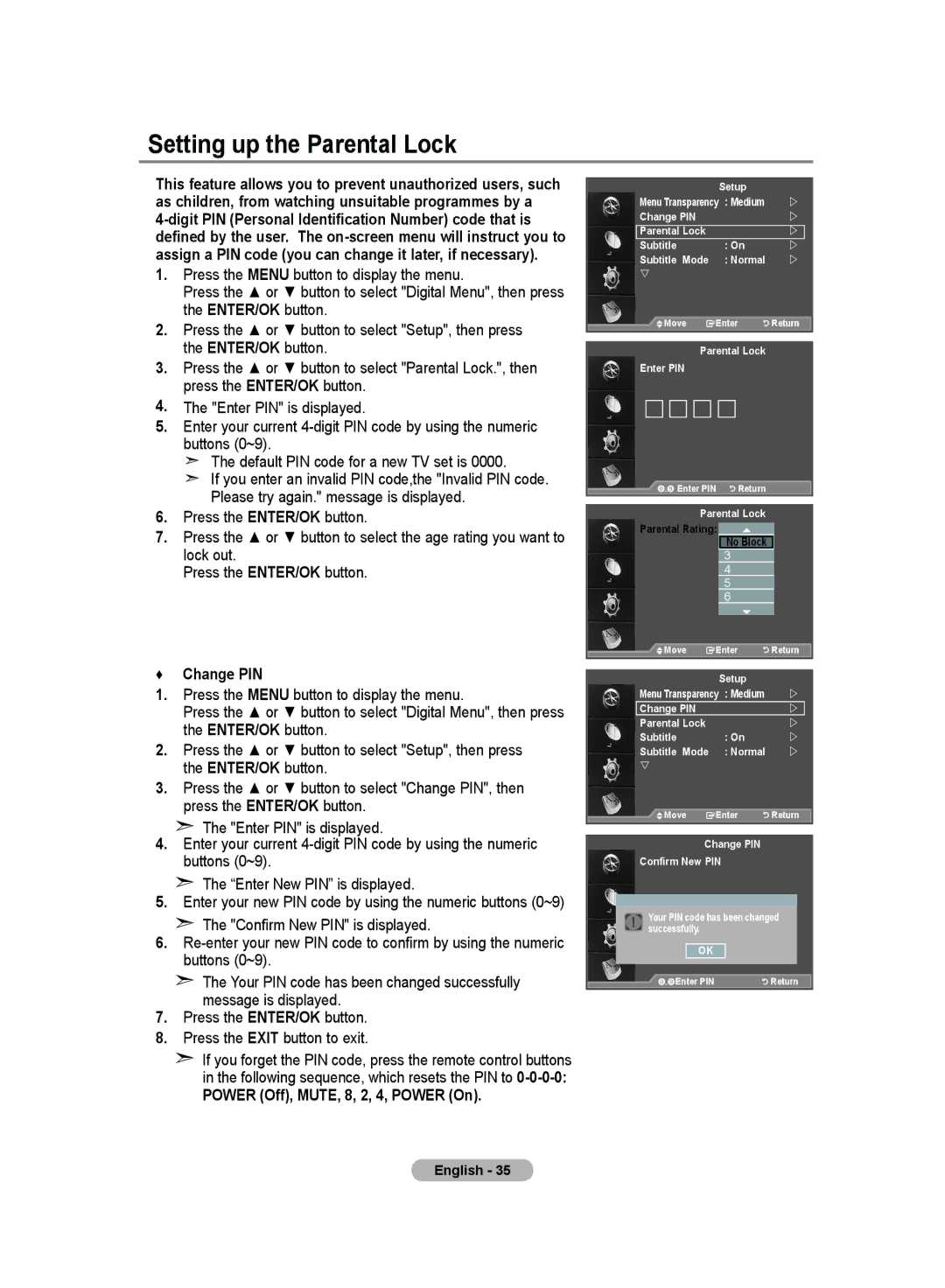Setting up the Parental Lock
This feature allows you to prevent unauthorized users, such as children, from watching unsuitable programmes by a
1.Press the MENU button to display the menu.
Press the ▲ or ▼ button to select "Digital Menu", then press the ENTER/OK button.
2.Press the ▲ or ▼ button to select "Setup", then press the ENTER/OK button.
3.Press the ▲ or ▼ button to select "Parental Lock.", then press the ENTER/OK button.
4.The "Enter PIN" is displayed.
5.Enter your current
![]() The default PIN code for a new TV set is 0000.
The default PIN code for a new TV set is 0000.
![]() If you enter an invalid PIN code,the "Invalid PIN code. Please try again." message is displayed.
If you enter an invalid PIN code,the "Invalid PIN code. Please try again." message is displayed.
6.Press the ENTER/OK button.
7.Press the ▲ or ▼ button to select the age rating you want to lock out.
Press the ENTER/OK button.
♦Change PIN
1.Press the MENU button to display the menu.
Press the ▲ or ▼ button to select "Digital Menu", then press the ENTER/OK button.
2.Press the ▲ or ▼ button to select "Setup", then press the ENTER/OK button.
3.Press the ▲ or ▼ button to select "Change PIN", then press the ENTER/OK button.
➣The "Enter PIN" is displayed.
4.Enter your current
➣The “Enter New PIN” is displayed.
5.Enter your new PIN code by using the numeric buttons (0~9)
➣The "Confirm New PIN" is displayed.
6.
➣The Your PIN code has been changed successfully message is displayed.
7.Press the ENTER/OK button.
8.Press the EXIT button to exit.
➣If you forget the PIN code, press the remote control buttons in the following sequence, which resets the PIN to
POWER (Off), MUTE, 8, 2, 4, POWER (On).
|
| Setup |
|
Menu Transparency | : Medium | | |
Change PIN |
|
| |
Parental Lock |
|
| |
Subtitle |
| : On | |
Subtitle Mode |
| : Normal | |
|
|
|
|
Move | Enter | Return | |
Move | Enter | Return | |
Parental Lock | |
Enter PIN |
|
Enter PIN | Return |
| Parental Lock |
|
Parental Rating: No Block▲ |
| |
| No Block |
|
| 3 |
|
| 4 |
|
| 5 |
|
| 6 |
|
| ▼ |
|
Move | Enter | Return |
Move | Enter | Return |
|
| Setup |
|
Menu Transparency | : Medium | | |
Change PIN |
|
| |
Parental Lock |
|
| |
Subtitle |
| : On | |
Subtitle Mode |
| : Normal | |
|
|
|
|
Move | Enter | Return | |
Move | Enter | Return | |
Change PIN
Confirm New PIN
Your PIN code has been changed successfully.
OK
Enter PIN | Return |
English - 35