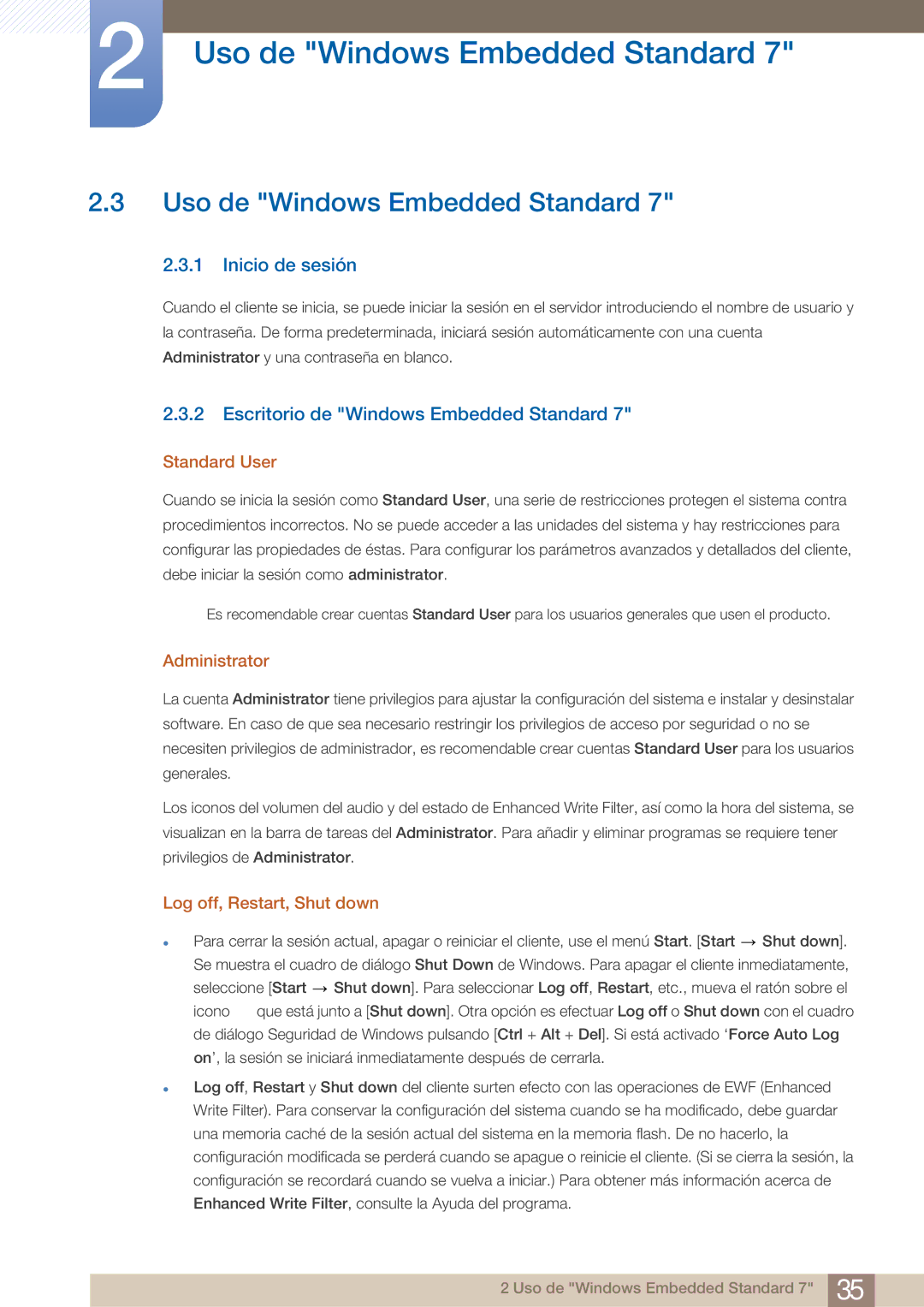LF24TOWHBDM/EN, LF19TOWHBDM/EN, LF19TOWHBFM/EN specifications
Samsung has built a solid reputation for delivering cutting-edge home appliances, and the LF19TOWHBDM/EN, LF19TOWHBFM/EN, LF24TOWHBFM/XY, LF19TOWHBDM/XY, and LF19TOWHBDM/XJ products are no exception. These innovative refrigerators not only enhance the aesthetic of any kitchen but also feature advanced technology designed to improve functionality and convenience.One of the standout features of these models is their advanced cooling technology. Samsung's Twin Cooling Plus system utilizes two evaporators to maintain optimal humidity levels in both the fridge and freezer compartments. This not only prevents odor mixing but also ensures that your fruits and vegetables remain fresh for longer periods. By maintaining precise temperatures, these refrigerators contribute to the enhancement of food preservation.
Another key characteristic of these models is their Energy Efficiency. They are equipped with LED lighting that illuminates the interior beautifully while consuming minimal energy. Additionally, these refrigerators often carry certifications that recognize their energy-saving capabilities, making them a sustainable choice for eco-conscious consumers.
In terms of design, Samsung offers a sleek and modern finish, with the option of stylish stainless steel and a variety of colors. The intuitive layout maximizes storage space, allowing users to organize their groceries effectively. Many of these refrigerators also feature adjustable shelves, deep door bins, and dedicated compartments for beverages and delicate items, which adds to their versatility.
Users will appreciate the convenience offered by the smart technology integrated into these models. Samsung refrigerators often come with Wi-Fi capabilities, enabling users to monitor and control various functions remotely through their smartphones. Features like temperature control, door alarms, and even the ability to manage food inventories enhance usability and ensure peace of mind.
Additionally, these models frequently include a water and ice dispenser, providing filtered water and ice on demand. This feature contributes to a more convenient lifestyle, allowing users to stay hydrated without the need for additional bulky appliances.
Overall, Samsung LF19TOWHBDM/EN, LF19TOWHBFM/EN, LF24TOWHBFM/XY, LF19TOWHBDM/XY, and LF19TOWHBDM/XJ refrigerators exemplify the perfect synthesis of modern technology and sleek design. With their energy-efficient features, smart technology integration, and organizational capabilities, they present an excellent choice for homeowners looking to elevate their kitchen experience. As consumer preferences continue to evolve towards sustainability and innovation, Samsung remains at the forefront, delivering reliable and stylish solutions for today’s modern households.