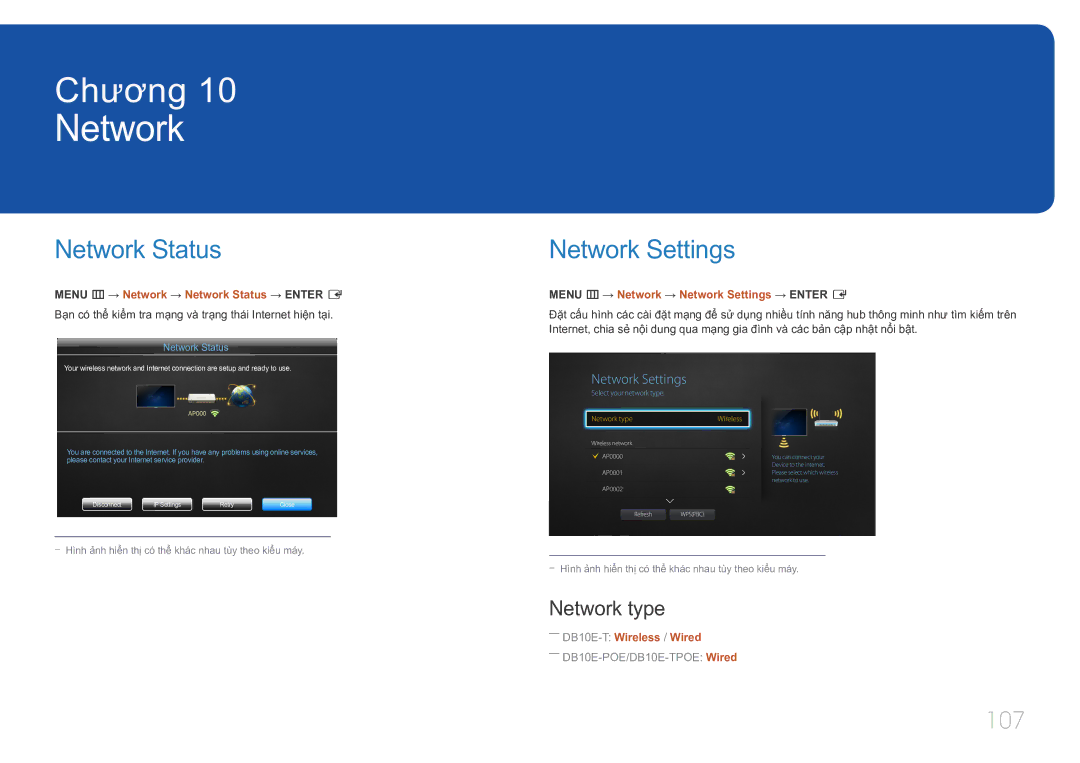Chương 10
Network
Network Status
MENU m → Network → Network Status → ENTER E
Bạn có thể kiểm tra mạng và trạng thái Internet hiện tại.
Network Status
Your wireless network and Internet connection are setup and ready to use.
You are connected to the Internet. If you have any problems using online services, please contact your Internet service provider.
Disconnect | IP Settings | Retry | Close |
Network Settings
MENU m → Network → Network Settings → ENTER E
Đặ̣t cấ́u hì̀nh cá́c cà̀i đặ̣t mạ̣ng để̉ sử dụng nhiề̀u tí́nh năng hub thông minh như tì̀m kiế́m trên Internet, chia sẻ̉ nộ̣i dung qua mạ̣ng gia đì̀nh và̀ cá́c bả̉n cậ̣p nhậ̣t nổi bậ̣t.
Network Settings
Select your network type.
Network type | Wireless |
Wireless network
You can connect your Device to the internet. Please select which wireless network to use.
Refresh WPS(PBC)