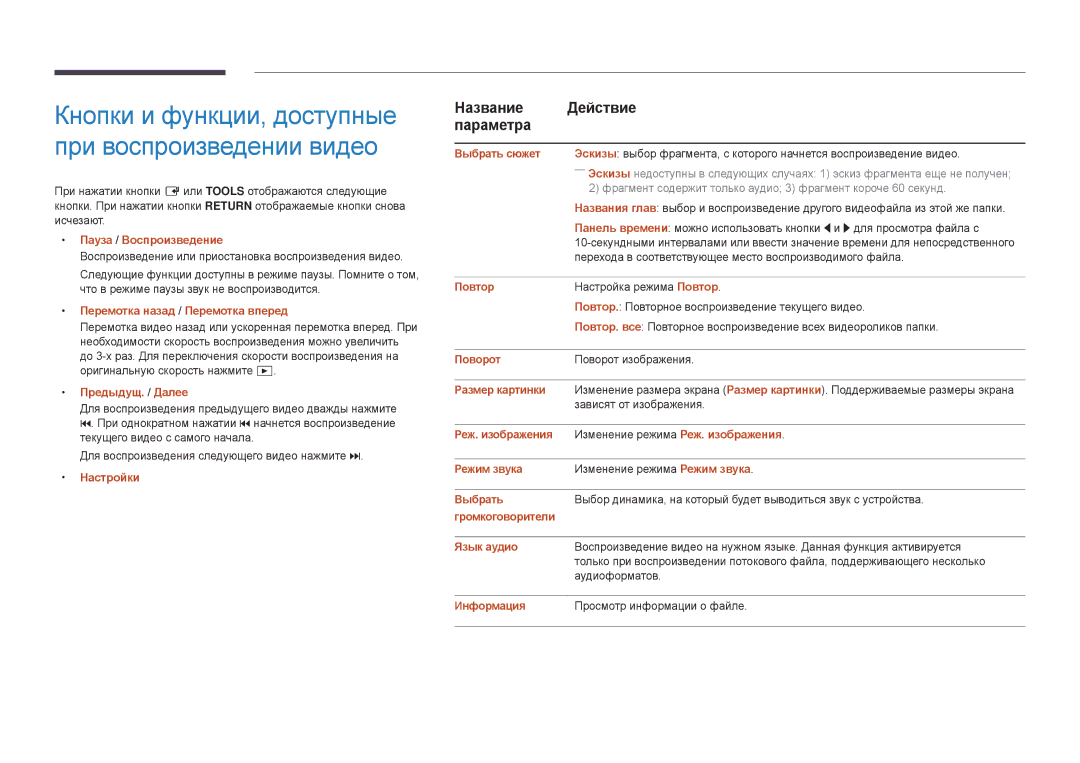LFD-дисплей Руководство пользователя
Содержание
Поддержка
Технические Характеристики
Авторские права
Перед использованием изделия
Осторожно
Меры безопасности
Символы
Чистка
Электрическая часть и безопасность
Хранение
Установка
Samsung
Эксплуатация
Порты ввода-вывода и т. д
Причиной падения и травм
Подготовка
Проверка компонентов
Компоненты
Элементы, приобретаемые отдельно
Кабель RCA AV/Компонентный Аудио адаптер Адаптер RS232COUT
Адаптер
КнопкиОписание
Детали
Управление с панели
Клавиша панели
Возврат
Меню управления
Кнопки Описание
Что подключен кабель DP-DVI
Задняя сторона
Порт Описание
Magicinfo in Чтобы использовать MagicInfo, убедитесь
Может порваться или оторваться от монитора
Замок для защиты от краж Логотип
Кнопка включения На домашнюю страницу
Пульт дистанционного управления
Используется в режиме Anynet+ и мультимедийном режиме
Установка батарей в пульт дистанционного управления
Функций
Выход из текущего меню
Рисунок 1.1 Вид сбоку
Угол наклона и поворот
Вентиляция
Установка на стене, перпендикулярной полу
Модели
Установка в углублении стены
Вид сверху
РазмерыНазвание 1 2 3 4
Использование заглушки
Установка настенного кронштейна
Установка настенного кронштейна
Характеристики комплекта для крепления на стену Vesa
Единица измерения мм
Контакт Сигнал
Дистанционное управление RS232C
Подключение кабелей
Кабель RS232C
Кабель локальной сети
Номер Стандартный цвет Сигнал Контакта
Кабель RS232C Разъем 9-контактный кабель D-Sub-стерео
Сигнал
Прямой кабель локальной сети PC к HUB
Кросс-кабель локальной сети PC к PC
Разъем RJ45
Схема подключения
Подключение
Команда
Коды управления
Просмотр состояния контроля команда управления Get
Управление команда управления Set
Установка громкости задание параметра Громк
Включение и выключение питания
Регулировка громкости
Включение и выключение питания ВКЛ./ВЫКЛ. для питания
Управление источником входного сигнала
Настройка размера изображения установка размера изображения
Screen Mode Код, задающий состояние изделия
Управление режимом экрана
Управление размером экрана
Auto Adjustment 0x00 всегда Подтверждение
Управление включением/выключением PIP
Управление автонастройкой только PC и BNC
Полн Натуральный
Управление режимом видеотабло
Защитная блокир
Настройка видеотабло установка режима видеотабло
WallOn См. выше Без подтверждения
Видеотабло включено
Управление видеотабло пользователем
Установка значений «ВКЛ./ВЫКЛ.» для видеотабло
Выкл
Модель видеотабло
0x02
Модель видеотабло 10x10 1 ~
Установка номера
0x01
Подключение с использованием кабеля D-SUB аналоговый тип
Подключение и использование устройства-источника
Перед подключением
Контрольные моменты проверки перед подключением
Подключение с использованием кабеля HDMI-DVI
Подключение с использованием кабеля DVI цифровой тип
Подключение с использованием кабеля Hdmi
Подключение к видеоустройству
Использование кабеля Hdmi или HDMI-DVI до 1080p
Подключение с помощью HDMI-кабеля
Подключение кабеля ЛВС
Подключение к аудиосистеме
Устройство
Подключение медиасервера приобретается отдельно
MagicInfo
Вход в режим MagicInfo
Select TCP/IP step
Выберите режим экрана
Информация
Изменение источника входного сигнала
Источник
Редактир. назв
Дважды щелкните Добавление/удаление программ
Использование MDC
Удаление
MDC Unified
Monitor Computer
Подключение к MDC
Подключение с использованием прямого кабеля локальной сети
Использование приложения MDC по сети Ethernet
RS232C OUT
Home → Проиг-тель→ENTER E
Домашний кинотеатр
Проиг-тель
Проиг-тель Расписание
Утверждение подключенного устройства с сервера
Настройка текущего времени
Локальный канал
Сетевой канал
Функции, доступные на странице проигрывателя Проиг-тель
Элементы меню на странице Проиг-тель
Название параметра Действие
Полный / Оригинальное
Меню Настройки страницы Проиг-тель
Настройки
Настройки
Просмотр сведений о воспроизводимом содержимом
При воспроизведении содержимого
Реж. изображения
Изменение настроек воспроизводимого содержимого
Спис. вос
Музыка
Внутренняя / памяти USB
Форматы файлов, совместимые с проигрывателем Проиг-тель
Многокадровость сетевого расписания
Файлы шаблона или файлы LFD.lfd
DTS Core Стандарт G.711 Кодировки ALaw и μ-Law Mts *.divx
Содержание
Расширение Контейнер Видеокодек Разрешение Частота Скорость
Файла Смены Передачи в Кадров Битах Кадров в Мб/с Секунду
Изображения
Видео Аудио
Видео
Flash Power Point
Рекомендуемое разрешение 960 x 540 -- Осторожно
Flash-видео Поддерживаемый формат файлов
Template
Файлы шаблона
Видео
Форматы файлов, совместимые с проигрывателем Видеотабло
Доступно
Ограничения
Название Действие Параметра
Расписание
Функции, доступные на странице проигрывателя Расписание
Элементы меню на странице Расписание
Редактирование расписания воспроизведения канала
Настройка расписаний воспроизведения каналов
Рынок
Template
Функции, доступные на странице проигрывателя Template
Home → Template → Enter E
Ввод текста
Настройка фонового изображения/фоновой музыки
Для ввода текста выберите окно Изменить текст
Для сохранения шаблона нажмите кнопку Сохранить
Прослушивание
Сохранить
Прослушивание
Настройки этого продукта на устройство хранения USB?
Clone Product
Clone Product
Home → Clone Product → Enter E
Автоустановка ID устр
Настройки ID
ИД устройство
Кабель подключения к PC
Положение экрана
Видеотабло
Видеотабло
Horizontal x Vertical
Home → Natwork Status → Enter E
Natwork Status
Формат
Natwork Status
Реж. изображения
Реж. изображения
Home → Таймер вкл./выкл. → Enter E
Таймер вкл./выкл
Таймер включения
Таймер вкл./выкл
Таймер выключения
Управление выходными днями
Завершить указание даты окончания выходных
Дополнит. настройки
Бегущая строка
Дополнит. настройки
Бегущая строка
Запуск URL-адреса
Запуск URL-адреса
Home → Запуск URL-адреса → Enter E
Настройка экрана
Изображение
Menu m → Изображение → Реж. изображения → Enter E
Menu m → Изображение → Enter E
Реж. изображения Параметры Регулируемые параметры
Menu m → Изображение → Цветовая темп-ра → Enter E
Цветовая темп-ра
Menu m → Изображение → Баланс белого → Enter E
Баланс белого
По 2 точкам
По 10 точкам
Menu m → Изображение → Значение калибровки → Enter E
Гамма
Значение калибровки
Menu m → Изображение → Гамма → Enter E
Дополнительные параметры
Дополнительные параметры
Подсветка движения Выкл
Режим только RGB
Автоконтраст
Черный тон
Телесный оттенок
Параметры изображения
Параметры изображения
Оттенок
Цифр. фильтр шумов
Фильтр шумов Mpeg
Оттенок
Черный Hdmi
Режим Фильм
Динамическая подсветка
· Позиция РазрешениеВыкл
Размер картинки
Размер картинки
Размер картинки
Позиция
Масштаб/Положение
Размер картинки
Разрешение
Настройка экрана ПК
Автоподстройка
Menu m → Изображение → Откл. экран → Enter E
Откл. экран
Сброс изображения
Будет
Основное изображение Дополнительное изображение
Отобр. на экране
Параметры PIP
Отобр. на экране
PIP
Соотношение
Повернуть
Поворот меню
Поворот содержимого
Защита экрана
Защита экрана
Время автозащиты
Защита от выгорания
Немедленное отображение
Защита от выгорания
Таймер
Сдвиг пикселов
Сообщение MDC
Отображение сообщения
Информация об источнике
Сообщ. об отс. сигнала
Menu m → Отобр. на экране → Прозрачность меню → Enter E
Прозрачность меню
Язык меню
Высокий / Средний / Низкий
Menu m → Отобр. на экране → Сброс отобр. на экране →
Сброс отобр. на экране
Регулировка звука
Режим звука
Звук
Эквалайзер
Звуковой эффект
Virtual Surround
Dialog Clarity
Тек. источник / Video Call
Вывод звука
Звук видеовызова
Menu m → Звук → Вывод звука → Enter E
Настройка громкоговор
Громкость авто
Вывод звука ТВ
Сброс звука
Заводских параметров звука
Menu m → Звук → Сброс звука → Enter E
Сеть
Состояние сети
MENUm → Сеть → Состояние сети → Entere
Кабель / Беспроводная
Настройки сети
Тип сети
MENUm → Сеть → Настройки сети → Entere
Доме модем или маршрутизатор
Настройки сети проводной
Подключение к проводной сети
Внешнему модему с помощью сетевого кабеля
Настр-ки IP
Автоматическая настройка Настройки сети проводная
Ручная настройка Настройки сети проводная
Настройки сети
Подключение к беспроводной сети
Настройка сети беспроводной
Использованию
Автоматическая настройка сети беспроводной
Ручная настройка сети беспроводной
Стоп
Настройка с помощью Wpspbc
Шаг прервет процесс подключения
Сети
Прям. подкл. Wi-Fi
MENUm → Сеть → Прям. подкл. Wi-Fi → Entere
Настройки мультимедийного устройства
Имя устройства
Сетевые настройки сервера
Система
Система
Настройка
Начальные настройки Система
Выполните настройки, связанные с сенсорным управлением
Сенсорное управление
Блокировка меню админ
Menu m → Система → Сенсорное управление → Enter E
Таймер сна
Время
Установка часов
Летнее время
Осн. источник
Настр. автопереключ. источника
Настр. автопереключ. источника
Восст. осн. источника
Макс. энергосбер
Регулятор мощности
Автовключ. питания
Питание ПК-модуля
Авто
Управл. реж. ожид-я
Кнопка включения
Ожидание сети
Распис. подсветки экрана
Экономный режим
Экон. энергии
Датчик экон. реж
Экон. энергии
Управл-е темпер-рой
Режим ожидания
Автовыключение
Выбор клавиатуры
Дисп. устройств
Настройки клавиатуры
Дисп. устройств
Настройки клавиатуры
Настройки мыши
Выбор мыши
Параметры мыши
Menu m → Система → Изменение PIN → Enter E
Воспр. через
Изменение PIN
Menu m → Система → Воспр. через → Enter E
Общие
Общие
Защита
BD Wise
Защита BD Wise Вкл
Anynet+ HDMI-CEC
Anynet+ HDMI-CEC
Меню Anynet+ Описание
Поиск устройства
Anynet+ HDMI-CEC
Автоотключение
Поиск устройства
Соединения устройства
Устранение неполадок с Anynet+
Проблема Решение проблемы
Система
Решение проблемы
Проблема
Защита BD Wise Вкл Anynet+ HDMI-CEC
Операт. подкл. Hdmi
Видео по запросу DivX
Игр. режим
Menu m → Система → Сброс системы → Enter E
Сброс системы
Обновить сейчас
Поддержка
Обновление ПО
Обращение в Samsung
На домашнюю страницу
Бегущая строка
Natwork Status
Реж. изображения
Таймер вкл./выкл
Общий сброс
Поддержка
Menu m → Поддержка → Общий сброс → Enter E
Осторожно
Файловая система и форматы
Включите устройство
Использование устройства USB
Подключение устройства USB
Извлечение устройства USB
Утверждение соединения с ПК/мобильным устройством
Данному устройству
Разрешено
При подключении к домашней сети Dlna
Source → Источник → USB
Фильтр
Название Действие Фотографии Видео Музыка Параметра
Кнопки и функции, доступные при воспроизведении фотографий
Размер картинки
Пауза / Воспроизведение
Перемотка назад / Перемотка вперед
Выбрать сюжет
Кнопки и функции, доступные при воспроизведении музыки
Воспроизведение или приостановка воспроизведения музыки
Выбрать громкоговорители
Расширение файла Тип Разрешение
Субтитры
Поддерживаемые разрешения изображений
Снаружи
Видеодекодер
Поддерживаемые форматы музыкальных файлов
Поддерживаемые форматы видео
Расширение файла Тип Кодек Комментарии
Asf
Avi
DivX 3.11 / 4.x / 5.x 1920 x ~30
Mkv
Проверка разрешения и частоты
Руководство по поиску и устранению неисправностей
Действия перед обращением в сервисный центр Samsung
Проверка работы устройства
Проверьте следующие показатели
Проблема, связанная с установкой режим ПК
Неисправность экрана
Пространство
Изображения , Цвет , Яркость и Четкость
Внутренняя
Проблема, связанная со звуком
Сигналов
Другие неисправности
Сообщение «Данное разрешение пока не
Поддерживается.»
Вопрос Ответ
Вопросы и ответы
Оформление и персонализация → Персонализация →
→ Персонализация → Параметры дисплея и настройте разрешение
Windows 8 выберите Параметры → Панель управления →
Как задать режим энергосбережения?
Окружающей
Технические характеристики
Название модели
Условия Эксплуатация
Панель Размер
1075,1 x 619,4 x 49,9 мм 1230,6 x 706,9 x 49,9 мм
11,1 кг 15,4 кг
Электроэнергии
Режим экономии электроэнергии
Индикатор питания
Потребление
Максимальное разрешение
Предустановленные режимы синхронизации
Название модели DB32D / DB40D / DB48D / DB55D
Синхронизация Частота горизонтальной развертки
Page
Прочее
Приложение
Изделии не обнаружено неисправностей
Повреждение изделия по вине клиента
Правильная утилизация аккумуляторов
Weee
Оптимальное качество изображения
Предотвращение появления остаточного изображения
Что такое остаточное изображение?
Предотвращение появления остаточного изображения
Flight Time
2012 DTS, Inc. All Rights Reserved
Лицензия
480i / 480p / 720p
Терминология